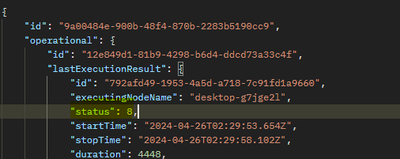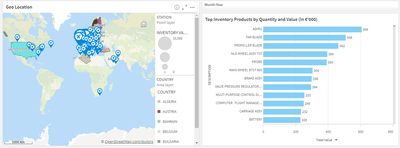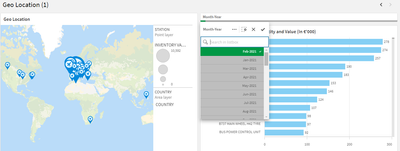Unlock a world of possibilities! Login now and discover the exclusive benefits awaiting you.
Welcome to
Qlik Community!
Recent Discussions
-
What filters are supported for GET /task endpoint?
Hi Everyone I am doing some API integration where I want to retrieve the status of a reload task and I came across GET /task to get the results. I wan... Show MoreHi Everyone
I am doing some API integration where I want to retrieve the status of a reload task and I came across GET /task to get the results. I wanted to check how I can filter it for a particular task. The document doesn't have the supported filters. Can some one guide me on how can I get the results for a specific task and also what values are there for "status" field.
Regards
Sivanesan
-
Can Talend Open Studio(TOS) desktop version continue to be used by existing user...
The open-source version of Talend Studio seem to be retired. Can the existing users continue using Talend Open Studio desktop version if have it insta... Show MoreThe open-source version of Talend Studio seem to be retired. Can the existing users continue using Talend Open Studio desktop version if have it installed already or have local copy of .exe file?
-
Pivot Table- sum consecutive rows in a pivot table and add it as another/new row
All,I am new to Qlik and wondering if this is possible to acheive in qlik sense. Requirement: sum consecutive rows in a pivot table and add it as anot... Show MoreAll,
I am new to Qlik and wondering if this is possible to acheive in qlik sense.
Requirement:sum consecutive rows in a pivot table and add it as another/new row.
Please see the attached for sample data reference.
For example in the attached qvf .. i want to sum MMR + NAT i.e 10000+670 and add the sum 10670 as a new row below it .
MMR
NAT
MMR+NAT
PC
TAR
ULPI want to do this for multiple rows and the data set will be static data set .
Please let know if the requirement is not clear, appreciate any help or guidance on this.
Thank you,
RV -
Geo Map shouldn't affect when select on yearmonth filter
Hi Everyone, so I have geo map which shouldn't affect when I select year month, So I have provided the expression to ignore this dimension but in size... Show MoreHi Everyone, so I have geo map which shouldn't affect when I select year month, So I have provided the expression to ignore this dimension but in size&shape properties, there are two layers point layers and area layers, except size&shape all the properties are dimension, so How should I stop the dimension from reflecting from year-month?
right now after selecting it is removing countrys(area layer) and some station(point layer) when I select year-month.
Used expression: SUM({<[YEAR_MONTH]=>}[GEO_AVG_PRICE] * [GEO_QTY])
Before selecting year month filter:
after selecting (it shouldn't change anything, It should show the map as it was before as in above image): -
Qlik Designer Excel Template
Hello, I'm working on creating a report in Excel using NPrinting. I have a table with up and down arrows showing the increase/decrease in values ba... Show MoreHello,
I'm working on creating a report in Excel using NPrinting. I have a table with up and down arrows showing the increase/decrease in values based on 2 years. When trying to add the table in NPrinting Designer, unable to import the table with borders and alignment from the source. If I uncheck the 'Source Format' option, I'm able to import the table but lose the color codes for the up/down arrows. I tried using conditional formatting in Excel but the expression in Qlik Sense is too large to use in Excel. Is there any workaround for this issue? Please help.
-
Datos no coincidentes(Join)
Buen día comunidad Requiero ayuda con lo siguiente, tengo dos tablas: Historico: con el campo ID:[1,2,3,4,5] Mes: ID[1,2,6,7,8] No he podido halla... Show MoreBuen día comunidad
Requiero ayuda con lo siguiente, tengo dos tablas:
Historico: con el campo ID:[1,2,3,4,5]
Mes: ID[1,2,6,7,8]
No he podido hallar la forma de cruzar las dos tablas para obtener los registros no coincidentes, lo que deseo es saber mediante un script los registros de la tabla del Mes que no están en el Histórico
-
Qlik Connect 2024 Recommended Sessions
Hello Qlikkies, For those of you who are going to Qlik Connect this year, what are some of your favorite sessions so far? Any recommendations? -
JWT authentication in mashup error 401 AUTH-1
Could anyone help me identify what might be wrong with this code, as it's returning error 401 AUTH-1 const fs = require("fs"); const uid = require("u... Show MoreCould anyone help me identify what might be wrong with this code, as it's returning error 401 AUTH-1
const fs = require("fs");const uid = require("uid-safe");const jwt = require("jsonwebtoken");
const payload = {jti: uid.sync(32), // 32 bytes random stringsub: "XXXXXXXXXXXXXXXXXXXXXXXXXXXXXXXXX",subType: "user",name: "XXXXXX",email: "XXXXXXXXXXXXXXXXXXXXXX",email_verified: true,groups: ["Administrators", "Sales", "Marketing"],};
const privateKeyPath = "./privatekey.pem";const privateKey = fs.readFileSync(privateKeyPath, "utf8");
const headerOptions = {algorithm: "HS256",keyid: "XXXXXXXXXX",};
const signOptions = {issuer: "XXXXXXXXX.us.qlikcloud.com",expiresIn: "5m",notBefore: "1s",audience: "qlik.api/login/jwt-session",};
function generateToken() {const myToken = jwt.sign(payload, privateKey, {...headerOptions,...signOptions,});return myToken;}
let token = generateToken();
var config = {host: "XXXXXXXX.us.qlikcloud.com",prefix: "/",port: 443,isSecure: true,webIntegrationId: "XXXXXXXXXXXXXXXXXXXXXXXXX",};
async function login() {const response = await fetch(`https://${config.host}/login/jwt-session?qlik-web-integration-id=${config.webIntegrationId}`,{method: "POST",credentials: "include",mode: "cors",headers: {"content-type": "application/json",Authorization: `Bearer ${token}`,"qlik-web-integration-id": config.webIntegrationId},rejectunAuthorized: false});
console.log(await response.text());
if ((response.status) !== 200) {console.log(await response.text());throw new Error("Failed to login via JWT");}}
async function initialize() {try {await login();configureQlik();} catch (error) {console.error("Error during initialization:", error.message);}}
function configureQlik() {require.config({baseUrl: `${config.isSecure ? "https://" : "http://"}${config.host}${config.port ? ":" + config.port : ""}${config.prefix}resources`,webIntegrationId: config.webIntegrationId});
require(["js/qlik"], function (qlik) {qlik.on("error", function (error) {$('#popupText').append(error.message + "<br>");$('#popup').fadeIn(1000);});$("#closePopup").click(function () {$('#popup').hide();});
var app = qlik.openApp('XXXXXXXXXXXXXXXXXXXXXXXXXXXXXXXX', config);app.visualization.get('XXXXXXXX').then(function (vis) {vis.show("QV01");});});}
(async function() {try {await initialize();} catch (error) {console.error("Initialization failed:", error);}})(); -
A join that doesn't surprisingly work
Hello everyone, I would like to discuss this case and I'm sure someone can explain to me why this happens. In my following script, table1 is a fact ta... Show MoreHello everyone, I would like to discuss this case and I'm sure someone can explain to me why this happens.In my following script, table1 is a fact table of data about Activities that actually have happened and table 2 is a fact able about all activities, including the ones in table1 and more that are announced but haven't happened yet so they cannot be in table1 yet. Dim_team is a dimension table with team details. The cardinality is many to 1 such as an Event_id can only belong to an ID_Activity, but an ID_Activity and can have many Event_ids. So the question now is: I tried to right join the tables with a composite key "Activity_Key" (because in fact ID_Activity and ID_for_Activity are the same and so are ID_Team and ID_of_Team) so that I can have all data for Activities even when they have nulls in table1.The result I'm getting is not what I expected, it gets partial information, doesn't match info as it should.A link table saved the day, but I was -and still am- very confused about that.dim_team:LOAD ID_Team,Team_NameTeam_CodeFROM [$(vPathQVD)team.qvd](qvd);fact_table1://LOAD"Event_id","ID_Person","ID_Team","ID_Activity","ID_Team"&"ID_Activity" as Activity_KeyFROM [$(vPathQVD)table1.qvd](qvd);right join(fact_table1)//fact_table2LOAD"ID_for_Activity","ID_of_Team","ID_of_Team"&"ID_for_Activity" as Activity_Key,"Activity_Name","Participants_Number",Date,PlaceFROM [$(vPathQVD)Activity.qvd](qvd);I could use some help! Thank you 🙂

Lots of Qlik Talend Data Integration Sessions!
Wondering about Qlik Talend Data Integration Sessions? There are 11, in addition to all of the Data & Analytics. So meet us in Orlando, June 3 -5.

Qlik Community How To's
Browse our helpful how-to's to learn more about navigating Qlik Community and updating your profile.

Do More with Qlik - Delivering Real-Time, Analytics-Ready Data
Join us on April 24th at 10 AM ET for the next Do More with Qlik webinar focusing on Qlik’s Data Integration & Quality solutions.

Your journey awaits! Join us by Logging in and let the adventure begin.
Customer Story
Qlik Data Integration & Qlik Replicate story
Qlik enables a frictionless migration to AWS cloud by Empresas SB, a group of Chilean health and beauty retail companies employing 10,000 people with 600 points of sale.
Customer Story
Building a Collaborative Analytics Space
Qlik Luminary Stephanie Robinson of JBS USA, the US arm of the global food company employing 70,000 in the US, and over 270,000 people worldwide.
Location and Language Groups
Choose a Group
Join one of our Location and Language groups. Find one that suits you today!
Healthcare User Group
Healthcare User Group
A private group is for healthcare organizations, partners, and Qlik healthcare staff to collaborate and share insights..
Japan Group
Japan
Qlik Communityの日本語のグループです。 Qlik製品に関する日本語資料のダウンロードや質問を日本語で投稿することができます。
Brasil Group
Brazil
Welcome to the group for Brazil users. .All discussions will be in Portuguese.
Blogs
Community News
Hear from your Community team as they tell you about updates to the Qlik Community Platform and more!