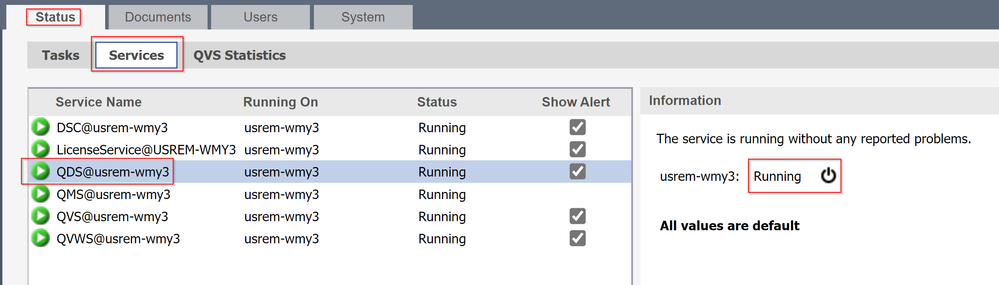Unlock a world of possibilities! Login now and discover the exclusive benefits awaiting you.
- Qlik Community
- :
- All Forums
- :
- QlikView Administration
- :
- Shutting down running tasks safely
- Subscribe to RSS Feed
- Mark Topic as New
- Mark Topic as Read
- Float this Topic for Current User
- Bookmark
- Subscribe
- Mute
- Printer Friendly Page
- Mark as New
- Bookmark
- Subscribe
- Mute
- Subscribe to RSS Feed
- Permalink
- Report Inappropriate Content
Shutting down running tasks safely
Hello.
Hopefully a quick one, would stopping the QlikView scheduler service let the tasks that are currently reloading finish up or will it stop them immediately?
If not, what is the safest way to shutdown running tasks in QlikView QMC / QlikView overall, and is it possible to automate this ?
Thanks !
Accepted Solutions
- Mark as New
- Bookmark
- Subscribe
- Mute
- Subscribe to RSS Feed
- Permalink
- Report Inappropriate Content
Hi @Wodge,
Have a look at the QlikView Server Help entry Shutting down a QlikView Distribution Service, which states the following:
From QlikView 12.10, the QMC provides a method for shutting down the QlikView Distribution Service (QDS), in a controlled way, a so-called graceful shutdown. This shuts down the QDS service, therefore allowing for maintenance activities, for example.
For a graceful shutdown of the QDS, a switch button icon is provided in the service status message for a QDS service. When you click the switch button, during a pre-configured grace period, any tasks running in the QDS are allowed to complete. If a task is not completed during the grace period, it is stopped. During this grace period, no new tasks can be started on that QDS service.
Do the following:
- Under Service Name, click the QDS service you want to shut down. You might have to expand the tree browser of services if you are using clustered servers.
- In the Information area, click the switch button icon.
- Confirm that you want to shut down the QDS service. Graceful shutdown of the QDS is started. Any tasks not completed during the grace time will be stopped. The default grace period is 30 minutes.
To configure the grace period for graceful shutdown of the QDS, change the value of the following key in the QVDistributionService.exe.config file: ServiceStopGracetimeInSeconds.
Best Regards
Help users find answers! Don't forget to mark a solution that worked for you!
- Mark as New
- Bookmark
- Subscribe
- Mute
- Subscribe to RSS Feed
- Permalink
- Report Inappropriate Content
Hi @Wodge,
Have a look at the QlikView Server Help entry Shutting down a QlikView Distribution Service, which states the following:
From QlikView 12.10, the QMC provides a method for shutting down the QlikView Distribution Service (QDS), in a controlled way, a so-called graceful shutdown. This shuts down the QDS service, therefore allowing for maintenance activities, for example.
For a graceful shutdown of the QDS, a switch button icon is provided in the service status message for a QDS service. When you click the switch button, during a pre-configured grace period, any tasks running in the QDS are allowed to complete. If a task is not completed during the grace period, it is stopped. During this grace period, no new tasks can be started on that QDS service.
Do the following:
- Under Service Name, click the QDS service you want to shut down. You might have to expand the tree browser of services if you are using clustered servers.
- In the Information area, click the switch button icon.
- Confirm that you want to shut down the QDS service. Graceful shutdown of the QDS is started. Any tasks not completed during the grace time will be stopped. The default grace period is 30 minutes.
To configure the grace period for graceful shutdown of the QDS, change the value of the following key in the QVDistributionService.exe.config file: ServiceStopGracetimeInSeconds.
Best Regards
Help users find answers! Don't forget to mark a solution that worked for you!
- Mark as New
- Bookmark
- Subscribe
- Mute
- Subscribe to RSS Feed
- Permalink
- Report Inappropriate Content
Exactly what I was looking for, thank you !