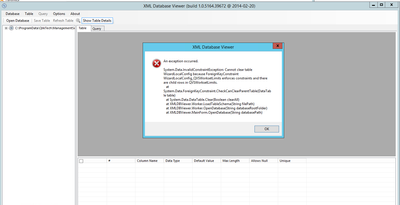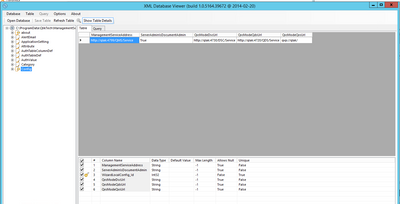Unlock a world of possibilities! Login now and discover the exclusive benefits awaiting you.
- Qlik Community
- :
- All Forums
- :
- QlikView Administration
- :
- Power Tools for QlikView May 2022 SR1
- Subscribe to RSS Feed
- Mark Topic as New
- Mark Topic as Read
- Float this Topic for Current User
- Bookmark
- Subscribe
- Mute
- Printer Friendly Page
- Mark as New
- Bookmark
- Subscribe
- Mute
- Subscribe to RSS Feed
- Permalink
- Report Inappropriate Content
Power Tools for QlikView May 2022 SR1
Looking for the version of Power tools which will work with QlikView May 2022 SR1.
Anyone have a link they can share?
I am finding some but they look suspicious.
Thank you,
Craig Leite
- « Previous Replies
- Next Replies »
Accepted Solutions
- Mark as New
- Bookmark
- Subscribe
- Mute
- Subscribe to RSS Feed
- Permalink
- Report Inappropriate Content
Hi,
In your QVPR you have a Config.xml. Remove it, it shouldn't be there. That is what is hanging the Viewer.
To help users find verified answers, please don't forget to use the "Accept as Solution" button on any posts that helped you resolve your problem or question.
- Mark as New
- Bookmark
- Subscribe
- Mute
- Subscribe to RSS Feed
- Permalink
- Report Inappropriate Content
@cleite2014 Hey Craig! Unfortunately Brett has retired, yes we miss him! 😞
Here is the 'one stop shop' for PowerTools: https://community.qlik.com/t5/QlikView-Documents/Power-Tools-for-QlikView-One-stop-shop/ta-p/1493451...
But I'm sure you already have that, I haven't found any info on whether or not it works with May 2022, to my knowledge it will but you could also post a comment on that page with the same question.
@Bill_Britt have you seen PowerTools work OK with May 2022?
- Mark as New
- Bookmark
- Subscribe
- Mute
- Subscribe to RSS Feed
- Permalink
- Report Inappropriate Content
Hi @cleite2014,
I don't believe that the the Power Tools have been updated in quite some time, so if you have any questions regarding QlikView Power Tools it's best to post on the thread that @David_Friend provided the hyperlink to.
Best Regards
Help users find answers! Don't forget to mark a solution that worked for you!
- Mark as New
- Bookmark
- Subscribe
- Mute
- Subscribe to RSS Feed
- Permalink
- Report Inappropriate Content
Hi,
When you download the new powertools, there is a PDF that will tell you the ones that has been updated and should work.
Bil
To help users find verified answers, please don't forget to use the "Accept as Solution" button on any posts that helped you resolve your problem or question.
- Mark as New
- Bookmark
- Subscribe
- Mute
- Subscribe to RSS Feed
- Permalink
- Report Inappropriate Content
Hi Bill,
I do not see where the xml database viewer has been updated in version 1.3.1 but I get the error message when trying to open the qvpr. Any ideas??
Thank you,
Craig Leite
- Mark as New
- Bookmark
- Subscribe
- Mute
- Subscribe to RSS Feed
- Permalink
- Report Inappropriate Content
Sorry I meant to say it is updated for 1.3.1 but still get the message above.
- Mark as New
- Bookmark
- Subscribe
- Mute
- Subscribe to RSS Feed
- Permalink
- Report Inappropriate Content
Hi @cleite2014,
It could be that the QVPR you are trying to open is corrupted. Do you get the error on every QVPR you try to open or just one instance or a few instances?
Best Regards
Help users find answers! Don't forget to mark a solution that worked for you!
- Mark as New
- Bookmark
- Subscribe
- Mute
- Subscribe to RSS Feed
- Permalink
- Report Inappropriate Content
Hi,
Try unzipping one of the zip files under the backup folder and see if that works.
Note: unzip to another folder not the current QVPR.
Below shows it works with 12.xx. I use it most days in support.
QlikView 12 compatibility matrix
| 12.0 | 12.1 | 12.2 | |
| QlikView Server Agent | Yes | Yes | Yes |
| QlikView Server Super Agent | Yes | Yes | Yes |
| QMSClient | Yes | Yes | Yes |
| Qv User Manager 10 | Not yet | Not yet | Not yet |
| Qv User Manager 11 | Not yet | Not yet | Not yet |
| QvsDetector | Yes | Yes | Yes |
| QvServerObjectConnector | Not yet | Not yet | Not yet |
| ReloadScheduleMigration | No | No | No |
| ServerObjectHandler | Yes | Yes | Yes |
| ServerObjectHandlerBatch | Yes | Yes | Yes |
| SharedFileRepair | Not yet | Not yet | Not yet |
| SharedFileViewer | Not yet | Not yet | Not yet |
| XMLDBViewer | Yes | Yes | Yes |
Please note that this matrix only describes the compatibility with QlikView 12. It does not indicate whether or not Power Tools are officially supported, because they are not.
To help users find verified answers, please don't forget to use the "Accept as Solution" button on any posts that helped you resolve your problem or question.
- Mark as New
- Bookmark
- Subscribe
- Mute
- Subscribe to RSS Feed
- Permalink
- Report Inappropriate Content
Hi Bill,
I unzipped the power tools on the production server in a new folder and tried to open the production qvpr and I get the same result when trying on the server.
Here is what I get on the production server.
I click OK and I can see the tables but cannot edit the data. Looks like the only one I need to edit is the Config file.
Seems odd the max length is -1.
- Mark as New
- Bookmark
- Subscribe
- Mute
- Subscribe to RSS Feed
- Permalink
- Report Inappropriate Content
@StefanBackstrand could you advise on this?
- « Previous Replies
- Next Replies »