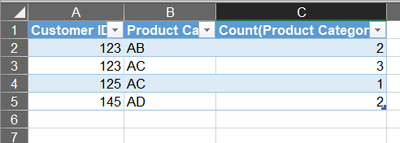Unlock a world of possibilities! Login now and discover the exclusive benefits awaiting you.
- Qlik Community
- :
- Forums
- :
- Analytics
- :
- App Development
- :
- Re: Aggregated Products per Customer ID
- Subscribe to RSS Feed
- Mark Topic as New
- Mark Topic as Read
- Float this Topic for Current User
- Bookmark
- Subscribe
- Mute
- Printer Friendly Page
- Mark as New
- Bookmark
- Subscribe
- Mute
- Subscribe to RSS Feed
- Permalink
- Report Inappropriate Content
Aggregated Products per Customer ID
Hi i have loaded some data through SQL editor.
I have created a table in Qlik where i have these columns:
- Customer ID
- Product Category
- Count (Product Category)
I WANT TO CREATE A COLUMN THAT SUM PRODUCTS PER CUSTOMER ID
SO THAT THE PICTURE I HAVE ATTACHED SHOULD SHOW THAT CUSTOMER ID 123 = 5
Accepted Solutions
- Mark as New
- Bookmark
- Subscribe
- Mute
- Subscribe to RSS Feed
- Permalink
- Report Inappropriate Content
If you have both Customer ID and Product Category as dimensions in the chart, you can use the following to calculate number of product categories:
Count(total <[Customer ID]> [Product Category])
But it is simpler if you just have Customer ID as dimension. Then
Count([Product Category])
will work.
- Mark as New
- Bookmark
- Subscribe
- Mute
- Subscribe to RSS Feed
- Permalink
- Report Inappropriate Content
You can either add this to your script and use "Summary" dimension
tmp:
Load * Inline
[
CustomerID, ProductCategory
123, 'ab'
123, 'ab'
123, 'ac'
123, 'ac'
123, 'ac'
125, 'ac'
145, 'ad'
145, 'ad'
];
left join (tmp)
load
count(ProductCategory ) as Summary,
CustomerID
Resident tmp
group by CustomerID;
or add this to your table in the front as dimension as well
=aggr(count(ProductCategory),CustomerID)
- Mark as New
- Bookmark
- Subscribe
- Mute
- Subscribe to RSS Feed
- Permalink
- Report Inappropriate Content
If you have both Customer ID and Product Category as dimensions in the chart, you can use the following to calculate number of product categories:
Count(total <[Customer ID]> [Product Category])
But it is simpler if you just have Customer ID as dimension. Then
Count([Product Category])
will work.