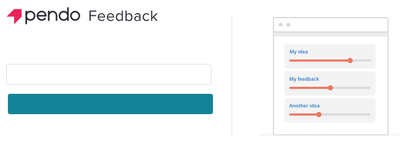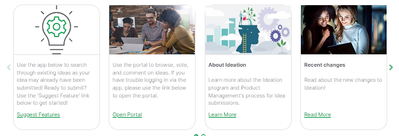Unlock a world of possibilities! Login now and discover the exclusive benefits awaiting you.
- Qlik Community
- :
- Discover
- :
- About
- :
- Water Cooler
- :
- How can it be so difficult to enter the ideation a...
- Subscribe to RSS Feed
- Mark Topic as New
- Mark Topic as Read
- Float this Topic for Current User
- Bookmark
- Subscribe
- Mute
- Printer Friendly Page
- Mark as New
- Bookmark
- Subscribe
- Mute
- Subscribe to RSS Feed
- Permalink
- Report Inappropriate Content
How can it be so difficult to enter the ideation area?
I got an email from Qlik Ideation due to an added comment on a request, and the email has a link "Reply and see request details". When I click that link, all I get is this:
The I use the support link in the top menu of Qlik Community and I go to Ideation - Browse and Suggest https://community.qlik.com/t5/Ideation/ct-p/qlik-product-insight and I search the idea I want to visit in the table. I find it and I click its link, only to end up at the same error message.
In the Browse and Suggest table there is a text stating "To post an idea or authenticate yout login, first click Suggest Features" above this app." So I click that link and all that happens is that I am returned to the same Browse and Suggest page again, and when I once again click the idea link I still get the same error as in the image above.
"Suggest features" is the first of the links in this widget bar above the ideas table:
The second widget says "Open Portal" but the same thing happens as when I click the first link.
The third widget is Learn More [about Ideation], and it leads to https://community.qlik.com/t5/About-Ideation/ct-p/qlik-aboutideation. On that page there are five links at the bottom and only the first and last are working, the other (e.g. "How to submit an idea") leads to an error page.
Just before posting this message I come up with the idea to try with Google Chrome instead of Firefox that I am using - and now the link in the email that I got works! But instead, the Browse and Suggest table gives me an authenticate button, and when I click that I end up on an error page at ideation.qlik.com. Well, after once again reloading the Browse and Suggest page I can use it in Chrom and redirections to the ideation area works.
But I choose to post this anyways, even though I got it working in Chrome in the end. Does it really have to be this complicated to access ideation?
- Tags:
- Ideation
Accepted Solutions
- Mark as New
- Bookmark
- Subscribe
- Mute
- Subscribe to RSS Feed
- Permalink
- Report Inappropriate Content
Hi all, thanks for bringing these up. A few things can be addressed and simplified and should be operating differently than you showed here - so I can add those tasks and look into them. The login issue with the Pendo Feedback page is a known gripe and I am working on getting the development going there - definitely not desired behavior and you're not the only one.
I didn't realize that there was a different behavior between Chrome and Firefox, sounds like that is causing quite a few errors that were resolved already in Chrome.
I'll keep this updated with adjustments. Once you are logged into the portal, there is a better experience for voting, commenting, and managing the ideas on the backend - and we have seen a clear improvement in manageability and updating of ideas, on the internal side. We are also integrating with Jira to provide more clarity. In my opinion this login experience is the biggest thing holding the portal back from being a significantly improved system, so I will keep working on getting that to work smoothly.
Hope that helps!
- Mark as New
- Bookmark
- Subscribe
- Mute
- Subscribe to RSS Feed
- Permalink
- Report Inappropriate Content
Yep, a weird combination of clicking random things and maybe getting an auth pop-up generally gets there for me. Doesn't seem to be the same between attempts... does feel a bit half-baked.
- Mark as New
- Bookmark
- Subscribe
- Mute
- Subscribe to RSS Feed
- Permalink
- Report Inappropriate Content
@henrikalmen We are looking into your concern. @Meghann_MacDonald
- Mark as New
- Bookmark
- Subscribe
- Mute
- Subscribe to RSS Feed
- Permalink
- Report Inappropriate Content
Ran into the same issues. Its a bit annoying. Thanks for looking into it!
- Mark as New
- Bookmark
- Subscribe
- Mute
- Subscribe to RSS Feed
- Permalink
- Report Inappropriate Content
Hi all, thanks for bringing these up. A few things can be addressed and simplified and should be operating differently than you showed here - so I can add those tasks and look into them. The login issue with the Pendo Feedback page is a known gripe and I am working on getting the development going there - definitely not desired behavior and you're not the only one.
I didn't realize that there was a different behavior between Chrome and Firefox, sounds like that is causing quite a few errors that were resolved already in Chrome.
I'll keep this updated with adjustments. Once you are logged into the portal, there is a better experience for voting, commenting, and managing the ideas on the backend - and we have seen a clear improvement in manageability and updating of ideas, on the internal side. We are also integrating with Jira to provide more clarity. In my opinion this login experience is the biggest thing holding the portal back from being a significantly improved system, so I will keep working on getting that to work smoothly.
Hope that helps!