Unlock a world of possibilities! Login now and discover the exclusive benefits awaiting you.
- Qlik Community
- :
- All Forums
- :
- QlikView App Dev
- :
- Re: dynamically save various reports as pdf with d...
- Subscribe to RSS Feed
- Mark Topic as New
- Mark Topic as Read
- Float this Topic for Current User
- Bookmark
- Subscribe
- Mute
- Printer Friendly Page
- Mark as New
- Bookmark
- Subscribe
- Mute
- Subscribe to RSS Feed
- Permalink
- Report Inappropriate Content
dynamically save various reports as pdf with different filename
Dear All,
I am trying to automatically save various reports as pdf. Reports should have different file name. May i kindly ask how to do it in qlikview.
I appreciate your help.
Regards,
- Mark as New
- Bookmark
- Subscribe
- Mute
- Subscribe to RSS Feed
- Permalink
- Report Inappropriate Content
strange!!
Try open dynamically save various reports as pdf with different filename
perhaps you are looking to this post from inbox!
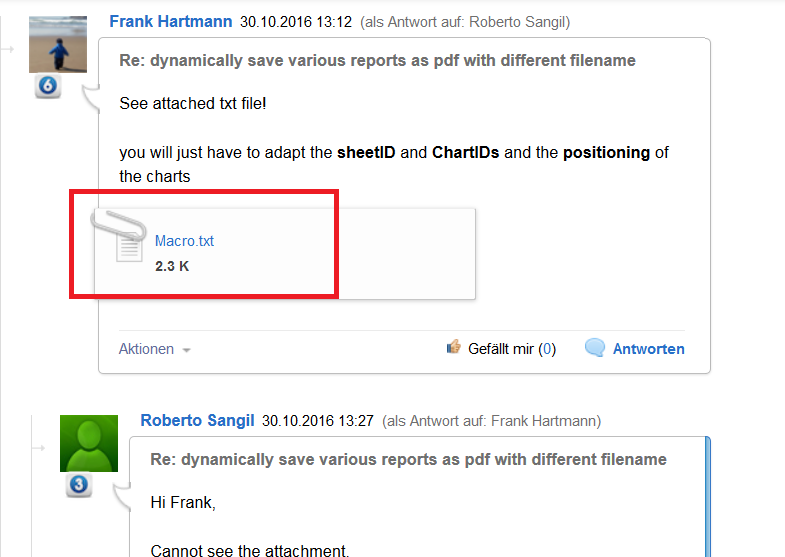
- Mark as New
- Bookmark
- Subscribe
- Mute
- Subscribe to RSS Feed
- Permalink
- Report Inappropriate Content
Thanks: tried the code. and have this error.".invalid character"
'''*************************************************************************************
'''*** Export ***
'''*************************************************************************************
Public Sub Export
SET Doc = ActiveDocument
SET Field = Doc.Fields("BusGrp").GetPossibleValues
FieldCount = Field.Count
FOR p=0 to Field.Count -1
Doc.Fields("BusGrp").SELECT Field.Item(p).Text
ActiveDocument.Fields("Year").select "2014"
For w= 2014 to 2016
ActiveDocument.Fields("Year").select w
Set PPApp = CreateObject("Powerpoint.Application")
PPApp.Presentations.Open "D:\Qlik\AdhocReports\Turnover\Exporttemplate.pptx"
'PPApp.Presentations.Open "C:\Users\Admin\Desktop\Export\Exporttemplate.pptx"
PPApp.Visible = True
Call PPApp.Activate
ActiveDocument.Sheets("Exec1").Activate 'adapt your Sheet ID
'First Chart
ActiveDocument.GetSheetObject("CH556").CopyBitmapToClipboard 'adapt your Object ID
ActiveDocument.GetApplication.WaitForIdle
with PPSlide.Shapes.Paste
.Left = 300 'adapt position here
.Top = 25 'adapt position here
end with
'Second Chart
ActiveDocument.GetSheetObject("CH563").CopyBitmapToClipboard 'adapt your Object ID
ActiveDocument.GetApplication.WaitForIdle
with PPSlide.Shapes.Paste
.Left = 50 'adapt position here
.Top = 100 'adapt position here
end with
'Third Chart
ActiveDocument.GetSheetObject("CH551").CopyBitmapToClipboard 'adapt your Object ID
ActiveDocument.GetApplication.WaitForIdle
with PPSlide.Shapes.Paste
.Left = 300 'adapt position here
.Top = 25 'adapt position here
end with
'Fourth Chart
ActiveDocument.GetSheetObject("CH544").CopyBitmapToClipboard 'adapt your Object ID
ActiveDocument.GetApplication.WaitForIdle
with PPSlide.Shapes.Paste
.Left = 50 'adapt position here
.Top = 100 'adapt position here
end with
set v=ActiveDocument.Variables("vFinal")
getVariable = v.GetContent.String
filePath = "D:\Qlik\AdhocReports\"&getVariable&".pptx"
'filePath = "C:\Users\Admin\Desktop\Export\generated_Reports\"&getVariable&".pptx"
PPApp.ActivePresentation.SaveAs filePath
PPApp.ActivePresentation.Close
Next
Next
End Sub
- Mark as New
- Bookmark
- Subscribe
- Mute
- Subscribe to RSS Feed
- Permalink
- Report Inappropriate Content
is
| ActiveDocument.Sheets("Exec1").Activate | 'adapt your Sheet ID |
your Sheet ID or the Name of the Tab??
You need to fill in below information:
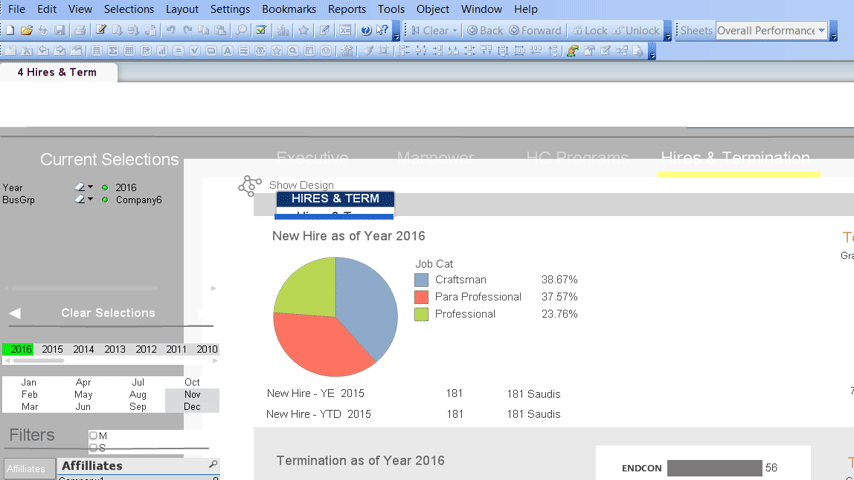
In which line of code do you get the error?
- Mark as New
- Bookmark
- Subscribe
- Mute
- Subscribe to RSS Feed
- Permalink
- Report Inappropriate Content
it's the sheetID.
It also says "macro parse failed. Functionality was lost"
thank you for your patience and help.
- Mark as New
- Bookmark
- Subscribe
- Mute
- Subscribe to RSS Feed
- Permalink
- Report Inappropriate Content
try this:
Ctrl+Shift+M and then Check: Give System Access to Module Script
- Mark as New
- Bookmark
- Subscribe
- Mute
- Subscribe to RSS Feed
- Permalink
- Report Inappropriate Content
I found an error in my macro. there was some missing code. I tested this code with your attached qvw and for me this is running fine now. Just copy paste the attached content to your module an execute it.
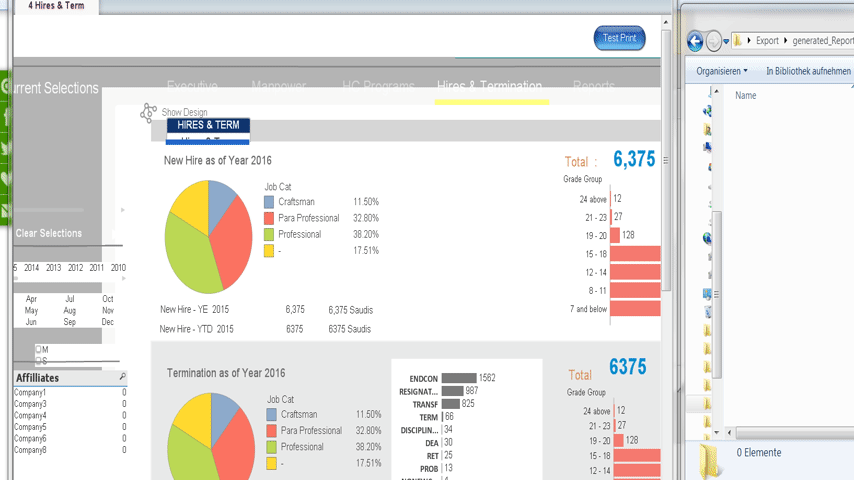
- Mark as New
- Bookmark
- Subscribe
- Mute
- Subscribe to RSS Feed
- Permalink
- Report Inappropriate Content
Frank,
thank you so much. it now saves the file as "-2014" and "-2015" and "-2016'
We are getting near to what i need.
Please update the code to select 2014 (Year) and then select teh BusGrp one by one...(2014 company1, 2014 Company 2, 2014 Company 3, 2014 Company 4 and up to 7 companies, when done, the macro should select the next year which is 2015 (Year) and then select the BusGrp as well until it selected all the BusGrp, and then move to the next Year (which is 2016) and then select the BusGrp one by one.
Save all the files as year - busgrp
Regards,
- Mark as New
- Bookmark
- Subscribe
- Mute
- Subscribe to RSS Feed
- Permalink
- Report Inappropriate Content
i have attached the macro! First it selects 2014 and then loops through BusGrp, then selects 2015 and loops again through BusGrp,
then selects 2016 and loops again through BusGrp :
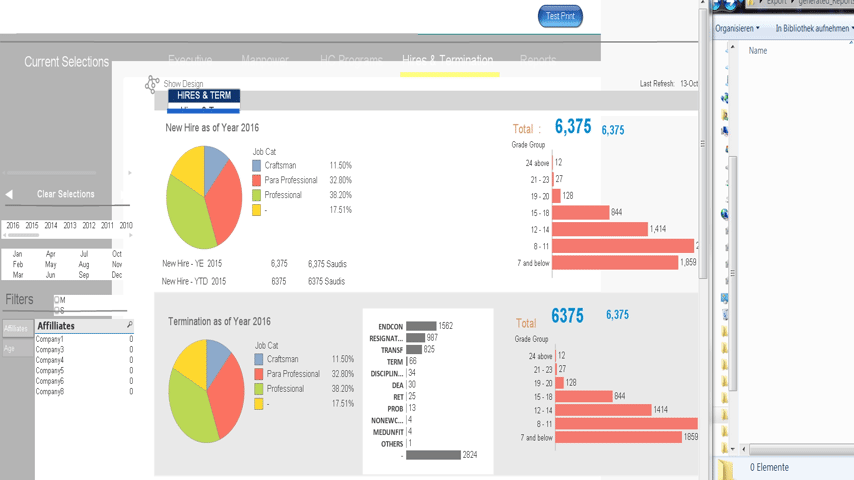
Tested with your former attached qvw.
works fine for me!
- Mark as New
- Bookmark
- Subscribe
- Mute
- Subscribe to RSS Feed
- Permalink
- Report Inappropriate Content
Yeah, I could see that from your attachment.
Just wondering why in my machine, it saves only the year ('-year') without the BusGrp, thus overwriting the previously save file and I ended up with the last selection. the files saved are "-2014", "-2015", "-2016"
is there any tweaking that I need to do?
- Mark as New
- Bookmark
- Subscribe
- Mute
- Subscribe to RSS Feed
- Permalink
- Report Inappropriate Content
Hi, sorry, found the problem.
the field in variable vFinal is not BusGrp but Business Group. Both fields are available.
Adjusted it and work, perfectly.
Many thanks for your help..