Unlock a world of possibilities! Login now and discover the exclusive benefits awaiting you.
- Qlik Community
- :
- All Forums
- :
- QlikView App Dev
- :
- Latest values only in ListBox
- Subscribe to RSS Feed
- Mark Topic as New
- Mark Topic as Read
- Float this Topic for Current User
- Bookmark
- Subscribe
- Mute
- Printer Friendly Page
- Mark as New
- Bookmark
- Subscribe
- Mute
- Subscribe to RSS Feed
- Permalink
- Report Inappropriate Content
Latest values only in ListBox
Hi all,
I am trying to show a list of the values from one column for the 'latest set' of data - as defined by a second column.
Here is some sample data :
| DateFld | SalesValue | BG |
| 2016-06-08 | 0 | G |
| 2016-06-09 | 1 | A |
| 2016-06-10 | 2 | A |
| 2016-06-11 | 4 | B |
| 2016-06-12 | 8 | B |
| 2016-07-17 | 16 | C |
| 2016-07-17 | 32 | D |
| 2016-07-17 | 64 | E |
| 2016-07-20 | 128 | A |
| 2016-07-20 | 256 | B |
| 2016-07-20 | 512 | E |
What I need to show are the values from column 'BG' which correspond to the latest value for column DateFld.
I've currently got a List Box that shows all values of BG, but it is showing 'all' values.
I can process only the 'latest data' in a chart control by using set analysis expression - such as: {$<DateFld = {"$(=max(DateFld))"}>}
But if I use a chart control I can't see a way of only listing the dimension value (in my case values from column BG) - it seems that I always need to also show the results of an expression.
I can't seem to find an equivalent way of doing this in a list box. May be I need to use a chart control but make it appear to th euser just like a list - that they can then select from.
All ideas gratefully received.
Cheers,
Dave
Accepted Solutions
- Mark as New
- Bookmark
- Subscribe
- Mute
- Subscribe to RSS Feed
- Permalink
- Report Inappropriate Content
- Mark as New
- Bookmark
- Subscribe
- Mute
- Subscribe to RSS Feed
- Permalink
- Report Inappropriate Content
Try Expression in List Box
=If(DateFld = Max(TOTAL DateFld),BG)
- Mark as New
- Bookmark
- Subscribe
- Mute
- Subscribe to RSS Feed
- Permalink
- Report Inappropriate Content
Hi David
You can try this expression for list box
=if(DateFld=max( total DateFld),BG,null())
Regards
Ahmed
- Mark as New
- Bookmark
- Subscribe
- Mute
- Subscribe to RSS Feed
- Permalink
- Report Inappropriate Content
Hi Dave,
PFA
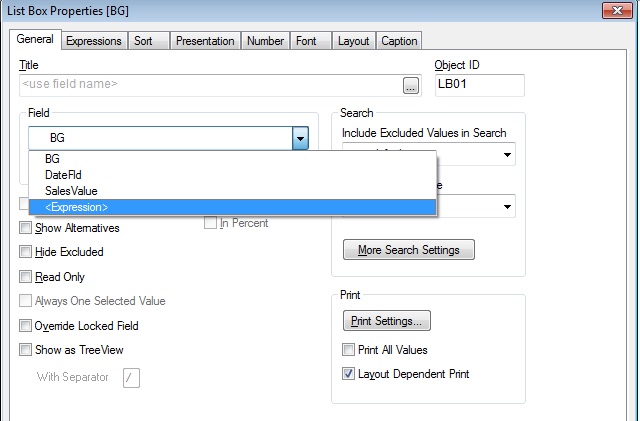
- Mark as New
- Bookmark
- Subscribe
- Mute
- Subscribe to RSS Feed
- Permalink
- Report Inappropriate Content
Hi Antonio,
Brilliant! Thanks very much.
Cheers,
Dave
- Mark as New
- Bookmark
- Subscribe
- Mute
- Subscribe to RSS Feed
- Permalink
- Report Inappropriate Content
Hi Mohd,
Thanks very much.
Cheers,
Dave
- Mark as New
- Bookmark
- Subscribe
- Mute
- Subscribe to RSS Feed
- Permalink
- Report Inappropriate Content
Hi David,
I will explain you by step wise:
Step:1 --- Load data into Edit Script
Step : 2 --- Reload Data
Step: 3 --- Create list box--> Properties -> You can see General Tab --> Field -> You can select Expression --> You can write below Expression.
Step: 4-- =if(DateFld=max( total DateFld),BG,null())
Thanks
Nandu