Unlock a world of possibilities! Login now and discover the exclusive benefits awaiting you.
- Qlik Community
- :
- All Forums
- :
- QlikView App Dev
- :
- Re: How to collapse all dimensions?
- Subscribe to RSS Feed
- Mark Topic as New
- Mark Topic as Read
- Float this Topic for Current User
- Bookmark
- Subscribe
- Mute
- Printer Friendly Page
- Mark as New
- Bookmark
- Subscribe
- Mute
- Subscribe to RSS Feed
- Permalink
- Report Inappropriate Content
How to collapse all dimensions?
Hi,
I have pivot chart that looks like this. QV seems to remember the last "state" I was in.
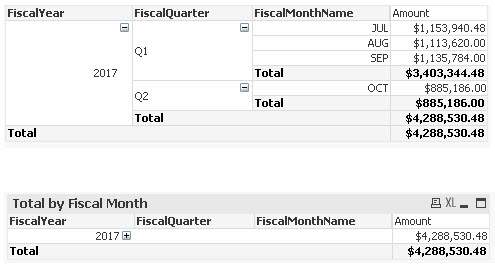
My question is how do I collapse all the dimensions back to the "FiscalYear" level (see 2nd screenshot)
every time I click on this sheet? I don't want the "state: to be remembered.
Thank you.
- « Previous Replies
- Next Replies »
- Mark as New
- Bookmark
- Subscribe
- Mute
- Subscribe to RSS Feed
- Permalink
- Report Inappropriate Content
That's an idea. I will definitely explore this.
- Mark as New
- Bookmark
- Subscribe
- Mute
- Subscribe to RSS Feed
- Permalink
- Report Inappropriate Content
Hi all,
If you want collapse the dimesion rows/columns just uncheck all the checkboxes in presentaion tab.
right click on the chart ,you can able to see the all the option like the below
collapse all , expand all,collapse dimenstion rows,collapse dimension columns etc
Find the attachment ..
regards
sonysree
- Mark as New
- Bookmark
- Subscribe
- Mute
- Subscribe to RSS Feed
- Permalink
- Report Inappropriate Content
Is it possible to have one button to run two bookmarks? One to expand and one to collapse? I currently have two
buttons. One sits on top of the other using the same coordinates and I've a variable to control the visibility. If possible, how would you do it? I'm not an advanced QA coder yet.
- Mark as New
- Bookmark
- Subscribe
- Mute
- Subscribe to RSS Feed
- Permalink
- Report Inappropriate Content
Yes, probably. The "Apply Bookmark" action has an expression field to specify the target bookmark (indicated by the button on the right with three dots) That means that you "could" enter an IF() expression that checks your variable value before selecting a particular bookmark to apply.
If you are using a real button to initiate the collapse/expand action, you can also use the same logic to change the text on the button face (from '+' to '-' and vice-versa). But if you use a text box to simulate a button (I prefer this technique because you can use a custom button image) then there is no image switching available. In that case, two buttons including the hide/display trick is your only option. The level of User Interface refinement is up to you.
Best,
Peter
- Mark as New
- Bookmark
- Subscribe
- Mute
- Subscribe to RSS Feed
- Permalink
- Report Inappropriate Content
Yes ,based on selections you can create the bookmarks .1 is for collapse and another one for exapnd
It will work, Can you try once and let me know if it not work to you.
Regards
Sonysree
- Mark as New
- Bookmark
- Subscribe
- Mute
- Subscribe to RSS Feed
- Permalink
- Report Inappropriate Content
I'm not able to design one button to run both the expand and collapse. When I click on the button, nothing happens.
Here's a screenshot of the Action tab. Am I not doing it right or missing something? BM01 -> expand; BM02 -> collapse.
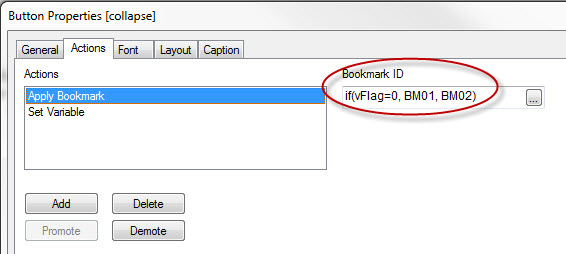
- Mark as New
- Bookmark
- Subscribe
- Mute
- Subscribe to RSS Feed
- Permalink
- Report Inappropriate Content
If any experienced QV developers out there who has figured out how to run two bookmarks using only one button, please post your solution. The above IF() in the Action tab does not work even thought it appeared syntactically correct. I tried enclosing the values with tick marks like this
if(vFlag=0, 'BM01', 'BM02')
but still didn't work. I just don't think you can use bookmark names.
- Mark as New
- Bookmark
- Subscribe
- Mute
- Subscribe to RSS Feed
- Permalink
- Report Inappropriate Content
Just figured out why my code wasn't working. I had only one variable to control the label of the button to say
"Expand" or "Collapse" and I'm using this variable to determine whick BM to run. Apparent QV doesn't like this.
So I created a second variable to control the BM, now the IF() statement works. Wow! Everyday is learning day!!
- « Previous Replies
- Next Replies »