Unlock a world of possibilities! Login now and discover the exclusive benefits awaiting you.
- Qlik Community
- :
- All Forums
- :
- QlikView App Dev
- :
- Re: Current Month vs Last Month Expression
- Subscribe to RSS Feed
- Mark Topic as New
- Mark Topic as Read
- Float this Topic for Current User
- Bookmark
- Subscribe
- Mute
- Printer Friendly Page
- Mark as New
- Bookmark
- Subscribe
- Mute
- Subscribe to RSS Feed
- Permalink
- Report Inappropriate Content
Current Month vs Last Month Expression
Hi Experts,
Can any one please help me on this.
I have current and Previous expressions.
By default the KPI is showing Nov 2017=27 for Current Period and Oct 2017=34 for Previous period
But again when i have selected Nov 2017 its changing to 29 for Oct-2017 from 34
I have used the below expressions
Current Month:
=Sum(if(Aggr(Max({$<MonthYear={'$(=$(vG.CurrentPeriod))'},[Metric Group]-={"'-'"},[Metric]-={"'-'"},Group-={"''-"},[sub Group]-={"'-'"}>}[RAG ind])Metric)=2,1,0))
Lat Month:
=Sum(if(Aggr(Max({$<MonthYear={'$(=$(vG.PreviousPeriod))'},[Metric Group]-={"'-'"},[Metric]-={"'-'"},Group-={"''-"},[sub Group]-={"'-'"}>}[RAG ind])Metric)=2,1,0))
Please help me on this. Here the variables and logic is working fine.
By default and when I have selected Oct 2017 then its showing 34 only for October.
But while selecting Nov 2017 only 34 is changed to 29.
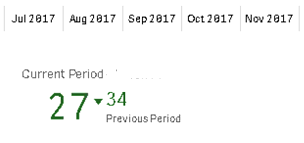
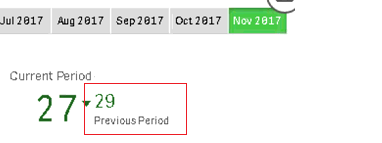
Thanks in advance
- Mark as New
- Bookmark
- Subscribe
- Mute
- Subscribe to RSS Feed
- Permalink
- Report Inappropriate Content
To make constant use {1} for analysis expression.
- Mark as New
- Bookmark
- Subscribe
- Mute
- Subscribe to RSS Feed
- Permalink
- Report Inappropriate Content
Hi Anil,
Actually As per the Requirement User need to select the months. Its strange behavior
The selections are like below.Is there any other changes need to make in the above expressions.
Month Current Period Previous Period
By default with out selection 27 (November) 34(October)
selecting November 27 (November) 29(October)
Selecting October 34 (October) 26(September)
also when i have added {1} in the Current expression then 27 changed to 20
=Sum(if(Aggr(Max({$<MonthYear={'$(=$(vG.CurrentPeriod))'},[Metric Group]-={"'-'"},[Metric]-={"'-'"},Group-={"''-"},[sub Group]-={"'-'"}>}{1}[RAG ind])Metric)=2,1,0))
Thanks,
- Mark as New
- Bookmark
- Subscribe
- Mute
- Subscribe to RSS Feed
- Permalink
- Report Inappropriate Content
Better if you provide sample application? Because, When value is not matched to each that means there is some other filter associate to that so that is the thought please forcibly {1} to your statement. But, I don't want to force now. To modify ur expression my intend is below
=Sum(if(Aggr(Max({1<MonthYear={'$(=$(vG.CurrentPeriod))'},[Metric Group]-={"'-'"},[Metric]-={"'-'"},Group-={"''-"},[sub Group]-={"'-'"}>}[RAG ind])Metric)=2,1,0))
- Mark as New
- Bookmark
- Subscribe
- Mute
- Subscribe to RSS Feed
- Permalink
- Report Inappropriate Content
Hi Anil,
Thanks for your reply.
Could you please clarify my doubt. By passing 1 into set analysis other months selections will be afftected or not.
Please confirm.