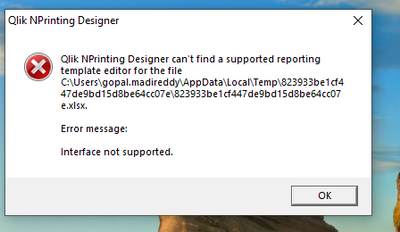Unlock a world of possibilities! Login now and discover the exclusive benefits awaiting you.
- Qlik Community
- :
- All Forums
- :
- Qlik NPrinting
- :
- Re: Cant Open Nprinting Reporting using Edit Templ...
- Subscribe to RSS Feed
- Mark Topic as New
- Mark Topic as Read
- Float this Topic for Current User
- Bookmark
- Subscribe
- Mute
- Printer Friendly Page
- Mark as New
- Bookmark
- Subscribe
- Mute
- Subscribe to RSS Feed
- Permalink
- Report Inappropriate Content
Cant Open Nprinting Reporting using Edit Template Need some advice
Hello Folks, I am trying to open Report in Nprinting using Edit Template option in Nprinting
Our current Nprinting version is .
Qlik NPrinting May 2022 SR4
Version: 22.15.14.0
I am getting error after we upgraded outlook to 2019 including excel as well.
Can someone help or suggest to overcome this error?
Accepted Solutions
- Mark as New
- Bookmark
- Subscribe
- Mute
- Subscribe to RSS Feed
- Permalink
- Report Inappropriate Content
@gopal5879 Good morning. Please review this KB article and see if the solutions resolve the issue: https://community.qlik.com/t5/Official-Support-Articles/NPrinting-Designer-preview-fails-or-other-te...
- Mark as New
- Bookmark
- Subscribe
- Mute
- Subscribe to RSS Feed
- Permalink
- Report Inappropriate Content
Thank You Luke, I will go over.
- Mark as New
- Bookmark
- Subscribe
- Mute
- Subscribe to RSS Feed
- Permalink
- Report Inappropriate Content
Pay particular attention to solutions 1 and 3 in the article provided by Lucas. You must try both options and use the one that works in your environment.
Kind regards...
- Mark as New
- Bookmark
- Subscribe
- Mute
- Subscribe to RSS Feed
- Permalink
- Report Inappropriate Content
Thank You Frank I will try and let you know.
- Mark as New
- Bookmark
- Subscribe
- Mute
- Subscribe to RSS Feed
- Permalink
- Report Inappropriate Content
Hello Lucas
Thanks for all info provided. After reading all through,we just started repairing office installation and tried.
Surprisingly , it worked. Thanks a lot for your time and help.
- Mark as New
- Bookmark
- Subscribe
- Mute
- Subscribe to RSS Feed
- Permalink
- Report Inappropriate Content
Hello Frank
Thanks for guiding me . After reading all through,we just started repairing office installation and tried.
Surprisingly , it worked. Thanks a lot for your time and help.
- Mark as New
- Bookmark
- Subscribe
- Mute
- Subscribe to RSS Feed
- Permalink
- Report Inappropriate Content
@gopal5879 Good morning. Please review this KB article and see if the solutions resolve the issue: https://community.qlik.com/t5/Official-Support-Articles/NPrinting-Designer-preview-fails-or-other-te...
- Mark as New
- Bookmark
- Subscribe
- Mute
- Subscribe to RSS Feed
- Permalink
- Report Inappropriate Content
Thank You Luke, I will go over.
- Mark as New
- Bookmark
- Subscribe
- Mute
- Subscribe to RSS Feed
- Permalink
- Report Inappropriate Content
Pay particular attention to solutions 1 and 3 in the article provided by Lucas. You must try both options and use the one that works in your environment.
Kind regards...
- Mark as New
- Bookmark
- Subscribe
- Mute
- Subscribe to RSS Feed
- Permalink
- Report Inappropriate Content
Thank You Frank I will try and let you know.
- Mark as New
- Bookmark
- Subscribe
- Mute
- Subscribe to RSS Feed
- Permalink
- Report Inappropriate Content
Thank You Frank I will try and let you know.
- Mark as New
- Bookmark
- Subscribe
- Mute
- Subscribe to RSS Feed
- Permalink
- Report Inappropriate Content
Hello Lucas
Thanks for all info provided. After reading all through,we just started repairing office installation and tried.
Surprisingly , it worked. Thanks a lot for your time and help.
- Mark as New
- Bookmark
- Subscribe
- Mute
- Subscribe to RSS Feed
- Permalink
- Report Inappropriate Content
Hello Frank
Thanks for guiding me . After reading all through,we just started repairing office installation and tried.
Surprisingly , it worked. Thanks a lot for your time and help.