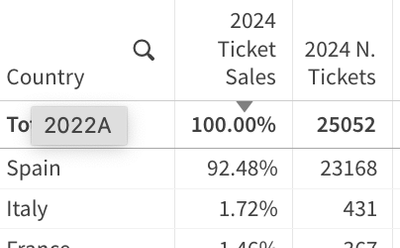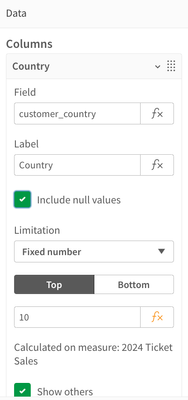Unlock a world of possibilities! Login now and discover the exclusive benefits awaiting you.
- Qlik Community
- :
- Forums
- :
- Analytics
- :
- New to Qlik Analytics
- :
- how to add nulls in a table
- Subscribe to RSS Feed
- Mark Topic as New
- Mark Topic as Read
- Float this Topic for Current User
- Bookmark
- Subscribe
- Mute
- Printer Friendly Page
- Mark as New
- Bookmark
- Subscribe
- Mute
- Subscribe to RSS Feed
- Permalink
- Report Inappropriate Content
how to add nulls in a table
Hi all,
I need help as I want to diplay the amount of nulls in a chart but it doesn´t work and I think I could do it before.
To double check I have nulls in the database, I created a raw table and I see there are nulls in the customer_country field:
then, I have this table
An these are the settings:
I want the Nulls to be included as a name in the country column, and their percentage and number of nulls in the other columns. I click in the include nulls box and nothing happens now. It added just the number of Nulls to the total, and it doesn't even do it anymore. I think I solved this in the past constructing the table from scratch, but it doesn't work anymore.
Any thoughts?
- Mark as New
- Bookmark
- Subscribe
- Mute
- Subscribe to RSS Feed
- Permalink
- Report Inappropriate Content
in the load script, add this field when you're loading the table:
isNull(customer_country) * -1 As CountryNullFlag
In the UI, just SUM this field and you're good.
datavoyagers.net
- Mark as New
- Bookmark
- Subscribe
- Mute
- Subscribe to RSS Feed
- Permalink
- Report Inappropriate Content
Hi, If I got that correctly then replace customer_country with one of these options:
Coalesce(customer_country, 'Nulls') as customer_country
or
If(Len(Trim(customer_country)), customer_country, 'Nulls') as customer_country
By doing so, you would be able to directly select all values and define them within a set analysis:
{<customer_country={"Nulls"}>}