Unlock a world of possibilities! Login now and discover the exclusive benefits awaiting you.
- Qlik Community
- :
- Forums
- :
- Analytics
- :
- New to Qlik Analytics
- :
- Display List of Names
- Subscribe to RSS Feed
- Mark Topic as New
- Mark Topic as Read
- Float this Topic for Current User
- Bookmark
- Subscribe
- Mute
- Printer Friendly Page
- Mark as New
- Bookmark
- Subscribe
- Mute
- Subscribe to RSS Feed
- Permalink
- Report Inappropriate Content
Display List of Names
Hello everyone, I'm new to Qlik Sense and seeking assistance. I have encountered a task wherein I aim to present a list of project names based on their launch status. Currently, these names are displayed collectively in a single box as shown below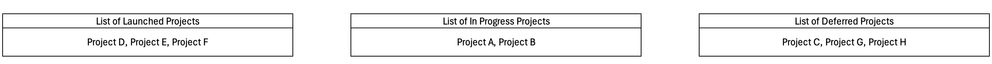
The image above is using Concat expression:
concat({<[Launch Status] = {'Launched'}>} distinct [Name],', ')
concat({<[Launch Status] = {'In Progress'}>} distinct [Name],', ')
concat({<[Launch Status] = {'Deferred'}>} distinct [Name],', ')
But I would prefer the list of project names to be displayed in separate text boxes, as depicted in the image below. (This arrangement would enable me to view the list of documents associated with each project simply by hovering over the respective text box) 
Would anyone be able to offer guidance or assistance in achieving this? Any help would be greatly appreciated. Thank you in advance 🙂
- Mark as New
- Bookmark
- Subscribe
- Mute
- Subscribe to RSS Feed
- Permalink
- Report Inappropriate Content
Concat() returned a string-array - and you may wrap it with subfield() to grab each available part and with an extra count() of the states you may control the visibility of the objects.
IMO it's a quite bad approach to visualize a larger and unknown amount of information. Better would be just to use a table with the states and names and documents and what ever might be useful.