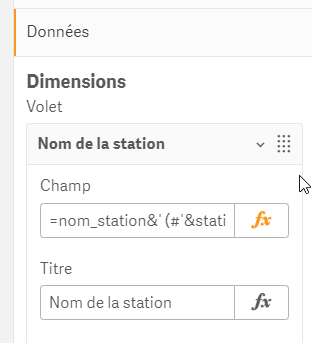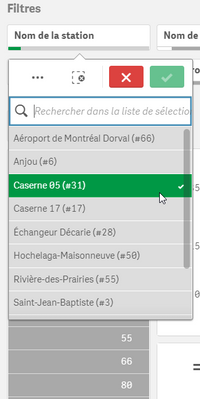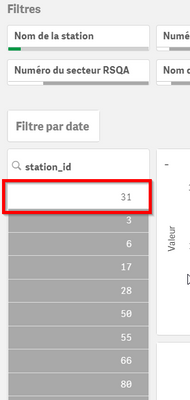Unlock a world of possibilities! Login now and discover the exclusive benefits awaiting you.
- Qlik Community
- :
- Forums
- :
- Analytics
- :
- New to Qlik Analytics
- :
- Re: Selecting fields from expression filter
- Subscribe to RSS Feed
- Mark Topic as New
- Mark Topic as Read
- Float this Topic for Current User
- Bookmark
- Subscribe
- Mute
- Printer Friendly Page
- Mark as New
- Bookmark
- Subscribe
- Mute
- Subscribe to RSS Feed
- Permalink
- Report Inappropriate Content
Selecting fields from expression filter
Completely new to Qlik Sense.
I have 2 fields: nom_station (text) and station_id (numeric).
I created a filter with this expression in the field name: =nom_station&' (#'&station_id&')'
When you make a selection on this field, neither nom_station or station_id are selected in green, they are white. I would like to select them green because i wish to reuse station_id in other formulas such as GetFieldSelections() and GetSelectedCount().
Here are the data parameters for the filter.
And when I select "Caserne 05 (#31)", I wish that station_id 31 gets selected.
Which is not the case, as seen in this other filter panel with just station_id in it (without the expression). It is white, but I need it to be green.
Thanks for your help!
Accepted Solutions
- Mark as New
- Bookmark
- Subscribe
- Mute
- Subscribe to RSS Feed
- Permalink
- Report Inappropriate Content
You might be able to use Dual() to display nom_station&' (#'&station_id&')' and have station_id as the value; this wouldn't select values in the station_id field but could possibly replace it depending on the workflow.
- Mark as New
- Bookmark
- Subscribe
- Mute
- Subscribe to RSS Feed
- Permalink
- Report Inappropriate Content
You might be able to use Dual() to display nom_station&' (#'&station_id&')' and have station_id as the value; this wouldn't select values in the station_id field but could possibly replace it depending on the workflow.
- Mark as New
- Bookmark
- Subscribe
- Mute
- Subscribe to RSS Feed
- Permalink
- Report Inappropriate Content
This actually does select the field!
Thanks for your help!!