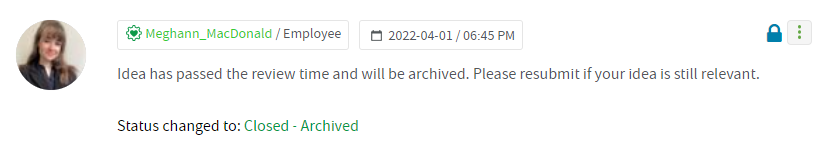Unlock a world of possibilities! Login now and discover the exclusive benefits awaiting you.
- Qlik Community
- :
- Forums
- :
- Analytics
- :
- New to Qlik Analytics
- :
- Re: I need explanation on, Last reload, last modif...
- Subscribe to RSS Feed
- Mark Topic as New
- Mark Topic as Read
- Float this Topic for Current User
- Bookmark
- Subscribe
- Mute
- Printer Friendly Page
- Mark as New
- Bookmark
- Subscribe
- Mute
- Subscribe to RSS Feed
- Permalink
- Report Inappropriate Content
I need explanation on, Last reload, last modified and published dates after reloading app
Hello
As the title indicates, why is there a last reload and last modified column in QMC, if, when the app is reloaded, it always shows as modified? I know that when a change is made, we need to publish the app, so in the last modified, QMC shows the last modified as the new publish date. Is this working as intended? Last modified date is the same as the last reload? If the scheduler is reloading the app, it’s fine only changing the Last Reload date. Last Modification date should change when the script or the objects in the app have been changed by some developer.
Thank you for the replies
Rui
Accepted Solutions
- Mark as New
- Bookmark
- Subscribe
- Mute
- Subscribe to RSS Feed
- Permalink
- Report Inappropriate Content
Hello @RuiSalgueiro
Your question has been posed previously. See https://community.qlik.com/t5/New-to-Qlik-Sense/What-is-the-difference-between-last-reload-and-last-... which states the following:
Reload means refresh of data, so a reloading task has happened on that app.
Modified means any change to the app objects, a new measure, a new sheet or modifying or removing any existing object.
Best Regards
Help users find answers! Don't forget to mark a solution that worked for you!
- Mark as New
- Bookmark
- Subscribe
- Mute
- Subscribe to RSS Feed
- Permalink
- Report Inappropriate Content
We just came across the same issue. Both fields seem to be more or less redundant. The last modified date gets updated when the app is reloaded and NOT updated when users add a new worksheet or altering the app. Which renders the last modified date completely useless because you have that already in last reloaded date.
This is a serious issue in terms of governance and a massive design failure. There seems to be no possibility to find out when an app design or load script has been changed for the last time. And as Qlik Cloud has no versioning abilities at all, we can't do anything to version our apps, we can't see the last app design modified date in backend or anywhere else!
User @vegard_bakke nailed it in his thread: https://community.qlik.com/t5/Suggest-an-Idea/Let-Last-modified-show-be-the-date-the-app-was-modifie...
He couldn't have described it better and this is how Qlik dealt with it 😡
- Mark as New
- Bookmark
- Subscribe
- Mute
- Subscribe to RSS Feed
- Permalink
- Report Inappropriate Content
I guess if you give access to developers to edit the apps in the stream and a developer edits an app without reloading, last reload and last modified will be different from each other.
- Mark as New
- Bookmark
- Subscribe
- Mute
- Subscribe to RSS Feed
- Permalink
- Report Inappropriate Content
Hi Serhan
That already happens. What I mean is why, when a scheduled reload happens, it changes the modified date, when no changes to sheets, objects, calculations, rules, etc. happen. Just a reload...
- Mark as New
- Bookmark
- Subscribe
- Mute
- Subscribe to RSS Feed
- Permalink
- Report Inappropriate Content
Hello @RuiSalgueiro
Your question has been posed previously. See https://community.qlik.com/t5/New-to-Qlik-Sense/What-is-the-difference-between-last-reload-and-last-... which states the following:
Reload means refresh of data, so a reloading task has happened on that app.
Modified means any change to the app objects, a new measure, a new sheet or modifying or removing any existing object.
Best Regards
Help users find answers! Don't forget to mark a solution that worked for you!
- Mark as New
- Bookmark
- Subscribe
- Mute
- Subscribe to RSS Feed
- Permalink
- Report Inappropriate Content
Hi @Chip_Matejowsky .
Thank you for that reply. So, it means everything is working as intended.
When the scheduler reloads, the modified timestamp also updates, because the data was updated (also data was modified, added, incremented, etc.). Is that what we should take from it?
Thanks again for the reply.
Best Regards
- Mark as New
- Bookmark
- Subscribe
- Mute
- Subscribe to RSS Feed
- Permalink
- Report Inappropriate Content
Yes, that is my understanding.
Best Regards
Help users find answers! Don't forget to mark a solution that worked for you!
- Mark as New
- Bookmark
- Subscribe
- Mute
- Subscribe to RSS Feed
- Permalink
- Report Inappropriate Content
can this be explained with SAAS, which has the option to include data or not with publishing
what do the dates mean, in SAAS/QCG? and what triggers each to change
Modified Date
Last Reloaded Date
Published Date
what and when are these dates changed and by what actions?
the product docs has a matrix -- BUT it list 3 different dates from the ones shown in the user interface for users
https://help.qlik.com/en-US/cloud-services/Subsystems/Hub/Content/Sense_Hub/Apps/reloading-apps-clou...
Update Date
Modified Date
Last reload Date
so it is not clear, and -- it is clearly nuanced and not intuitive
- Mark as New
- Bookmark
- Subscribe
- Mute
- Subscribe to RSS Feed
- Permalink
- Report Inappropriate Content
We just came across the same issue. Both fields seem to be more or less redundant. The last modified date gets updated when the app is reloaded and NOT updated when users add a new worksheet or altering the app. Which renders the last modified date completely useless because you have that already in last reloaded date.
This is a serious issue in terms of governance and a massive design failure. There seems to be no possibility to find out when an app design or load script has been changed for the last time. And as Qlik Cloud has no versioning abilities at all, we can't do anything to version our apps, we can't see the last app design modified date in backend or anywhere else!
User @vegard_bakke nailed it in his thread: https://community.qlik.com/t5/Suggest-an-Idea/Let-Last-modified-show-be-the-date-the-app-was-modifie...
He couldn't have described it better and this is how Qlik dealt with it 😡