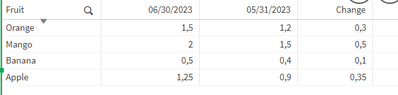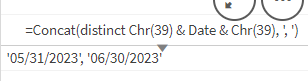Unlock a world of possibilities! Login now and discover the exclusive benefits awaiting you.
- Qlik Community
- :
- Forums
- :
- Analytics
- :
- New to Qlik Analytics
- :
- Re: Get values for 2 dates in 2 columns
- Subscribe to RSS Feed
- Mark Topic as New
- Mark Topic as Read
- Float this Topic for Current User
- Bookmark
- Subscribe
- Mute
- Printer Friendly Page
- Mark as New
- Bookmark
- Subscribe
- Mute
- Subscribe to RSS Feed
- Permalink
- Report Inappropriate Content
Get values for 2 dates in 2 columns
Simple question please..
I have following data points
| Date | Fruit | Price |
| 6/30/2023 | Orange | 1.5 |
| 6/30/2023 | Apple | 1.25 |
| 6/30/2023 | Mango | 2 |
| 6/30/2023 | Banana | 0.5 |
| 5/31/2023 | Orange | 1.2 |
| 5/31/2023 | Apple | 0.9 |
| 5/31/2023 | Mango | 1.5 |
| 5/31/2023 | Banana | 0.4 |
I just want to get a simple table like below (Not using Pivot tables).
I will have 2 Filter Panes on top, so that the user can pick "Current Date" and "Previous date".
Assume that Current Date is chosen as 6/30/2023 and Previous Date is chosen as 5/31/23.
And after above user selections, I would like to get below output, as a simple Table
| 6/30/2023 | 5/31/2023 | Change | |
| Orange | 1.5 | 1.2 | 0.3 |
| Apple | 1.25 | 0.9 | 0.35 |
| Mango | 2 | 1.5 | 0.5 |
| Banana | 0.5 | 0.4 | 0.1 |
For your convenience, below is the inline loader script:
Load * inline [
Date,Fruit,Price
06/30/2023,Orange,1.5
06/30/2023,Apple,1.25
06/30/2023,Mango,2
06/30/2023,Banana,0.5
05/31/2023,Orange,1.2
05/31/2023,Apple,0.9
05/31/2023,Mango,1.5
05/31/2023,Banana,0.4
];
- Subscribe by Topic:
-
Data Load Editor
-
Developers
-
expression
-
General Question
-
Script
-
Variables
Accepted Solutions
- Mark as New
- Bookmark
- Subscribe
- Mute
- Subscribe to RSS Feed
- Permalink
- Report Inappropriate Content
Hi @Rich5678 !
You can try this:
// Column 1
Dimension = Fruit
// Column 2
//Expression:
Avg( {<Date={"$(=Pick(2, $(=Concat(distinct Chr(39) & Date & Chr(39), ', '))))"}>} Price)
//Label:
=Pick(2, $(=Concat(distinct Chr(39) & Date & Chr(39), ', ')))
//Column 3
//Expression:
Avg( {<Date={"$(=Pick(1, $(=Concat(distinct Chr(39) & Date & Chr(39), ', '))))"}>} Price)
//Label:
=Pick(1, $(=Concat(distinct Chr(39) & Date & Chr(39), ', ')))
// Column 4
// Expression:
Column(1)-Column(2)
- Mark as New
- Bookmark
- Subscribe
- Mute
- Subscribe to RSS Feed
- Permalink
- Report Inappropriate Content
@Rich5678 , you can add new column with the separated expressions to see the results, but I'll try to explain.
The below expression returns a list of all distinct possible dates.
=Concat(distinct Chr(39) & Date & Chr(39), ', ')
The result will be something like that
The pick function returns the data in a position, so when I set the first parameter like "1", it will return the first position of a list of data. 05/31/2023 in that case. If your set the parameter as "2", it will return the second register. 06/30/2023 in that case.
So I combine the two techniques to solve the problem.
I suggest you read the Pick function documentation.
- Mark as New
- Bookmark
- Subscribe
- Mute
- Subscribe to RSS Feed
- Permalink
- Report Inappropriate Content
What kind of field are you using in the filter panel? A Variable, a field from a table?
It makes a difference.
If your are using a field from a table, you can try something like this:
// For the Current Date
Avg( {<Date={"=$(Only(CurrentDate))"}>} Price)
// For the previous Date
Avg( {<Date={"=$(Only(PreviousDate))"}>} Price)- Mark as New
- Bookmark
- Subscribe
- Mute
- Subscribe to RSS Feed
- Permalink
- Report Inappropriate Content
Hi @Rich5678 !
You can try this:
// Column 1
Dimension = Fruit
// Column 2
//Expression:
Avg( {<Date={"$(=Pick(2, $(=Concat(distinct Chr(39) & Date & Chr(39), ', '))))"}>} Price)
//Label:
=Pick(2, $(=Concat(distinct Chr(39) & Date & Chr(39), ', ')))
//Column 3
//Expression:
Avg( {<Date={"$(=Pick(1, $(=Concat(distinct Chr(39) & Date & Chr(39), ', '))))"}>} Price)
//Label:
=Pick(1, $(=Concat(distinct Chr(39) & Date & Chr(39), ', ')))
// Column 4
// Expression:
Column(1)-Column(2)
- Mark as New
- Bookmark
- Subscribe
- Mute
- Subscribe to RSS Feed
- Permalink
- Report Inappropriate Content
Many thanks, but could you clarify what "$(Pick(1, $(=Concat..... " is doing?
What is 1 here
Thanks
- Mark as New
- Bookmark
- Subscribe
- Mute
- Subscribe to RSS Feed
- Permalink
- Report Inappropriate Content
Could you please clarify, how to assign Current Date value to the selection from "Current Date" filter pane.
And how to assign that, within the Expression
- Mark as New
- Bookmark
- Subscribe
- Mute
- Subscribe to RSS Feed
- Permalink
- Report Inappropriate Content
@Rich5678 , you can add new column with the separated expressions to see the results, but I'll try to explain.
The below expression returns a list of all distinct possible dates.
=Concat(distinct Chr(39) & Date & Chr(39), ', ')
The result will be something like that
The pick function returns the data in a position, so when I set the first parameter like "1", it will return the first position of a list of data. 05/31/2023 in that case. If your set the parameter as "2", it will return the second register. 06/30/2023 in that case.
So I combine the two techniques to solve the problem.
I suggest you read the Pick function documentation.
- Mark as New
- Bookmark
- Subscribe
- Mute
- Subscribe to RSS Feed
- Permalink
- Report Inappropriate Content
Thank you so much,
I sincerely appreciate your elaborate guidance.
However, I made my first question, unrealistically simple, and definitely, not as a Practical case.
Therefore, I have modified after posting original query (within about 15 minutes of original post).
In a User facing scenario, I will have 2 Filter Panes on top.
First Filter pane will ask for Current date, and second filter pane will ask for Previous date (from the User).
Based on the selections in these 2 filter panes, above table need to be built.
Can you please look at my question again.
- Mark as New
- Bookmark
- Subscribe
- Mute
- Subscribe to RSS Feed
- Permalink
- Report Inappropriate Content
What kind of field are you using in the filter panel? A Variable, a field from a table?
It makes a difference.
If your are using a field from a table, you can try something like this:
// For the Current Date
Avg( {<Date={"=$(Only(CurrentDate))"}>} Price)
// For the previous Date
Avg( {<Date={"=$(Only(PreviousDate))"}>} Price)