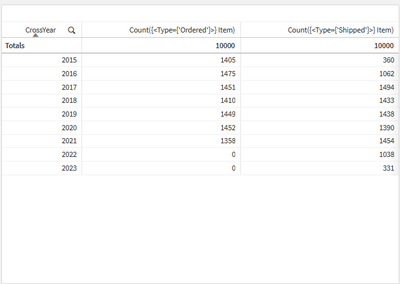Unlock a world of possibilities! Login now and discover the exclusive benefits awaiting you.
- Qlik Community
- :
- Forums
- :
- Analytics
- :
- New to Qlik Analytics
- :
- Re: Draw two lines in one line chart
- Subscribe to RSS Feed
- Mark Topic as New
- Mark Topic as Read
- Float this Topic for Current User
- Bookmark
- Subscribe
- Mute
- Printer Friendly Page
- Mark as New
- Bookmark
- Subscribe
- Mute
- Subscribe to RSS Feed
- Permalink
- Report Inappropriate Content
Draw two lines in one line chart
Hi all,
I have a table in my model giving:
Customer, Item, OrderYear, ShippingYear
I need to draw two lines: one gives count of items based on OrderYear, the other gives count of items based on ShippingYear.
My question is: Is it possible to draw these two lines in one line chart?
Thank you in advance!
Accepted Solutions
- Mark as New
- Bookmark
- Subscribe
- Mute
- Subscribe to RSS Feed
- Permalink
- Report Inappropriate Content
Hi @wanyunyang
You need to separate the facts (or events). One fact for ordering and another one for shipping, then creating a single calendar. To do that, first separate the dates into two datasets:
Orders is your today´s table.
OrdersDates will have two datasets, one for OrdersYears and other one with ShippingYears, but using only one field, let´s call it CrossYear.
Creating the OrdersDate table:
OdersDates:
Load OrderID,
'Ordered' AS Type,
OrderYear as CrossYear
Resident Orders;
Load OrderID,
'Shipped' AS Type,
ShippingYear as CrossYear
Resident Orders;
You must connect OrdersDates to Orders table with a single key, I used OrderID.
Now, you can create two formulas on charts using Type field to filtering info.
OrderedItems:
Count({<Type={'Ordered'}>} Item)ShippedItems:
Count({<Type={'Shipped'}>} Item)And use the new year field on chart or table:
CrossYear
[],
Pedro
- Mark as New
- Bookmark
- Subscribe
- Mute
- Subscribe to RSS Feed
- Permalink
- Report Inappropriate Content
Hi @wanyunyang
You need to separate the facts (or events). One fact for ordering and another one for shipping, then creating a single calendar. To do that, first separate the dates into two datasets:
Orders is your today´s table.
OrdersDates will have two datasets, one for OrdersYears and other one with ShippingYears, but using only one field, let´s call it CrossYear.
Creating the OrdersDate table:
OdersDates:
Load OrderID,
'Ordered' AS Type,
OrderYear as CrossYear
Resident Orders;
Load OrderID,
'Shipped' AS Type,
ShippingYear as CrossYear
Resident Orders;
You must connect OrdersDates to Orders table with a single key, I used OrderID.
Now, you can create two formulas on charts using Type field to filtering info.
OrderedItems:
Count({<Type={'Ordered'}>} Item)ShippedItems:
Count({<Type={'Shipped'}>} Item)And use the new year field on chart or table:
CrossYear
[],
Pedro