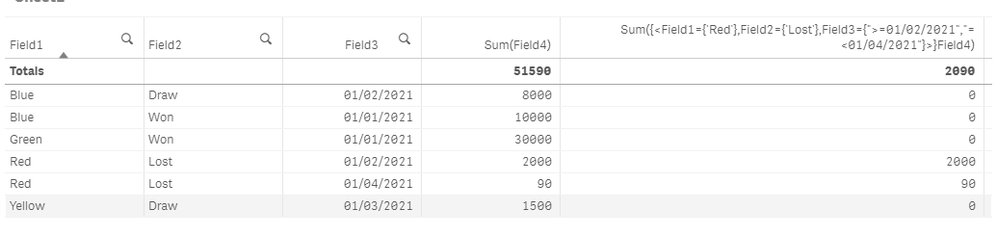Unlock a world of possibilities! Login now and discover the exclusive benefits awaiting you.
- Qlik Community
- :
- Forums
- :
- Analytics
- :
- New to Qlik Analytics
- :
- Re: Calculate Sum based on several field values (i...
- Subscribe to RSS Feed
- Mark Topic as New
- Mark Topic as Read
- Float this Topic for Current User
- Bookmark
- Subscribe
- Mute
- Printer Friendly Page
- Mark as New
- Bookmark
- Subscribe
- Mute
- Subscribe to RSS Feed
- Permalink
- Report Inappropriate Content
Calculate Sum based on several field values (including date range)
Hello,
i'd like to calculate an expression based upon several field selections.
Let me give you a quick data example first:
Field1 Field2 Field3 Field4
blue won 2021-01 10000
red lost 2021-02 2000
yellow draw 2021-03 1500
green won 2021-01 30000
red lost 2021-04 900
blue draw 2021-02 8000
Now, i need a command for e.g. KPI on a Dashboard like this:
Sum = if (Field1= 'red', if (Field2= 'lost', if(Field3= between '2021-02 and 2021-04), Field4))
Accepted Solutions
- Mark as New
- Bookmark
- Subscribe
- Mute
- Subscribe to RSS Feed
- Permalink
- Report Inappropriate Content
First of all i've formatted yout Field3 as date:
LOAD
Field1,
Field2,
makedate(left(Field3,4),right(Field3,2),1) as Field3,
Field4
FROM [lib://BaseFolder/3.DEV/_Temp/Data.xlsx]
(ooxml, embedded labels, table is Sheet1);
Then use set analysis to achieve your result:
Sum({<Field1={'Red'},Field2={'Lost'},Field3={">=01/02/2021","=<01/04/2021"}>}Field4)If a post helps to resolve your issue, please accept it as a Solution.
- Mark as New
- Bookmark
- Subscribe
- Mute
- Subscribe to RSS Feed
- Permalink
- Report Inappropriate Content
First of all i've formatted yout Field3 as date:
LOAD
Field1,
Field2,
makedate(left(Field3,4),right(Field3,2),1) as Field3,
Field4
FROM [lib://BaseFolder/3.DEV/_Temp/Data.xlsx]
(ooxml, embedded labels, table is Sheet1);
Then use set analysis to achieve your result:
Sum({<Field1={'Red'},Field2={'Lost'},Field3={">=01/02/2021","=<01/04/2021"}>}Field4)If a post helps to resolve your issue, please accept it as a Solution.
- Mark as New
- Bookmark
- Subscribe
- Mute
- Subscribe to RSS Feed
- Permalink
- Report Inappropriate Content
Thank you Michele. That worked.
One more question: let's say i want to build something like a overall sum by combining (addition or subtraction of two or more selections):
1. Example for addition (i have solved it by just adding both expressions). Is there a shorter way to script it without the addition of both expression formulas?
Sum({<[LVV-RPG.Produktgruppe]={
'DL - Abrechnung'
},Status={'Offen'}>}[LVV-RPG.Umsatz])+
Sum({<[LVV-RPG.Produktgruppe]={
'DL - Liegenschaftsanalyse'
},Status={'Offen'}>}[LVV-RPG.Umsatz])
2. Example for subtraction(i have solved it by just subtracting both expressions). Is there a shorter way to script it without the subtraction of both expression formulas?
Sum({<[LVV-RPG.Produktgruppe]={
'DL - Abrechnung'
},Status={'Gewonnen'},[JJJJ-MM]={"=2021-01","=<2021-06"}>}[LVV-RPG.Umsatz])-
Sum({<[LVV-RPG.Produktgruppe]={
'DL - Liegenschaftsanalyse'
},Status={'Gewonnen'},[JJJJ-MM]={"=2021-01","=<2021-06"}>}[LVV-RPG.Umsatz])