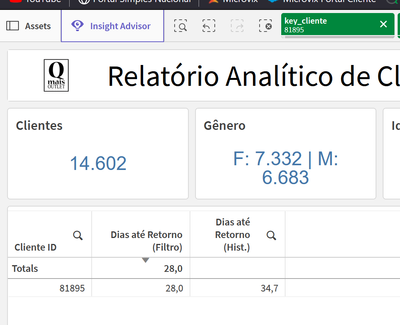Unlock a world of possibilities! Login now and discover the exclusive benefits awaiting you.
- Qlik Community
- :
- Forums
- :
- Analytics
- :
- App Development
- :
- Re: How to make this expression respect filter?
- Subscribe to RSS Feed
- Mark Topic as New
- Mark Topic as Read
- Float this Topic for Current User
- Bookmark
- Subscribe
- Mute
- Printer Friendly Page
- Mark as New
- Bookmark
- Subscribe
- Mute
- Subscribe to RSS Feed
- Permalink
- Report Inappropriate Content
How to make this expression respect filter?
Hi,
I have a expression that works with alternate states that is applied to a filter, for which I'm using as an 'exclusion' filter. Whatever is selected in this specific filter, will remove customer_ids from the calculation.
Everything works fine, except it won't respect the customer_id filter selections (not the exclusion, but a normal filter)
How can I make this expression respect the customer_id selected and still work with the 'exclusion' filter?
Count(Distinct {<customer_id = E({BrandExclusion<product_brand = {$(=chr(39)&GetFieldSelections(product_brand_exc,''',''',20,'BrandExclusion')&chr(39))}>} customer_id)>} customer_id)
In the picture above you can see the KPI (Clientes 14.602) is calculating considering every customer_id that matches the set analysis condition of the excluded brands and ignores the fact I'm filtering a single customer_id (81895). What I need is to display data for the selected customer_ids (if selected at all) and also exclude the registry if the customer has bought any of the brands selected in the 'exclusion' filter
PS: I changed the field names to facilitate understanding of the expression; key_cliente = customer_id
Accepted Solutions
- Mark as New
- Bookmark
- Subscribe
- Mute
- Subscribe to RSS Feed
- Permalink
- Report Inappropriate Content
Hi, can you try with?:
Count(Distinct {<customer_id = P(customer_id) * E({BrandExclusion<product_brand = {$(=chr(39)&GetFieldSelections(product_brand_exc,''',''',20,'BrandExclusion')&chr(39))}>} customer_id)>} customer_id)
- Mark as New
- Bookmark
- Subscribe
- Mute
- Subscribe to RSS Feed
- Permalink
- Report Inappropriate Content
Hi, can you try with?:
Count(Distinct {<customer_id = P(customer_id) * E({BrandExclusion<product_brand = {$(=chr(39)&GetFieldSelections(product_brand_exc,''',''',20,'BrandExclusion')&chr(39))}>} customer_id)>} customer_id)