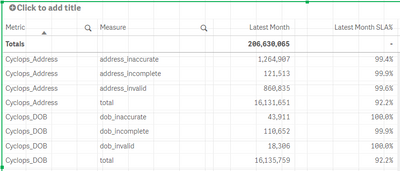Unlock a world of possibilities! Login now and discover the exclusive benefits awaiting you.
- Qlik Community
- :
- Forums
- :
- Analytics
- :
- App Development
- :
- Re: Help Required Please...
- Subscribe to RSS Feed
- Mark Topic as New
- Mark Topic as Read
- Float this Topic for Current User
- Bookmark
- Subscribe
- Mute
- Printer Friendly Page
- Mark as New
- Bookmark
- Subscribe
- Mute
- Subscribe to RSS Feed
- Permalink
- Report Inappropriate Content
Help Required Please...
Hi fellow developers - I'm having an issue with some code (which I'm fairly sure, is fairly straightforward!) I just can't seem to get the syntax working!!
I have the following layout of data and I need to create a % pass against each measure:
As you can see each metric has it's own total value - so the measures that align to Cyclops_Address need to use the total for Cyclops_Address...the measures that align to Cyclops_DOB need to use the total for that etc.
I'm using sum(total but that's totalling everything together and not the individual metric totals.
Can anyone out there help please as this one is driving me crazy!!
Accepted Solutions
- Mark as New
- Bookmark
- Subscribe
- Mute
- Subscribe to RSS Feed
- Permalink
- Report Inappropriate Content
This is a really odd data structure - usually the total would be the sum of rows, not an individual row within the data.
You could probably make this work using something like:
Sum(Something) / Sum({< Measure = {'total'} >} Total <Metric> Something)
- Mark as New
- Bookmark
- Subscribe
- Mute
- Subscribe to RSS Feed
- Permalink
- Report Inappropriate Content
This is a really odd data structure - usually the total would be the sum of rows, not an individual row within the data.
You could probably make this work using something like:
Sum(Something) / Sum({< Measure = {'total'} >} Total <Metric> Something)
- Mark as New
- Bookmark
- Subscribe
- Mute
- Subscribe to RSS Feed
- Permalink
- Report Inappropriate Content
I completely agree - the layout is mental. For some reason they bring the failures in and then a total row to work against! Very odd, ok, I'll give it a go...thanks for the reply.