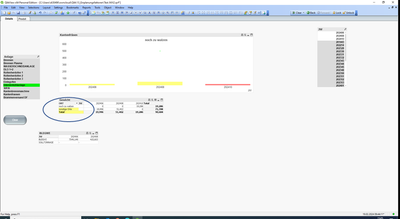Unlock a world of possibilities! Login now and discover the exclusive benefits awaiting you.
- Qlik Community
- :
- Forums
- :
- Analytics
- :
- App Development
- :
- Re: Background Color in a Pivottable
Options
- Subscribe to RSS Feed
- Mark Topic as New
- Mark Topic as Read
- Float this Topic for Current User
- Bookmark
- Subscribe
- Mute
- Printer Friendly Page
Turn on suggestions
Auto-suggest helps you quickly narrow down your search results by suggesting possible matches as you type.
Showing results for
Creator
2024-02-22
12:52 PM
- Mark as New
- Bookmark
- Subscribe
- Mute
- Subscribe to RSS Feed
- Permalink
- Report Inappropriate Content
Background Color in a Pivottable
In my Pivottable I want to color the background but Qlik color the Total too:
the expression for the color is Pick(Match(Minstring({<Week=>} Location), 'A', 'B'), rgb(X,Y,Z), rgb(Y,X,Z))
and sometimes Qlikview doesn't color the location although it colored for another installation:
162 Views
1 Solution
Accepted Solutions
Partner Ambassador/MVP
2024-02-22
02:27 PM
- Mark as New
- Bookmark
- Subscribe
- Mute
- Subscribe to RSS Feed
- Permalink
- Report Inappropriate Content
Check this link for a guide.
Please remember to hit the 'Like' button and for helpful answers and resolutions, click on the 'Accept As Solution' button. Cheers!
2 Replies
Partner Ambassador/MVP
2024-02-22
02:27 PM
- Mark as New
- Bookmark
- Subscribe
- Mute
- Subscribe to RSS Feed
- Permalink
- Report Inappropriate Content
Check this link for a guide.
Please remember to hit the 'Like' button and for helpful answers and resolutions, click on the 'Accept As Solution' button. Cheers!
Creator
2024-02-26
08:58 AM
Author
- Mark as New
- Bookmark
- Subscribe
- Mute
- Subscribe to RSS Feed
- Permalink
- Report Inappropriate Content
Hello,
thank you for the answer but something doesn't work. Some time the location is colored, some times not and the location is the same for the facility. I don't understand why
72 Views
Community Browser