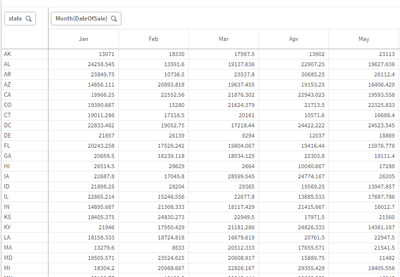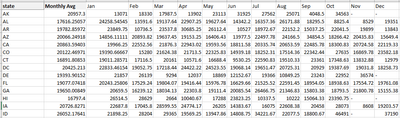Unlock a world of possibilities! Login now and discover the exclusive benefits awaiting you.
- Qlik Community
- :
- Forums
- :
- Analytics
- :
- App Development
- :
- Adding a Measure as a Dimension in Pivot Table
- Subscribe to RSS Feed
- Mark Topic as New
- Mark Topic as Read
- Float this Topic for Current User
- Bookmark
- Subscribe
- Mute
- Printer Friendly Page
- Mark as New
- Bookmark
- Subscribe
- Mute
- Subscribe to RSS Feed
- Permalink
- Report Inappropriate Content
Adding a Measure as a Dimension in Pivot Table
I have a situation where I want a measure, like a weekly average for the dimension value to the dimension values in a pivot table. For example in the below I would like the overall average next to the state before the measure values by month.
Something more like this
Thanks in advance.
Accepted Solutions
- Mark as New
- Bookmark
- Subscribe
- Mute
- Subscribe to RSS Feed
- Permalink
- Report Inappropriate Content
You may try something like this as calculated dimension:
aggr(sum(Sales) / count(distinct Month), State)
- Mark as New
- Bookmark
- Subscribe
- Mute
- Subscribe to RSS Feed
- Permalink
- Report Inappropriate Content
Please share us the sample file or data in excel. So that, we can work for you and help.
- Mark as New
- Bookmark
- Subscribe
- Mute
- Subscribe to RSS Feed
- Permalink
- Report Inappropriate Content
You may try something like this as calculated dimension:
aggr(sum(Sales) / count(distinct Month), State)
- Mark as New
- Bookmark
- Subscribe
- Mute
- Subscribe to RSS Feed
- Permalink
- Report Inappropriate Content
You can show the average column next to the states using totals, without a new dimension. Change your measure to something like this:
Avg(Aggr(Sum(Sales), Month, State))Then click your month dimension and turn on "Show totals". It should show the sum for each month and the average for all months in the first column.
- Mark as New
- Bookmark
- Subscribe
- Mute
- Subscribe to RSS Feed
- Permalink
- Report Inappropriate Content
Thanks, this helped them and we figured out a solution.