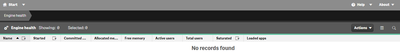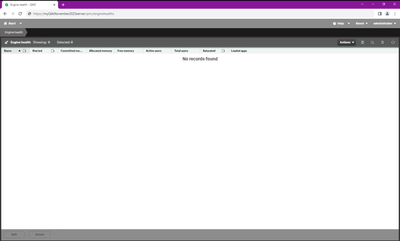Unlock a world of possibilities! Login now and discover the exclusive benefits awaiting you.
- Qlik Community
- :
- All Forums
- :
- Security & Governance
- :
- Re: Is there a way to enable engine health logging...
- Subscribe to RSS Feed
- Mark Topic as New
- Mark Topic as Read
- Float this Topic for Current User
- Bookmark
- Subscribe
- Mute
- Printer Friendly Page
- Mark as New
- Bookmark
- Subscribe
- Mute
- Subscribe to RSS Feed
- Permalink
- Report Inappropriate Content
Is there a way to enable engine health logging?
August 2023 (and maybe earlier versions) of Qlik Sense has a table in QSR database called EngineHealths. However, that table is empty for me. I'm assuming that it could be because some setting may need to be enabled to have Qlik Sense start logging engine health information.
Does anyone know what needs to be done to have Qlik Sense start writing engine health information to EngineHealths table in QSR database?
Accepted Solutions
- Mark as New
- Bookmark
- Subscribe
- Mute
- Subscribe to RSS Feed
- Permalink
- Report Inappropriate Content
I've been informed this is fixed in Feb2024 SR1, 'scheduled' for release wk 26/02/24 onwards.
- Mark as New
- Bookmark
- Subscribe
- Mute
- Subscribe to RSS Feed
- Permalink
- Report Inappropriate Content
Here is an example you can use, leveraging the Engine API: https://community.qlik.com/t5/Qlik-Sense-Documents/Qlik-Engine-Health-Check-Analysis-app-included/ta... and here some more details for that endpoint: https://help.qlik.com/en-US/sense-developer/November2023/Subsystems/EngineAPI/Content/Sense_EngineAP....
- Mark as New
- Bookmark
- Subscribe
- Mute
- Subscribe to RSS Feed
- Permalink
- Report Inappropriate Content
@mbespartochnyy - is this what you mean ? I have been planning a new multi-node site upgrading from old Feb 2022 version, and was looking forward to this functionality in the QMC - however having 3 engines running (3 nodes in cluster) - none are showing in the engine health tab, and like yourself the corresponding table in postgres is empty. So how do we get this info to feed into the QMC/repository db ?
- Mark as New
- Bookmark
- Subscribe
- Mute
- Subscribe to RSS Feed
- Permalink
- Report Inappropriate Content
I am also interested in this question, perhaps it is necessary to make additional configuration?
updated:
Perhaps I found a problem due to which this functionality does not work.
C:\ProgramData\Qlik\Sense\Log\Repository\Trace\*********_System_Repository.txt
271 20231225T100313.802+0000 ERROR myQlikNovember2023server System.Repository.Repository.Core.Status.EngineHealthCheckWorker 62 75b257cd-3942-4e31-bc79-f9caf32f90fe myQlikNovember2023server\Administrator Failed to convert date format: 20231225T100231.000Z. Error: System.FormatException: String was not recognized as a valid DateTime.↵↓ at Repository.Core.Status.EngineHealthCheckWorker.ConvertDateFormat(String dateTimeStr) 75b257cd-3942-4e31-bc79-f9caf32f90fe
272 20231225T100313.803+0000 ERROR myQlikNovember2023server System.Repository.Repository.Core.Status.EngineHealthCheckWorker 62 5d32149d-3ce8-4fd4-b63f-26d9546e31ce myQlikNovember2023server\Administrator Failed to add new engine health report for qlik.intertop.com. Error: System.FormatException: String was not recognized as a valid DateTime.
...
273 20231225T100313.803+0000 ERROR myQlikNovember2023server System.Repository.Repository.Core.Status.EngineHealthCheckWorker 62 895ff27a-ac99-4bbd-966c-08b9a36e62bb myQlikNovember2023server\Administrator Failed to perform engine health check: System.FormatException: String was not recognized as a valid DateTime.
...
274 20231225T100313.803+0000 ERROR myQlikNovember2023server System.Repository.Repository.Core.BackgroundWork.BackgroundWorkScheduler 62 e0ec366a-664a-40d3-b907-0a733d2c926d myQlikNovember2023server\Administrator An exception occured during execution of Engine Health Check Poller. String was not recognized as a valid DateTime. at Repository.Core.Status.EngineHealthCheckWorker.ConvertDateFormat(String dateTimeStr)
- Mark as New
- Bookmark
- Subscribe
- Mute
- Subscribe to RSS Feed
- Permalink
- Report Inappropriate Content
@mbespartochnyy @lobmeister165
I, together with Qlik Support, found the problem and a workaround.
The error occurs when the Qlik Sense server is set to UTC time zone.
Workaround: Change the time zone to something other than UTC on all Qlik Sense nodes that you want to see in the "Engine Health" report.
- Mark as New
- Bookmark
- Subscribe
- Mute
- Subscribe to RSS Feed
- Permalink
- Report Inappropriate Content
Good spot! Hopefully it will get a fix for UTC time zone in a patch v soon. I was looking forward to testing that functionality out and we're not permitted to change time zones for our servers.
- Mark as New
- Bookmark
- Subscribe
- Mute
- Subscribe to RSS Feed
- Permalink
- Report Inappropriate Content
I agree with the above if this is a UTC issue, Timezones are usually centrally managed by the customer's IT and not possible to change.
I have just installed the latest Qlik Sense February 2024 on two different environments and have 'no records found' for the Engine Health page in the QMC for both!
- Mark as New
- Bookmark
- Subscribe
- Mute
- Subscribe to RSS Feed
- Permalink
- Report Inappropriate Content
Fixed in August 2023 Patch 11 and November 2023 Patch 5
February 2024 is not fixed yet.
Follow the release of a fix for issue QB-24440 on https://community.qlik.com/t5/Release-Notes/tkb-p/ReleaseNotes
- Mark as New
- Bookmark
- Subscribe
- Mute
- Subscribe to RSS Feed
- Permalink
- Report Inappropriate Content
I've been informed this is fixed in Feb2024 SR1, 'scheduled' for release wk 26/02/24 onwards.