Unlock a world of possibilities! Login now and discover the exclusive benefits awaiting you.
- Qlik Community
- :
- All Forums
- :
- QlikView App Dev
- :
- hiding button if values are not there
- Subscribe to RSS Feed
- Mark Topic as New
- Mark Topic as Read
- Float this Topic for Current User
- Bookmark
- Subscribe
- Mute
- Printer Friendly Page
- Mark as New
- Bookmark
- Subscribe
- Mute
- Subscribe to RSS Feed
- Permalink
- Report Inappropriate Content
hiding button if values are not there
Hi,
I am trying to disable the button if I have not inserted any value in input box by using Only function.
But after entering the value also it should be enabled, so how to do that?
=Only(Idea_Title)='$(vIdeatitle)'
- Mark as New
- Bookmark
- Subscribe
- Mute
- Subscribe to RSS Feed
- Permalink
- Report Inappropriate Content
You could do that with a visibility-condition (tab layout in top right area) with a query on len('$(vIdeatitle)').
- Marcus
- Mark as New
- Bookmark
- Subscribe
- Mute
- Subscribe to RSS Feed
- Permalink
- Report Inappropriate Content
You could do that with a Enable-condition (tab General) with a query on len([variable name])>0.
-variable name contains the value which you have stored from input box
- Nishit
- Mark as New
- Bookmark
- Subscribe
- Mute
- Subscribe to RSS Feed
- Permalink
- Report Inappropriate Content
Thanks Marcus.
But button should be there like disabled mode not disappearing mode.(Image below)
Is that possible? if yes please suggest me by sharing some sample qvw.
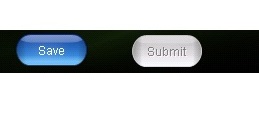
- Mark as New
- Bookmark
- Subscribe
- Mute
- Subscribe to RSS Feed
- Permalink
- Report Inappropriate Content
Thanks Nishit..:)
Its worked for me.
- Mark as New
- Bookmark
- Subscribe
- Mute
- Subscribe to RSS Feed
- Permalink
- Report Inappropriate Content
If your question is answered, please flag the Correct Answer.
If not, please make clear what part of your question still needs help ![]() .
.
Kind regards,
Onno
Community Team member