Unlock a world of possibilities! Login now and discover the exclusive benefits awaiting you.
- Qlik Community
- :
- All Forums
- :
- QlikView App Dev
- :
- When I minimise a Pivot table how do I set the val...
- Subscribe to RSS Feed
- Mark Topic as New
- Mark Topic as Read
- Float this Topic for Current User
- Bookmark
- Subscribe
- Mute
- Printer Friendly Page
- Mark as New
- Bookmark
- Subscribe
- Mute
- Subscribe to RSS Feed
- Permalink
- Report Inappropriate Content
When I minimise a Pivot table how do I set the values of the remaining column not to total the collapsed columns?
I’m using QV 11 and I have a reconfigured pivot table where I only have the one expression (sum(value)). When expanded it shows fine (see Table Maximised image) but when I minimise the Budgets column it sums all the columns together.I would like to know how I can show null values instead of the sum when onlyone column is showing.
Table Maximised (Note the Total Budget column is the Sum of the other 3 columns) -
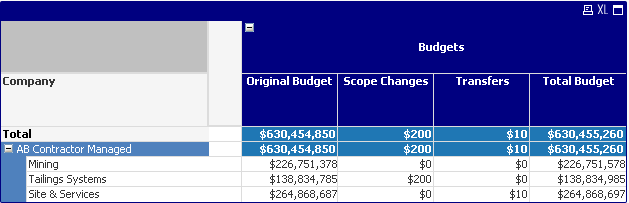
Table Minimised (Note the 4 columns from above have been incorrectly added together) -
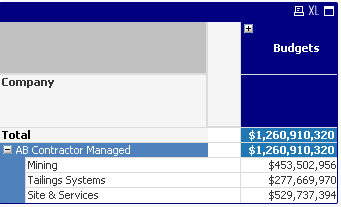
When Minimised I would like to see dashes rather than the incorrectly calculated values.
Please see the attached QV 11 file for the current working example.