Unlock a world of possibilities! Login now and discover the exclusive benefits awaiting you.
- Qlik Community
- :
- All Forums
- :
- QlikView App Dev
- :
- Size of labels of Dimension Axis of bar chart if...
- Subscribe to RSS Feed
- Mark Topic as New
- Mark Topic as Read
- Float this Topic for Current User
- Bookmark
- Subscribe
- Mute
- Printer Friendly Page
- Mark as New
- Bookmark
- Subscribe
- Mute
- Subscribe to RSS Feed
- Permalink
- Report Inappropriate Content
Size of labels of Dimension Axis of bar chart if style orientation is changed to horizontal
Hi,
I am trying to show labels fully without changing the size of chart(left one), So I tried to change oreintation like in right style.
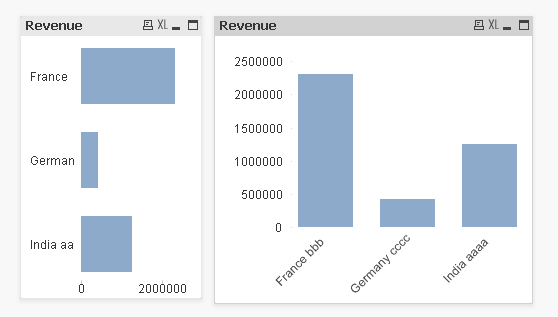
Any advice on how to display label fully without changing size of chart.
Regards,
Palash Bansal
- Mark as New
- Bookmark
- Subscribe
- Mute
- Subscribe to RSS Feed
- Permalink
- Report Inappropriate Content
Hi,
In the dimension, Add a calculated dimension.
=Replace(Country,',','\n')
So spaces will be replaced by new line character.
- Mark as New
- Bookmark
- Subscribe
- Mute
- Subscribe to RSS Feed
- Permalink
- Report Inappropriate Content
Thanks for answer ,But I tried to implement this.But It doesn't reflect any changes.Can you please elaborate little more how this works?
- Mark as New
- Bookmark
- Subscribe
- Mute
- Subscribe to RSS Feed
- Permalink
- Report Inappropriate Content
And I tried to use space instead of comma (=Replace(Country,' ','\n') ) also,but doesn't worked either.
- Mark as New
- Bookmark
- Subscribe
- Mute
- Subscribe to RSS Feed
- Permalink
- Report Inappropriate Content
Hi,
Check the attached. I hope that might help.
- Mark as New
- Bookmark
- Subscribe
- Mute
- Subscribe to RSS Feed
- Permalink
- Report Inappropriate Content
Hi,
this is what your test.qvw file shows
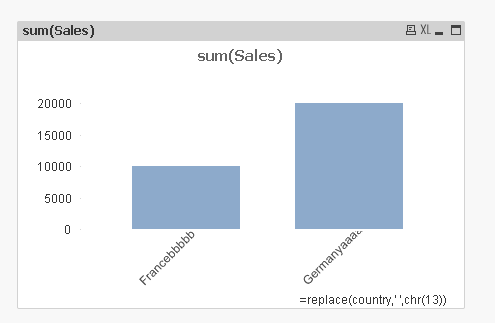
And this is almost same what I have posted,it doesn't show how to handle labels of long length.
I think we are not on same page. What I was trying do is:
1.When chart is horizontal not vertical, how to change orientation of lables as we done in vertical chart.
2.if lenght of label is long how to change size of bar or something to completly show label without changing size of chart.
- Mark as New
- Bookmark
- Subscribe
- Mute
- Subscribe to RSS Feed
- Permalink
- Report Inappropriate Content
2nd chart shows the labels wrapped. look at the 2nd graph compare both