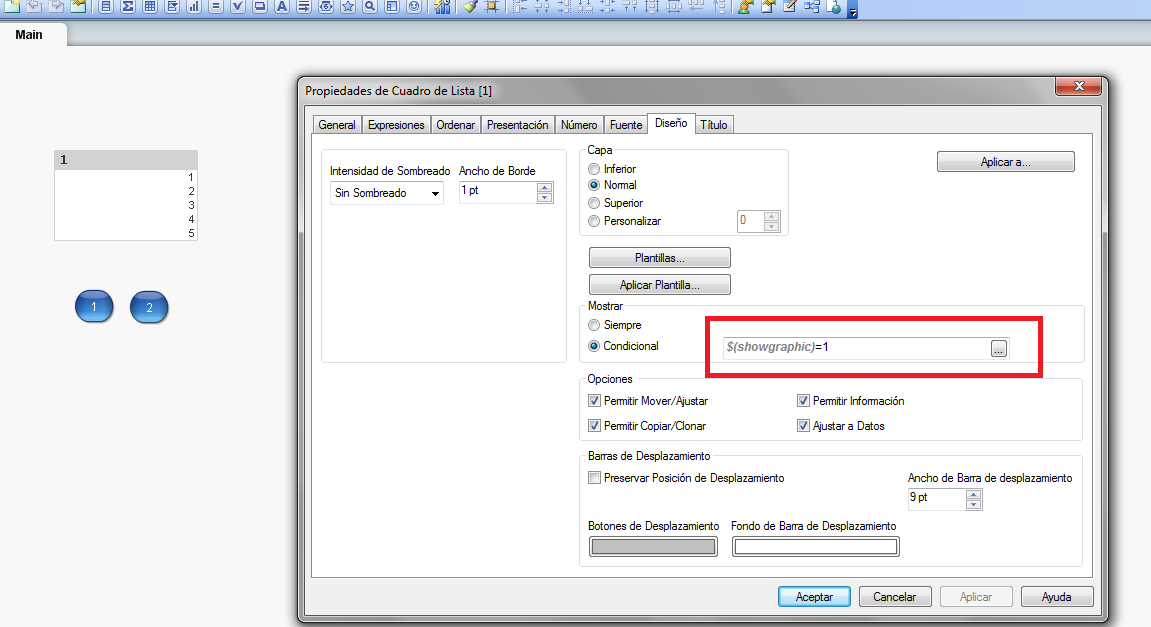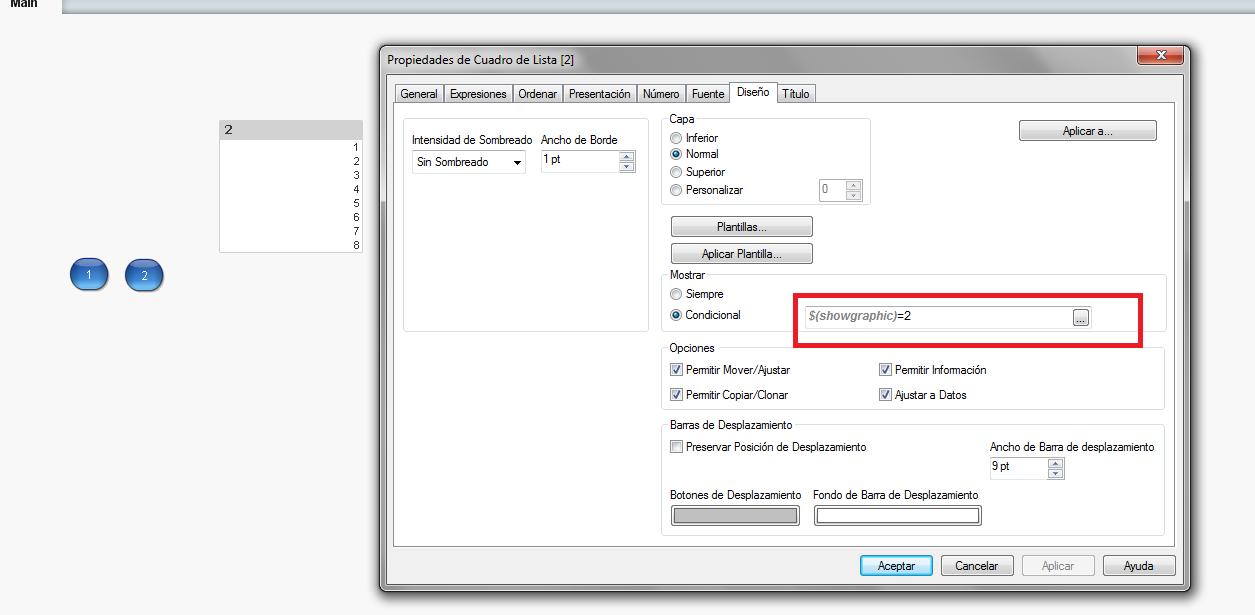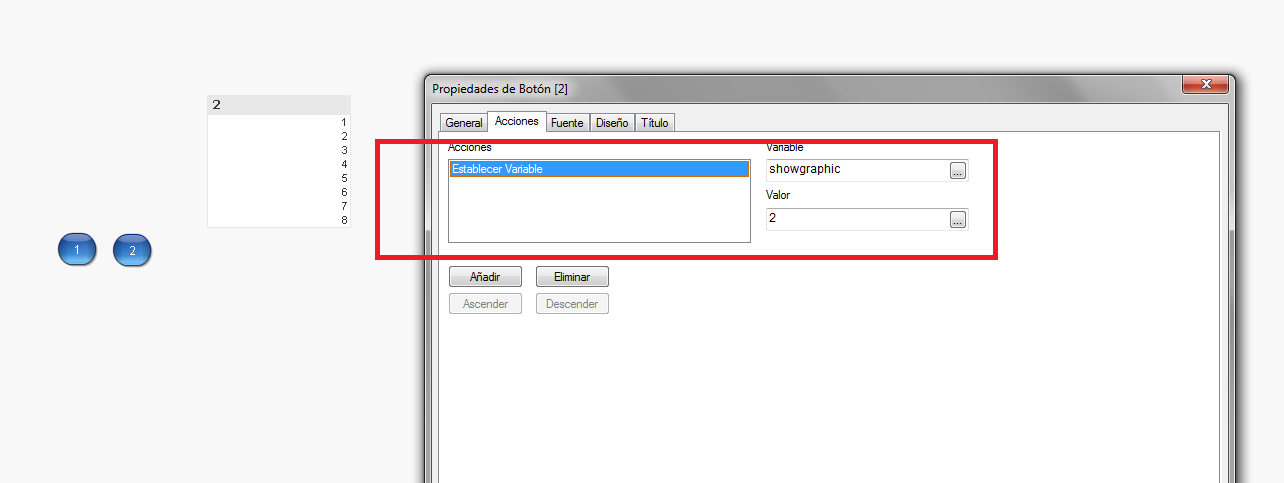Unlock a world of possibilities! Login now and discover the exclusive benefits awaiting you.
- Qlik Community
- :
- All Forums
- :
- QlikView App Dev
- :
- Showing 2 sheets in one single sheet using variabl...
- Subscribe to RSS Feed
- Mark Topic as New
- Mark Topic as Read
- Float this Topic for Current User
- Bookmark
- Subscribe
- Mute
- Printer Friendly Page
- Mark as New
- Bookmark
- Subscribe
- Mute
- Subscribe to RSS Feed
- Permalink
- Report Inappropriate Content
Showing 2 sheets in one single sheet using variables
Hi folks,
I have following requirement.... i have 6 objects....i wish to place 3 objects in one sheet and i need to show other sheet with 3 objects(remaining) on cliking of button.
Thanks in Advance..
Regards,
Venkat.
- Tags:
- new_to_qlikview
- Mark as New
- Bookmark
- Subscribe
- Mute
- Subscribe to RSS Feed
- Permalink
- Report Inappropriate Content
You can use some options:
1.- create a variable with value 1 or 2 , and this value is changed by a button. the objects (3 of them) have a Conditional value =1 and 3 other have Conditional value = 2
2.- another option is a macro to minimize 3 objects and restaure the rest
- Mark as New
- Bookmark
- Subscribe
- Mute
- Subscribe to RSS Feed
- Permalink
- Report Inappropriate Content
see this example
- Mark as New
- Bookmark
- Subscribe
- Mute
- Subscribe to RSS Feed
- Permalink
- Report Inappropriate Content
Hi,
Step 1 : First Creat a Variable - Go to Setting -> Variable Overview - > Create a Variable ( Lets Take vABC as Variable Name)
Step 2 : Then Creat a Button - Name them as per your requirment.
Step 3 : Go to Button Properties -> Action - > Add -> External -> Set Variable.
Step 4 : Variable Name : vABC
Step 5 : Value : =if(vABC = 0,1,0)
Step 6 : Then on Objects you want to Show in same sheet -> Go to Properties
Step 7 : Go to Layout -> In Condition set : vABC = 1 .
Repeat Step 4, 5, 6 in your other objects.
This will surely help you, for any other assistance please write to me.
Regards
Suresh Rawat
- Mark as New
- Bookmark
- Subscribe
- Mute
- Subscribe to RSS Feed
- Permalink
- Report Inappropriate Content
I am using personal editor Colomer......
- Mark as New
- Bookmark
- Subscribe
- Mute
- Subscribe to RSS Feed
- Permalink
- Report Inappropriate Content
Go by the Enrique's 1 solution. That would be mostly preferred as sometimes servers throw tantrums with macros.
- Mark as New
- Bookmark
- Subscribe
- Mute
- Subscribe to RSS Feed
- Permalink
- Report Inappropriate Content
venkat,
suresh said it clearly, follow the steps as per instructions you can achieve it.
if you have any query refer to whats new in Qlikview 11 dashboard available in example documents given by qlik while you installing the Qlikview desktop.
- Mark as New
- Bookmark
- Subscribe
- Mute
- Subscribe to RSS Feed
- Permalink
- Report Inappropriate Content
See the sequence: