Unlock a world of possibilities! Login now and discover the exclusive benefits awaiting you.
- Qlik Community
- :
- All Forums
- :
- QlikView App Dev
- :
- Reports not showing in webview
- Subscribe to RSS Feed
- Mark Topic as New
- Mark Topic as Read
- Float this Topic for Current User
- Bookmark
- Subscribe
- Mute
- Printer Friendly Page
- Mark as New
- Bookmark
- Subscribe
- Mute
- Subscribe to RSS Feed
- Permalink
- Report Inappropriate Content
Reports not showing in webview
Hi all,
I built a report in the Qlikview Desktop application, which is visible to me. I have users that access the module via the web, and when I check on the module in my web browser, the report I created is not in the report drop-down selection (just says "Select a Report").
For reference, I do have the "Allow server reports" option selected in the Desktop application. Is there any other reason I wouldn't be able to access the report in webview?
- Mark as New
- Bookmark
- Subscribe
- Mute
- Subscribe to RSS Feed
- Permalink
- Report Inappropriate Content
Hey Paul,
- Can you try download the app from access point and open it on your desktop and see if the reports exist?
- Also Can you try the Open is server option and see if the reports are visible
- Mark as New
- Bookmark
- Subscribe
- Mute
- Subscribe to RSS Feed
- Permalink
- Report Inappropriate Content
Ajay,
Can you walk me through the steps to do both of these? I've never tried.
Thanks
- Mark as New
- Bookmark
- Subscribe
- Mute
- Subscribe to RSS Feed
- Permalink
- Report Inappropriate Content
1. Go to access point and click the arrow next to the app you will see this. Click Download here
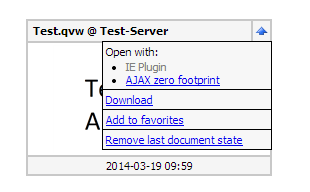
2. Open your desktop version and click 'Open in Server'. You will see this
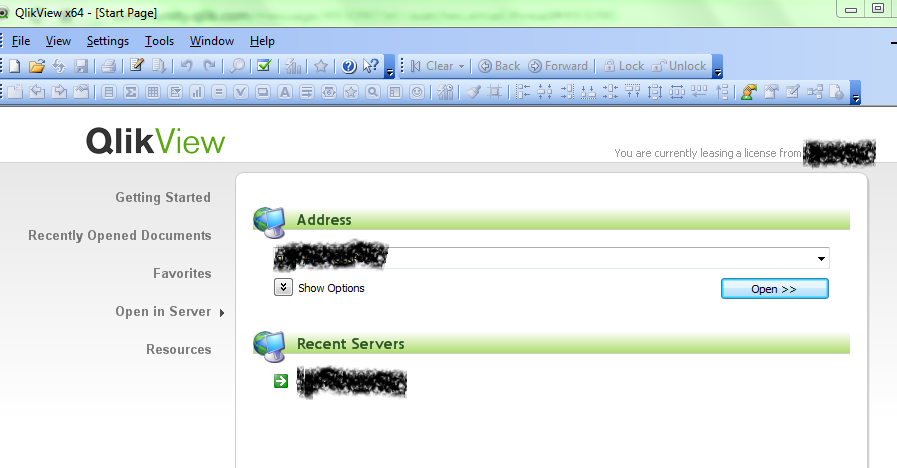
In the address enter your server name (computer name) and click open, then it will show you all the apps available.
- Mark as New
- Bookmark
- Subscribe
- Mute
- Subscribe to RSS Feed
- Permalink
- Report Inappropriate Content
Hi you need to share report using attched image
check share check box for all reports
see the attched file
hope this helps
- Mark as New
- Bookmark
- Subscribe
- Mute
- Subscribe to RSS Feed
- Permalink
- Report Inappropriate Content
I do not have this selected in the module in question, but I also don't have it selected in several other modules in which the reporting feature works correctly. It's also not possible to make this selection for me (not a valid selection box).
Is there anything else you can think of that would cause this?
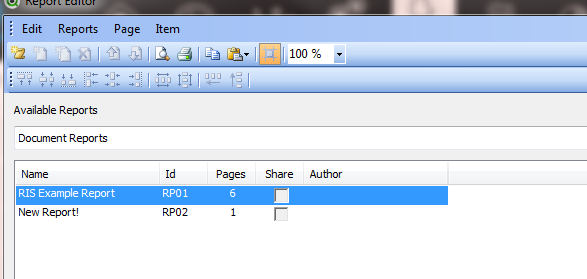
- Mark as New
- Bookmark
- Subscribe
- Mute
- Subscribe to RSS Feed
- Permalink
- Report Inappropriate Content
The weird thing is that I'm able to view my reports in other modules that are very similar. Here, they will not show up.
This module contains a noticeably larger amount of of data in it - could that have something to do with it?
- Mark as New
- Bookmark
- Subscribe
- Mute
- Subscribe to RSS Feed
- Permalink
- Report Inappropriate Content
see the attched file
check weither show check box is checked
hope this helps