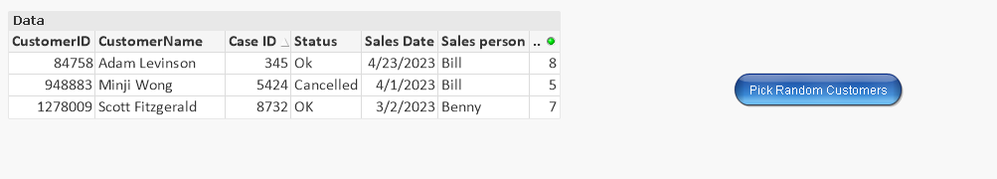Unlock a world of possibilities! Login now and discover the exclusive benefits awaiting you.
- Qlik Community
- :
- All Forums
- :
- QlikView App Dev
- :
- Random Sample
- Subscribe to RSS Feed
- Mark Topic as New
- Mark Topic as Read
- Float this Topic for Current User
- Bookmark
- Subscribe
- Mute
- Printer Friendly Page
- Mark as New
- Bookmark
- Subscribe
- Mute
- Subscribe to RSS Feed
- Permalink
- Report Inappropriate Content
Random Sample
I have a table in Qlikview containing customer data and their status. I want to add a button to pick 3 random customers in the table for the manager to do a manual control. Preferably I would like to have 3 random customers in the 3 different statuses available. What would be the best approach?
- Mark as New
- Bookmark
- Subscribe
- Mute
- Subscribe to RSS Feed
- Permalink
- Report Inappropriate Content
Hi -
In the load script, add RecNo() as field:
LOAD *,
RecNo() as Rec;
LOAD CustomerID,
CustomerName,
[Case ID],
Status,
[Sales Date],
[Sales person]
FROM
[C:\Users\Krrish\Desktop\Comm\sampledata.xlsx]
(ooxml, embedded labels, table is Sheet1);
you can create three variables in the button:
vSetRand1 = ceil(Rand()*0.1*now()/1000)
vSetRand2 = ceil(Rand()*0.15*now()/1000)
vSetRand3 = ceil(Rand()*0.2*now()/1000)
Add Action to the button:
'Select in field' = Rec
Value = ='(' & $(vSetRand1) & '|' & $(vSetRand2) & '|' & $(vSetRand3) & ')'
PSA
PSA