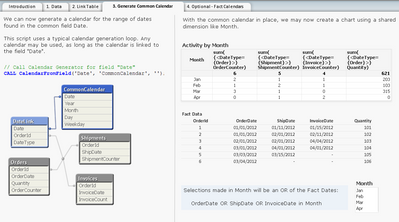Unlock a world of possibilities! Login now and discover the exclusive benefits awaiting you.
- Qlik Community
- :
- All Forums
- :
- QlikView App Dev
- :
- Multiple Master Calendars
- Subscribe to RSS Feed
- Mark Topic as New
- Mark Topic as Read
- Float this Topic for Current User
- Bookmark
- Subscribe
- Mute
- Printer Friendly Page
- Mark as New
- Bookmark
- Subscribe
- Mute
- Subscribe to RSS Feed
- Permalink
- Report Inappropriate Content
Multiple Master Calendars
I have 2 dates fields Reported Date and Incident date. I have created 2 master calendars one for each of the date fields. I want to create a table to see how many incidents occurred based on 'Incident date' and have a filter pane using reported date. So when I filter using the reported date I want to see how many incidents occurred on that date.
For example, On Reported Date 02/01/21 there were 0 incidents reported but on that same day 5 incidents occurred. So when i click on the filter pane '02/01/21' (which is based on reported date) I want the table to show 5 incidents occurring on the date of 02/01/21.
I don't have this issue if there was an incident that was reported on a certain date. e.g if on 06/02/2023 there were 3 reported incidents and on the same date 5 incidents occurred, on my table for the date 06/02/2023 it would show 4.
I hope this make sense
Accepted Solutions
- Mark as New
- Bookmark
- Subscribe
- Mute
- Subscribe to RSS Feed
- Permalink
- Report Inappropriate Content
I typically approach this using a common Master Calendar for multiple date fields. You can download a working example in QlikView or Qlik Sense from here https://qlikviewcookbook.com/list-recipes/#squelch-taas-accordion-shortcode-content-18.
-Rob
- Mark as New
- Bookmark
- Subscribe
- Mute
- Subscribe to RSS Feed
- Permalink
- Report Inappropriate Content
You can create a table to see how many incidents occurred based on the Incident Date and filter the table by the Reported Date. To do this, you can create a calculated field in the Incident Date column that calculates the number of incidents that occurred on that date. marykayintouch
- Mark as New
- Bookmark
- Subscribe
- Mute
- Subscribe to RSS Feed
- Permalink
- Report Inappropriate Content
I typically approach this using a common Master Calendar for multiple date fields. You can download a working example in QlikView or Qlik Sense from here https://qlikviewcookbook.com/list-recipes/#squelch-taas-accordion-shortcode-content-18.
-Rob
- Mark as New
- Bookmark
- Subscribe
- Mute
- Subscribe to RSS Feed
- Permalink
- Report Inappropriate Content
You can create a table to see how many incidents occurred based on the Incident Date and filter the table by the Reported Date. To do this, you can create a calculated field in the Incident Date column that calculates the number of incidents that occurred on that date. marykayintouch