Unlock a world of possibilities! Login now and discover the exclusive benefits awaiting you.
- Qlik Community
- :
- All Forums
- :
- QlikView App Dev
- :
- Labelling Issue
- Subscribe to RSS Feed
- Mark Topic as New
- Mark Topic as Read
- Float this Topic for Current User
- Bookmark
- Subscribe
- Mute
- Printer Friendly Page
- Mark as New
- Bookmark
- Subscribe
- Mute
- Subscribe to RSS Feed
- Permalink
- Report Inappropriate Content
Labelling Issue
Hi,
Using a Combo chart to display Bar and a circle symbol:
I'm try to control the way label is being displayed here, I just want to show the Year dimension Once, instead of two time when I hover over the Circle in the Bar.
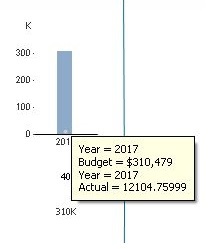
Any ideas please???. Thanks for your help.
Accepted Solutions
- Mark as New
- Bookmark
- Subscribe
- Mute
- Subscribe to RSS Feed
- Permalink
- Report Inappropriate Content
I would recommend to use the following
1. Presentation - > Uncheck Popup Labels
2. uncheck Text as Popup for the expression added
3. Create an additional expression now .. and check the Text as Popup option in Expression tab
4. in the expression definition write as below :
= ' Year = ' & Year & chr(10) &' Budget = ' & sum(budget) & char(10) & 'Actual = ' & sum(actual)
This is something like building the custom popup and custom labels for popup.
I have got this scenario before and got it working with this approach.
Hope this Helps.
Thanks
CY
- Mark as New
- Bookmark
- Subscribe
- Mute
- Subscribe to RSS Feed
- Permalink
- Report Inappropriate Content
I think, We need Dual() function. CAn i get your sample application?
- Mark as New
- Bookmark
- Subscribe
- Mute
- Subscribe to RSS Feed
- Permalink
- Report Inappropriate Content
I would recommend to use the following
1. Presentation - > Uncheck Popup Labels
2. uncheck Text as Popup for the expression added
3. Create an additional expression now .. and check the Text as Popup option in Expression tab
4. in the expression definition write as below :
= ' Year = ' & Year & chr(10) &' Budget = ' & sum(budget) & char(10) & 'Actual = ' & sum(actual)
This is something like building the custom popup and custom labels for popup.
I have got this scenario before and got it working with this approach.
Hope this Helps.
Thanks
CY
- Mark as New
- Bookmark
- Subscribe
- Mute
- Subscribe to RSS Feed
- Permalink
- Report Inappropriate Content
In Expression sheet of the object propiertes you can force to disable "Text as Pop-up" of each expression. Then no automatic information will be shown. Finally you can create your own expression with the message that you want to face. This Expression must has selected the following options :
- Mark as New
- Bookmark
- Subscribe
- Mute
- Subscribe to RSS Feed
- Permalink
- Report Inappropriate Content
Works Perfectly, Thanks CY.