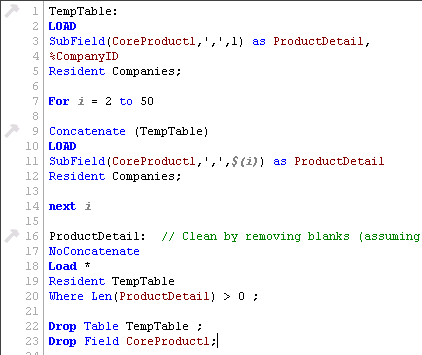Unlock a world of possibilities! Login now and discover the exclusive benefits awaiting you.
- Qlik Community
- :
- All Forums
- :
- QlikView App Dev
- :
- How to handle bad product names
- Subscribe to RSS Feed
- Mark Topic as New
- Mark Topic as Read
- Float this Topic for Current User
- Bookmark
- Subscribe
- Mute
- Printer Friendly Page
- Mark as New
- Bookmark
- Subscribe
- Mute
- Subscribe to RSS Feed
- Permalink
- Report Inappropriate Content
How to handle bad product names
Hey All,
Struggling to figure out how to create a clean products table that will link to customers. What I have is a table with one row per customer, so for companies that have multiple products (which is most of them), the products are all listed as a single record.
ex.
Customer A ----> ,producta,productB,C,
Customer B ----> productb,A,ProC
We have a mapping table from CRM, but it doesnt work for multiple product customers.
I tried creating a new table using wildmatch, but when I link that table to my customers table, its still only going to have one record per customer (realized this after a half hour of plugging in wildmatches).
Please Help!
- Tags:
- new_to_qlikview
Accepted Solutions
- Mark as New
- Bookmark
- Subscribe
- Mute
- Subscribe to RSS Feed
- Permalink
- Report Inappropriate Content
If you are new to the Subfield function and you want this automated then the long answer is that you should next a subfield function into a loop. In this example we just loop approx 50 times to catch all possible entries....
TempTable:
LOAD
SubField(CustomerField,',',1) as Field1
FROM
Test.txt (txt, codepage is 1252, embedded labels, delimiter is '\t', msq);
For i = 2 to 50
Concatenate (TempTable)
LOAD SubField(CustomerField,',',$(i)) as Field1
FROM
Test.txt
(txt, codepage is 1252, embedded labels, delimiter is '\t', msq);
next i
FinalCleanedTable: // Clean by removing blanks (assuming there are other fields in the table)
NoConcatenate Load * Resident TempTable Where Len(CustomerField) > 0 ;
Drop Table TempTable ;
- Mark as New
- Bookmark
- Subscribe
- Mute
- Subscribe to RSS Feed
- Permalink
- Report Inappropriate Content
Use SubField () function...
- Mark as New
- Bookmark
- Subscribe
- Mute
- Subscribe to RSS Feed
- Permalink
- Report Inappropriate Content
Subfield function should solve your issue,
if possible could you post a sample file..
- Mark as New
- Bookmark
- Subscribe
- Mute
- Subscribe to RSS Feed
- Permalink
- Report Inappropriate Content
If you are new to the Subfield function and you want this automated then the long answer is that you should next a subfield function into a loop. In this example we just loop approx 50 times to catch all possible entries....
TempTable:
LOAD
SubField(CustomerField,',',1) as Field1
FROM
Test.txt (txt, codepage is 1252, embedded labels, delimiter is '\t', msq);
For i = 2 to 50
Concatenate (TempTable)
LOAD SubField(CustomerField,',',$(i)) as Field1
FROM
Test.txt
(txt, codepage is 1252, embedded labels, delimiter is '\t', msq);
next i
FinalCleanedTable: // Clean by removing blanks (assuming there are other fields in the table)
NoConcatenate Load * Resident TempTable Where Len(CustomerField) > 0 ;
Drop Table TempTable ;
- Mark as New
- Bookmark
- Subscribe
- Mute
- Subscribe to RSS Feed
- Permalink
- Report Inappropriate Content
That worked! Thanks so much.