Unlock a world of possibilities! Login now and discover the exclusive benefits awaiting you.
- Qlik Community
- :
- All Forums
- :
- QlikView App Dev
- :
- How to format comma separate in text object
- Subscribe to RSS Feed
- Mark Topic as New
- Mark Topic as Read
- Float this Topic for Current User
- Bookmark
- Subscribe
- Mute
- Printer Friendly Page
- Mark as New
- Bookmark
- Subscribe
- Mute
- Subscribe to RSS Feed
- Permalink
- Report Inappropriate Content
How to format comma separate in text object
I tried to have comma separate between the value in the text object, any idea this can be achieved?
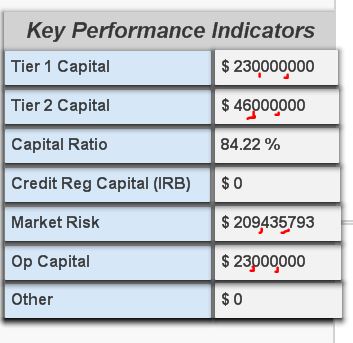
- Tags:
- new_to_qlikview
Accepted Solutions
- Mark as New
- Bookmark
- Subscribe
- Mute
- Subscribe to RSS Feed
- Permalink
- Report Inappropriate Content
try according to this example
num( A, '#,##0.##', '.' , ',' ) where A=35648 returns:
Setting 1 | Setting 2 | |
String | 35,648.00 | 35,648.00 |
Number | 35648 | 35648 |
- Mark as New
- Bookmark
- Subscribe
- Mute
- Subscribe to RSS Feed
- Permalink
- Report Inappropriate Content
Heok
Try using this as you text box expression:
='$ ' & num(round(sum({1<keyExpType={'Tier1Capital'}>}exposure),1),'#,##0')
Best Regards, Bill
- Mark as New
- Bookmark
- Subscribe
- Mute
- Subscribe to RSS Feed
- Permalink
- Report Inappropriate Content
hi
try to use num() format
- Mark as New
- Bookmark
- Subscribe
- Mute
- Subscribe to RSS Feed
- Permalink
- Report Inappropriate Content
try according to this example
num( A, '#,##0.##', '.' , ',' ) where A=35648 returns:
Setting 1 | Setting 2 | |
String | 35,648.00 | 35,648.00 |
Number | 35648 | 35648 |
- Mark as New
- Bookmark
- Subscribe
- Mute
- Subscribe to RSS Feed
- Permalink
- Report Inappropriate Content
Change all you expression like this
=Num(Round(Sum({1<keyExpType={'Tier1Capital'}>}exposure), 1), '$ #,##0')
- Mark as New
- Bookmark
- Subscribe
- Mute
- Subscribe to RSS Feed
- Permalink
- Report Inappropriate Content
Do this,
If you need a integer
Num(FieldName,'#,##0')
If you want two decimal
Num(FieldName,'#,##0.00')
If you want any number
Num(FieldName,'#######,###')
For % in any
just add % at the end
for example
In decimal
Num(FieldName,'#,##0.00%')
- Mark as New
- Bookmark
- Subscribe
- Mute
- Subscribe to RSS Feed
- Permalink
- Report Inappropriate Content
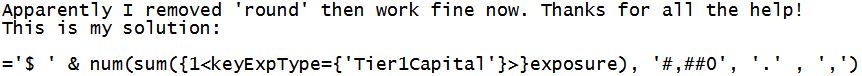
- Mark as New
- Bookmark
- Subscribe
- Mute
- Subscribe to RSS Feed
- Permalink
- Report Inappropriate Content
Yes,It is working fine.
thank you
Regards,
Vara