Unlock a world of possibilities! Login now and discover the exclusive benefits awaiting you.
- Qlik Community
- :
- All Forums
- :
- QlikView App Dev
- :
- How to align image within a chart object?
- Subscribe to RSS Feed
- Mark Topic as New
- Mark Topic as Read
- Float this Topic for Current User
- Bookmark
- Subscribe
- Mute
- Printer Friendly Page
- Mark as New
- Bookmark
- Subscribe
- Mute
- Subscribe to RSS Feed
- Permalink
- Report Inappropriate Content
How to align image within a chart object?
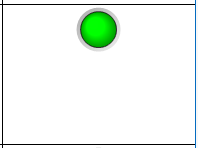
I have an image like the above in a chart object and I am unable to align it within the cell. Any help would be appreciated.
- Mark as New
- Bookmark
- Subscribe
- Mute
- Subscribe to RSS Feed
- Permalink
- Report Inappropriate Content
On the presentation tab, what is Alignment set as for Data? Is it Top or Center? Try Center if it is not already center
- Mark as New
- Bookmark
- Subscribe
- Mute
- Subscribe to RSS Feed
- Permalink
- Report Inappropriate Content
All of them are set to center but the image is still top aligned
- Mark as New
- Bookmark
- Subscribe
- Mute
- Subscribe to RSS Feed
- Permalink
- Report Inappropriate Content
If Sunny's method does not meet your needs, you can try pressing ctrl + shift at the same time. I believe you will then see a red box appear around the object. While still holding down Ctrl + Shift, see if you can use your mouse to move the object around, resize it, etc.
- Mark as New
- Bookmark
- Subscribe
- Mute
- Subscribe to RSS Feed
- Permalink
- Report Inappropriate Content
Ctrl+Shift did not work. Here is what I am trying to do:
I am trying to show some static data from an excel sheet in a straight table chart object. One of the columns is an expression that shows these images based on a value in the data.
- Mark as New
- Bookmark
- Subscribe
- Mute
- Subscribe to RSS Feed
- Permalink
- Report Inappropriate Content
You're right. My solution would not work on a straight table. This may help you:
- Mark as New
- Bookmark
- Subscribe
- Mute
- Subscribe to RSS Feed
- Permalink
- Report Inappropriate Content
One more Blog by amz that may help you as well.