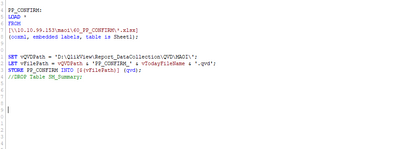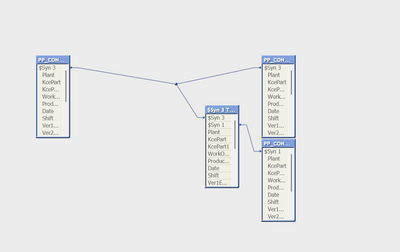Unlock a world of possibilities! Login now and discover the exclusive benefits awaiting you.
- Qlik Community
- :
- All Forums
- :
- QlikView App Dev
- :
- How do I STORE data from Excel?
- Subscribe to RSS Feed
- Mark Topic as New
- Mark Topic as Read
- Float this Topic for Current User
- Bookmark
- Subscribe
- Mute
- Printer Friendly Page
- Mark as New
- Bookmark
- Subscribe
- Mute
- Subscribe to RSS Feed
- Permalink
- Report Inappropriate Content
How do I STORE data from Excel?
I would like to bother I would like to STORE the data from Excel that I retrieve daily I have tried it When I retrieve the data everyday Qlikview synthesizes the data so some of the required data are not displayed What should I do?
this is my code
Please help me. Thank you very much.
Accepted Solutions
- Mark as New
- Bookmark
- Subscribe
- Mute
- Subscribe to RSS Feed
- Permalink
- Report Inappropriate Content
Hi there,
It looks like the data format in your various Excel tables can be changing over time - hence the several tables with synthetic keys between them. You need to CONCATENATE these tables into one, to force all of them into the same format. Something along these lines:
// Generate a dummy table as a starter:
PP_CONFIRM:
LOAD
1 as Dummy
Autogenerate(1)
;
// Concatenate all data tables into the same table:
Concatenate (PP_Confirm)
LOAD *
FROM ..... *.xlsx ....
Drop field Dummy;
This should do the job.
- Mark as New
- Bookmark
- Subscribe
- Mute
- Subscribe to RSS Feed
- Permalink
- Report Inappropriate Content
Hi there,
It looks like the data format in your various Excel tables can be changing over time - hence the several tables with synthetic keys between them. You need to CONCATENATE these tables into one, to force all of them into the same format. Something along these lines:
// Generate a dummy table as a starter:
PP_CONFIRM:
LOAD
1 as Dummy
Autogenerate(1)
;
// Concatenate all data tables into the same table:
Concatenate (PP_Confirm)
LOAD *
FROM ..... *.xlsx ....
Drop field Dummy;
This should do the job.