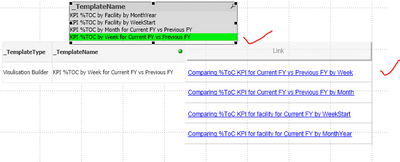Unlock a world of possibilities! Login now and discover the exclusive benefits awaiting you.
- Qlik Community
- :
- All Forums
- :
- QlikView App Dev
- :
- How a text objects got selected when selecting fro...
- Subscribe to RSS Feed
- Mark Topic as New
- Mark Topic as Read
- Float this Topic for Current User
- Bookmark
- Subscribe
- Mute
- Printer Friendly Page
- Mark as New
- Bookmark
- Subscribe
- Mute
- Subscribe to RSS Feed
- Permalink
- Report Inappropriate Content
How a text objects got selected when selecting from list box ?
HI All,
When I select "KPI %TOC by Month for Current FY vs Previous FY" from listbox
I want on the Text object ticked is selected and rest get hide.
The left part is table box and is working fine but next to it are text objects when I need to hide if user selects from the list box.
- Mark as New
- Bookmark
- Subscribe
- Mute
- Subscribe to RSS Feed
- Permalink
- Report Inappropriate Content
You could use the show/hide feature which has each object within the layout tab in the top-right area by applying a condition like:
= only(YourField) = 'YourValueXYZ'
- Mark as New
- Bookmark
- Subscribe
- Mute
- Subscribe to RSS Feed
- Permalink
- Report Inappropriate Content
Hello,
To hide or show text objects based on the selection from a list box in QlikView or Qlik Sense, you can use conditional show expressions. Here's a general approach:
-
Select the text object you want to hide or show based on the list box selection.
-
In the properties panel, mykfcexperience go to the "Layout" tab.
-
Look for the "Show" option or a similar setting that controls the visibility of the object.
-
Enter a conditional show expression that evaluates the selection from the list box. For example, if your list box field is named "SelectionField" and the value you want to trigger the show condition is "KPI %TOC by Month for Current FY vs Previous FY", you can use an expression like:
=Only(SelectionField) = 'KPI %TOC by Month for Current FY vs Previous FY'This expression checks if the selected value in the list box matches the desired value.
-
Save the expression and test it by selecting the corresponding value in the list box. The text object should hide or show based on the selection.
Repeat the above steps for each text object you want to control based on the list box selection.
Note: The steps provided are a general guideline, and the exact procedure may vary depending on your version of QlikView or Qlik Sense.
MyTHDHR