Unlock a world of possibilities! Login now and discover the exclusive benefits awaiting you.
- Qlik Community
- :
- All Forums
- :
- QlikView App Dev
- :
- Help
- Subscribe to RSS Feed
- Mark Topic as New
- Mark Topic as Read
- Float this Topic for Current User
- Bookmark
- Subscribe
- Mute
- Printer Friendly Page
- Mark as New
- Bookmark
- Subscribe
- Mute
- Subscribe to RSS Feed
- Permalink
- Report Inappropriate Content
Help
Hi Team
How to Hide Sheet Object Like Listbox,Table Box, Straight Table........Please Help Me....
Accepted Solutions
- Mark as New
- Bookmark
- Subscribe
- Mute
- Subscribe to RSS Feed
- Permalink
- Report Inappropriate Content
- Mark as New
- Bookmark
- Subscribe
- Mute
- Subscribe to RSS Feed
- Permalink
- Report Inappropriate Content
Hi,
Check Sheet Properties -> General -> Show Sheet -> Conditional
and give your condition.
Regards,
jagan.
- Mark as New
- Bookmark
- Subscribe
- Mute
- Subscribe to RSS Feed
- Permalink
- Report Inappropriate Content
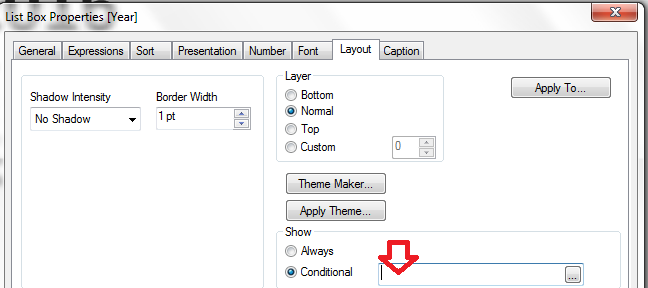
- Mark as New
- Bookmark
- Subscribe
- Mute
- Subscribe to RSS Feed
- Permalink
- Report Inappropriate Content
hi,
for sheet objects go to the layout tab in property window of object.
then
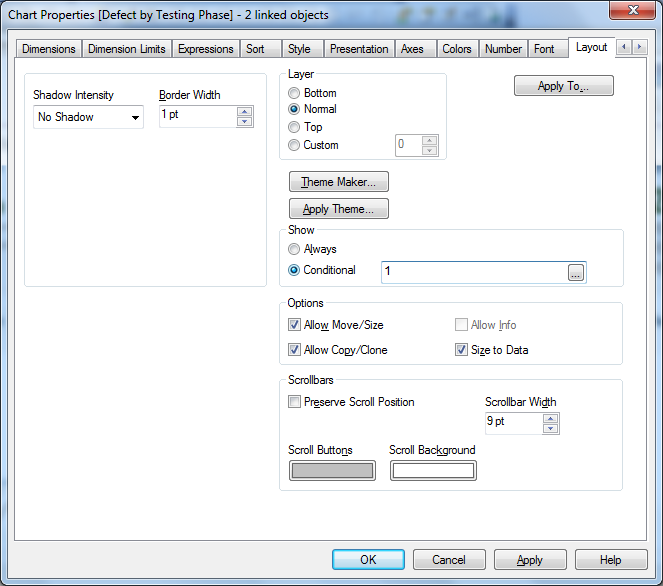
as shown on image above
there is show group box in that there is conditional radio box check it.
for showing the object pass 1
and to hide the object pass 0
- Mark as New
- Bookmark
- Subscribe
- Mute
- Subscribe to RSS Feed
- Permalink
- Report Inappropriate Content
- Mark as New
- Bookmark
- Subscribe
- Mute
- Subscribe to RSS Feed
- Permalink
- Report Inappropriate Content
Object Properties-->Layout--> Conditional Show (write the condition, for show hide)
- Mark as New
- Bookmark
- Subscribe
- Mute
- Subscribe to RSS Feed
- Permalink
- Report Inappropriate Content
Hi Gaurav,
PFB screenshot
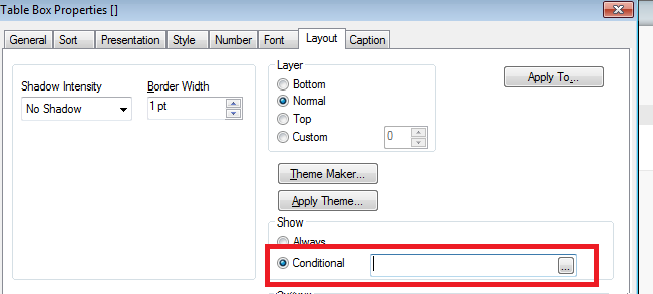
Give condition like 0 then object will get hided.
- Mark as New
- Bookmark
- Subscribe
- Mute
- Subscribe to RSS Feed
- Permalink
- Report Inappropriate Content
Hi,
Like this,
- Create a variable like -> vShow=0
- Then for your list box->Lay out-> Show -> conditional -> If(vShow=1,0,1)
- Then create a button for triggering between SHOW and HIDE,
Crate Button->General text -> =If(vShow=1,'Show','Hide')
->Actions-> External Set Variable -> vShow ->VALUE as =If(vShow=1,0,1)
Then by clicking this button you can show hide your list box object .Same way for other objects too.
Hope this helps,
PFA,
Hirish
“Aspire to Inspire before we Expire!”
- Mark as New
- Bookmark
- Subscribe
- Mute
- Subscribe to RSS Feed
- Permalink
- Report Inappropriate Content
Hi,
I can see all your questions are still not answered. Don't you find any correct answer for a single question so far.? Can you check and close all the threads.!!