Unlock a world of possibilities! Login now and discover the exclusive benefits awaiting you.
- Qlik Community
- :
- All Forums
- :
- QlikView App Dev
- :
- Extract all meta data
- Subscribe to RSS Feed
- Mark Topic as New
- Mark Topic as Read
- Float this Topic for Current User
- Bookmark
- Subscribe
- Mute
- Printer Friendly Page
- Mark as New
- Bookmark
- Subscribe
- Mute
- Subscribe to RSS Feed
- Permalink
- Report Inappropriate Content
Extract all meta data
We have a .qvw file with hundreds of expressions and charts.
I want to extract all the meta data and perform analyses. For example return all the sheets and object names where an expression label is equal to 'x'
I cannot figure out a way of doing this. The things I've tried are:
- Expression Overview - I exported the results however this will return a label only if it's an expression (ie '=X)' not a literal (i.e. 'X')
- Rob wunderlich's DocumentAnalyzer. - This didn't return the label if it was a literal value only an expression. (same as expression overview)
The last resort is to create project files. I can see the .xml files have the label name however I will have to write a program to parse these files and I'd rather not re-invent the wheel if it's already been done.
Anyone have any ideas?
Mark
Accepted Solutions
- Mark as New
- Bookmark
- Subscribe
- Mute
- Subscribe to RSS Feed
- Permalink
- Report Inappropriate Content
There are a few tools that help you look at the metadata in your documents such as meta monitor and the Governance Dashboard but there is another way of looking at the meta tables in your document. I am not sure how the labels are shown though.
Start by opening "Table Files" just as if you were going to load an .xls file. Select all files and choose the .qvw file you want to look at. When the file opens in the wizard it doesn't make any sense but when you select xml as a file type you will be able to se the meta tables. In the sheet object table you can see the caption of the objects among other things.
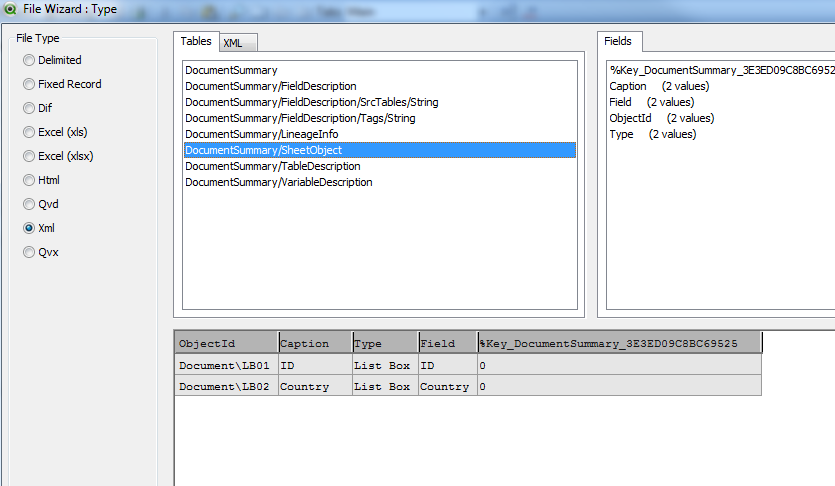
- Mark as New
- Bookmark
- Subscribe
- Mute
- Subscribe to RSS Feed
- Permalink
- Report Inappropriate Content
There are a few tools that help you look at the metadata in your documents such as meta monitor and the Governance Dashboard but there is another way of looking at the meta tables in your document. I am not sure how the labels are shown though.
Start by opening "Table Files" just as if you were going to load an .xls file. Select all files and choose the .qvw file you want to look at. When the file opens in the wizard it doesn't make any sense but when you select xml as a file type you will be able to se the meta tables. In the sheet object table you can see the caption of the objects among other things.
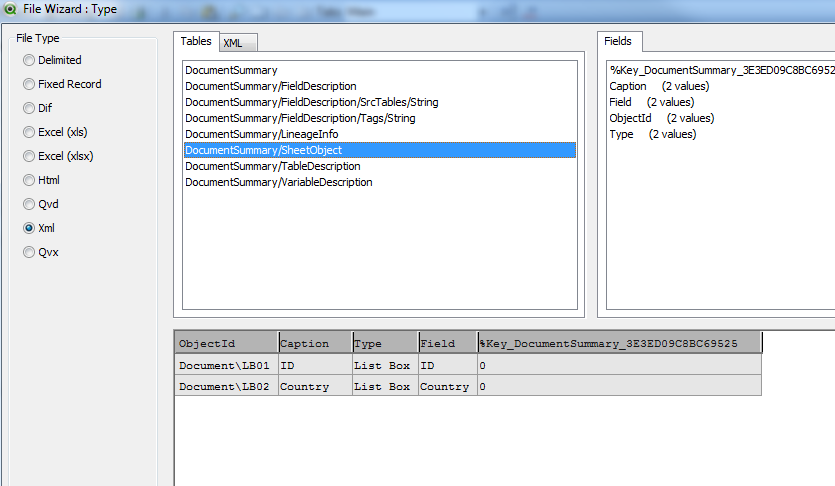
- Mark as New
- Bookmark
- Subscribe
- Mute
- Subscribe to RSS Feed
- Permalink
- Report Inappropriate Content
I was going to suggest Rob Wunderlich's app but alternatively try the QlikView Governance Dashboard available here: http://market.qlik.com/qlikview-governance-dashboard.html (you need a QlikView Server)
- Mark as New
- Bookmark
- Subscribe
- Mute
- Subscribe to RSS Feed
- Permalink
- Report Inappropriate Content
The Document Analyzer writes the object properties to xml files. You can use these to extract for example the labels. Look at the code that extracts the font names. You could copy and adapt that to extract labels.
talk is cheap, supply exceeds demand
- Mark as New
- Bookmark
- Subscribe
- Mute
- Subscribe to RSS Feed
- Permalink
- Report Inappropriate Content
Hi,
I don't think you need the server but of course you won't pick up any server or performance information however I still think you will pick up the metadata from the .qvw files in the designated path.
- Mark as New
- Bookmark
- Subscribe
- Mute
- Subscribe to RSS Feed
- Permalink
- Report Inappropriate Content
I didn't realse you could just point QV and an existing .qvw file and extract the meta data, That gives me what I need, thanks Nils.
For some reason I can't find the 'QlikView Governance Dashboard' download link. I think my QV user account has changed since moving between jobs and I've lost some access. Will check that out later.
Gysbert, I'll check out your suggestion when I get some free time, thanks for this.
- Mark as New
- Bookmark
- Subscribe
- Mute
- Subscribe to RSS Feed
- Permalink
- Report Inappropriate Content
No problem.
You can find the Governance Dashboard in the QlikMarket https://market.qlik.com/
- Mark as New
- Bookmark
- Subscribe
- Mute
- Subscribe to RSS Feed
- Permalink
- Report Inappropriate Content
It is true that the Governance Dashboard does not require Server - especially if you are just interested in QVW (and/or QVD and QVX) metadata.
Tyler