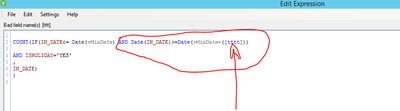Unlock a world of possibilities! Login now and discover the exclusive benefits awaiting you.
- Qlik Community
- :
- All Forums
- :
- QlikView App Dev
- :
- Expression Error
- Subscribe to RSS Feed
- Mark Topic as New
- Mark Topic as Read
- Float this Topic for Current User
- Bookmark
- Subscribe
- Mute
- Printer Friendly Page
- Mark as New
- Bookmark
- Subscribe
- Mute
- Subscribe to RSS Feed
- Permalink
- Report Inappropriate Content
Expression Error
Hi,
Can i know the error of below expression "Bad Field Name"
In d Expression i need to count number of holidays between Selected Date (vMinDate) and Last Present Date.
Last Present date taken by substracting a number from Selected Date(vMinDate). That number is coming from "[tttt]" Column. if i use a number insted of "[tttt]" this works well.
Please instruct.
- Mark as New
- Bookmark
- Subscribe
- Mute
- Subscribe to RSS Feed
- Permalink
- Report Inappropriate Content
instead of using the column name 'tttt' try using the expression of this column.
- Mark as New
- Bookmark
- Subscribe
- Mute
- Subscribe to RSS Feed
- Permalink
- Report Inappropriate Content
This is the expression
Date(vMinDate)-Date(AGGR(MAX((IF(Date(IN_DATE)<=Date(vMinDate) AND NOT ISNULL(CHECK_INTIME),IN_DATE))),EMPLOYEE_ID))
but when it used answer gets zero's and one's only.
Please help
- Mark as New
- Bookmark
- Subscribe
- Mute
- Subscribe to RSS Feed
- Permalink
- Report Inappropriate Content
What happens if you ignore the error initially and press ok?
- Mark as New
- Bookmark
- Subscribe
- Mute
- Subscribe to RSS Feed
- Permalink
- Report Inappropriate Content
It get's Zero's and one's as answer.
I'm getting error in expression when i used below formular .
In the below IN_DATE : Working Days
Date(VMinDate) :Selected date in the Calender Object
CHECK_INTIME : When employee entered finger mark when entering to work that time will display here
MAX((IF(Date(IN_DATE)<=Date(vMinDate) AND NOT ISNULL(CHECK_INTIME),IN_DATE)))
this works superbly in a separate expression and it gives me the Last Present Date.
But when this use to calculate holidays it gives error in Expression.
Please give me a suggessioon of get the maximum IN_DATE as Last Present date. The Correct method of Aggregating this when it use in expression
- Mark as New
- Bookmark
- Subscribe
- Mute
- Subscribe to RSS Feed
- Permalink
- Report Inappropriate Content
- Go to the Excel workbook and change the name of the sheet called “Hello” back to “Sheet1” or.
- In either the Advanced Editor or the Formula Bar edit the M code and replace the reference to “Sheet1” with “Hello” in the second step of the query
- AdvancedMD