Unlock a world of possibilities! Login now and discover the exclusive benefits awaiting you.
- Qlik Community
- :
- All Forums
- :
- QlikView App Dev
- :
- Re: Dashboard not shown in Access Point after conf...
- Subscribe to RSS Feed
- Mark Topic as New
- Mark Topic as Read
- Float this Topic for Current User
- Bookmark
- Subscribe
- Mute
- Printer Friendly Page
- Mark as New
- Bookmark
- Subscribe
- Mute
- Subscribe to RSS Feed
- Permalink
- Report Inappropriate Content
Dashboard not shown in Access Point after configuring Section Access
Hi All;
I have configured a Simple section Acess.
It work fine from my QV deskopt,if a try to open this file with a user(NTDOMAIN) that is not defined in section access i retrieve a warning message.
But now when I go to the Acess point I dont see the applications where i dont have access.
I want to see all the applications and retrieve the error mensage saying that i cant access to that app instead of dont see them.
I know that this can be done in document properties-->Server-->filter acces point document list based on section access.
but if i uncheck this,when I try to access to the application it appear the textbox to insert USER and PASSWORD,this is NOT usefull for me because im using NTDOMAIN in order to identify the user.
Please,is any way too see all the application in ACCESS POINT and when trying to acces one that you have access permissions,retrieve the same message (ACCESS DENIED) that you retrieve in QV desktop???
- Mark as New
- Bookmark
- Subscribe
- Mute
- Subscribe to RSS Feed
- Permalink
- Report Inappropriate Content
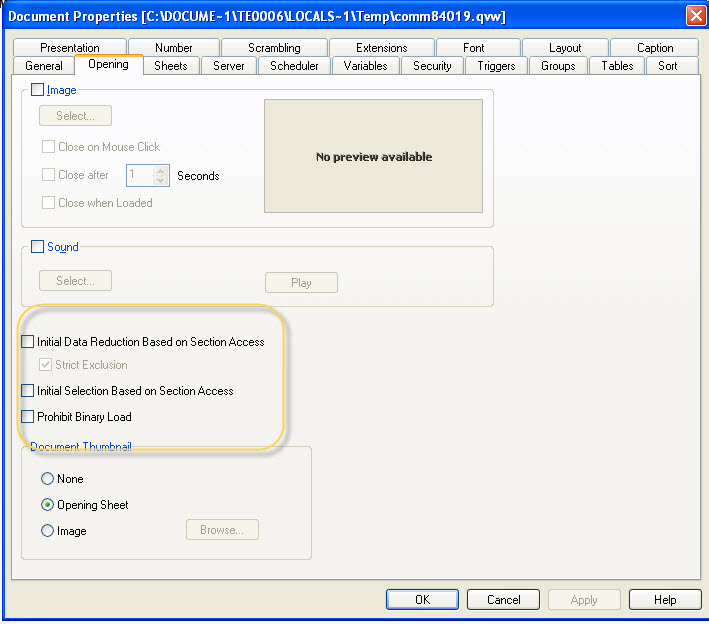
Uncheck
Initial Data Reduction Based On Section Access
Initial Selection Based On Section Access
Prohibit Binary Load
See the image above
Hope this will solve ur issue
Regards,
Sandeep
- Mark as New
- Bookmark
- Subscribe
- Mute
- Subscribe to RSS Feed
- Permalink
- Report Inappropriate Content
Hi Sandeep;
This is already unchecked!But you were in the good way!