Unlock a world of possibilities! Login now and discover the exclusive benefits awaiting you.
- Qlik Community
- :
- All Forums
- :
- QlikView App Dev
- :
- Create Pivot Table without Dimension
- Subscribe to RSS Feed
- Mark Topic as New
- Mark Topic as Read
- Float this Topic for Current User
- Bookmark
- Subscribe
- Mute
- Printer Friendly Page
- Mark as New
- Bookmark
- Subscribe
- Mute
- Subscribe to RSS Feed
- Permalink
- Report Inappropriate Content
Create Pivot Table without Dimension
Hi, I want to create a pivot table with 3 column, which is sum(sales_count), sum(Sale_Target), and sum(sales_count)/sum(Sale_Target).
In this case, I don't want any dimension to appear, just the column name.
But the pivot table always show blank dimension. How to hide it?
Regards
Benjamin See
- Tags:
- chart
- new_to_qlikview
Accepted Solutions
- Mark as New
- Bookmark
- Subscribe
- Mute
- Subscribe to RSS Feed
- Permalink
- Report Inappropriate Content
Then you are using a table box, not a straight table. Create a chart and choose this:
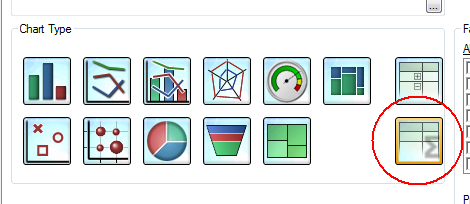
HIC
- Mark as New
- Bookmark
- Subscribe
- Mute
- Subscribe to RSS Feed
- Permalink
- Report Inappropriate Content
here for the dimension purpose which you want to get expression is also write in expression side like this way
Sum(TOTAL{$<Dimension1=,Dimension2= >}sales_count) //for 1 column
Sum(TOTAL{$<Dimension1=,Dimension2= >}Sale_Target) //for 2 column
Sum(TOTAL{$<Dimension1=,Dimension2= >}sales_count)/Sum(TOTAL{$<Dimension1=,Dimension2= >}Sale_Target) //for 3rd column
or without write total you can also do this like
Sum({$<Dimension1=,Dimension2= >}sales_count) //for 1 column
Sum({$<Dimension1=,Dimension2= >}Sale_Target) //for 2 column
Sum({$<Dimension1=,Dimension2= >}sales_count)/Sum(TOTAL{$<Dimension1=,Dimension2= >}Sale_Target) //for 3rd column
- Mark as New
- Bookmark
- Subscribe
- Mute
- Subscribe to RSS Feed
- Permalink
- Report Inappropriate Content
The pivot table always has a place holder for the dimensions, yes. If you just want a one-liner with these three numbers, I suggest you create a straight table instead. You need to turn the Totals of to make it look nice (Expressions tab).
HIC
- Mark as New
- Bookmark
- Subscribe
- Mute
- Subscribe to RSS Feed
- Permalink
- Report Inappropriate Content
hI, i had put in the expression, but still it showing the blank dimension (Pivot Table --> Expression -->Definition).
- Mark as New
- Bookmark
- Subscribe
- Mute
- Subscribe to RSS Feed
- Permalink
- Report Inappropriate Content
Hi, when I use the straight table, even I put in =Sum(), it showing the list of number instead of the total.
- Mark as New
- Bookmark
- Subscribe
- Mute
- Subscribe to RSS Feed
- Permalink
- Report Inappropriate Content
Then you are using a table box, not a straight table. Create a chart and choose this:
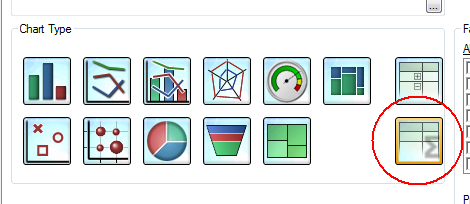
HIC
- Mark as New
- Bookmark
- Subscribe
- Mute
- Subscribe to RSS Feed
- Permalink
- Report Inappropriate Content
Dear HIC, thank you very much. It work. ![]()