Unlock a world of possibilities! Login now and discover the exclusive benefits awaiting you.
- Qlik Community
- :
- All Forums
- :
- QlikView App Dev
- :
- Color
- Subscribe to RSS Feed
- Mark Topic as New
- Mark Topic as Read
- Float this Topic for Current User
- Bookmark
- Subscribe
- Mute
- Printer Friendly Page
- Mark as New
- Bookmark
- Subscribe
- Mute
- Subscribe to RSS Feed
- Permalink
- Report Inappropriate Content
Color
Dear All,
We have requirement as below
We have a field with some string values eg: Bangalore - India in a table column.
We have to apply different color bangalore and India though it is shown as a single column in a Straight table object.
we have tried several methods but could not get solution for the same.
I hope you would help us in getting the solution.
Note: we should have the data into a single only, should not split to two columns.
Thank you.
- Mark as New
- Bookmark
- Subscribe
- Mute
- Subscribe to RSS Feed
- Permalink
- Report Inappropriate Content
Hi,
can you see the attached file
This is what you are trying to do..or..
Sivaraj S
- Mark as New
- Bookmark
- Subscribe
- Mute
- Subscribe to RSS Feed
- Permalink
- Report Inappropriate Content
hi
in expression tab put City as field name, then pres + to expand the in click Back ground color
in defination put the expression
=if(Name='Bangalore',Yellow(),LightGreen()).
apply then in straight table you will see Banglore in yellow while rest as light green.
Thanks
Anant
- Mark as New
- Bookmark
- Subscribe
- Mute
- Subscribe to RSS Feed
- Permalink
- Report Inappropriate Content
Hi
thanks for ur Replay.but i want output below this style in single coloum on object
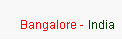
Regards
Perumal A