Unlock a world of possibilities! Login now and discover the exclusive benefits awaiting you.
- Qlik Community
- :
- All Forums
- :
- QlikView App Dev
- :
- Re: Color of total rows in pivot table
- Subscribe to RSS Feed
- Mark Topic as New
- Mark Topic as Read
- Float this Topic for Current User
- Bookmark
- Subscribe
- Mute
- Printer Friendly Page
- Mark as New
- Bookmark
- Subscribe
- Mute
- Subscribe to RSS Feed
- Permalink
- Report Inappropriate Content
Color of total rows in pivot table
Is there a way to change backgroundcolor or text color to the total row in a pivot table?
- Tags:
- color
- « Previous Replies
-
- 1
- 2
- Next Replies »
- Mark as New
- Bookmark
- Subscribe
- Mute
- Subscribe to RSS Feed
- Permalink
- Report Inappropriate Content
i've tried the "supress value when null" but it didn't work. It doesn't like the backgroundcolor expression. I'll keep look in to it... see what causes it.
- Mark as New
- Bookmark
- Subscribe
- Mute
- Subscribe to RSS Feed
- Permalink
- Report Inappropriate Content
actually this worked for me. you just need to make sure you supress on all the field names on the left side of the pivot
- Mark as New
- Bookmark
- Subscribe
- Mute
- Subscribe to RSS Feed
- Permalink
- Report Inappropriate Content
Hi Matt,
Thanks for your post
Does anyone know how to setup a different color depending to the total row,
Example in the screenshot below, I would like to color the line Max in Grey, but color the line Total Max in Blue.
I can't see any option like Current Dimension and Expression...
Thanks
Pierre
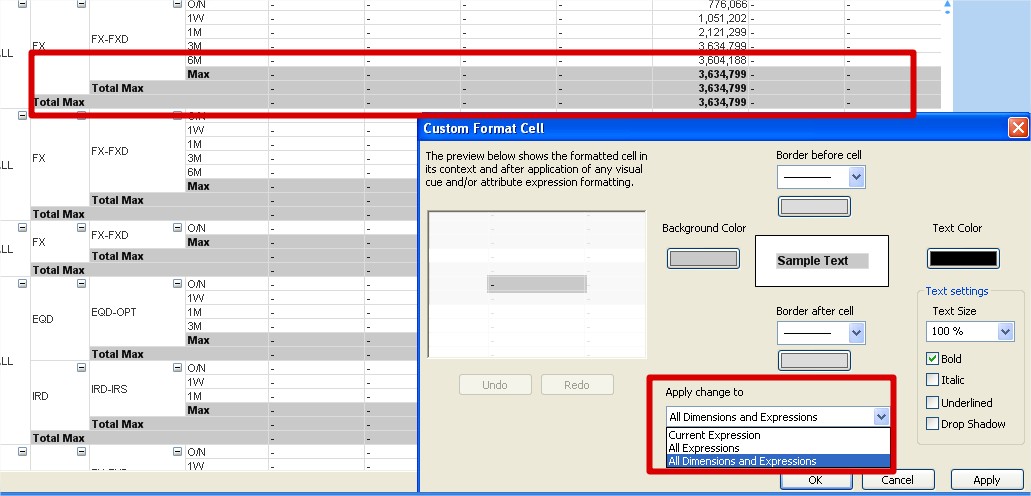
- Mark as New
- Bookmark
- Subscribe
- Mute
- Subscribe to RSS Feed
- Permalink
- Report Inappropriate Content
Hello,
Your solutions is good and i was looking for something like that only.
But can we make only the Main total in color.the only the Last row of Total not the Sub Total.
Is there any way to only color the Mi
- Mark as New
- Bookmark
- Subscribe
- Mute
- Subscribe to RSS Feed
- Permalink
- Report Inappropriate Content
Any solution for the below
- « Previous Replies
-
- 1
- 2
- Next Replies »