Unlock a world of possibilities! Login now and discover the exclusive benefits awaiting you.
- Qlik Community
- :
- All Forums
- :
- QlikView App Dev
- :
- Clear a filter with a selection in another filter
- Subscribe to RSS Feed
- Mark Topic as New
- Mark Topic as Read
- Float this Topic for Current User
- Bookmark
- Subscribe
- Mute
- Printer Friendly Page
- Mark as New
- Bookmark
- Subscribe
- Mute
- Subscribe to RSS Feed
- Permalink
- Report Inappropriate Content
Clear a filter with a selection in another filter
I had the following requirement:
We have a Period filter containing QTR and Month.
With the selection of QTR, i want the local filter 'Quarter' to appear and with the selection of 'month', i want a local filter 'Month'to appear
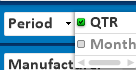
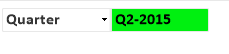
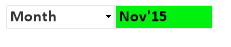
I am able to achieve the functionality, but the issue i am facing is:
If i select Month, say Nov'15 in the local filter, then switch to 'QTR', i get the data corresponding to 'Nov'15' only in the quarter view as well.
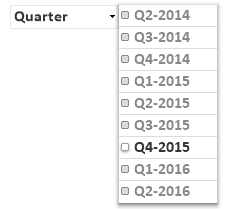
So, I can see 'Q4'2015' here in the local filter, but i see the data corresponding to the month-;Nov'15' as the month filter in the background is not cleared.
So i have to clear and the select the quarter again.
What can be done in this case?
- Mark as New
- Bookmark
- Subscribe
- Mute
- Subscribe to RSS Feed
- Permalink
- Report Inappropriate Content
-Go to "Settings" -> "Document Properties" -> "Triggers" in the upper menu.
-On the "Field Event Triggers" area select Period.
-Click the OnSelect Add Actions button and click Add.
-Select "Selection" as Action Type and "Clear Field" as Action and hit OK.
-On the "Field" expression enter "=If(Period='QTR', 'Month', 'QTR')".
That should do the trick.
- Mark as New
- Bookmark
- Subscribe
- Mute
- Subscribe to RSS Feed
- Permalink
- Report Inappropriate Content
Hi Javier,
This is not working actually
- Mark as New
- Bookmark
- Subscribe
- Mute
- Subscribe to RSS Feed
- Permalink
- Report Inappropriate Content
Hi Chhavi,
You need to substitute the names of the fields 'Month' and 'QTR' in the expression "=If(Period='QTR', 'Month', 'QTR')" for the actual names of the fields in your data model.
Maybe something like "=If(Period='QTR', 'Month', 'Quarter')" by the look of your multibox objects but I can't be sure without seeing a sample load script.
- Mark as New
- Bookmark
- Subscribe
- Mute
- Subscribe to RSS Feed
- Permalink
- Report Inappropriate Content
is this possible in Qlik Sense ? it's exactly what I am looking for to do