Unlock a world of possibilities! Login now and discover the exclusive benefits awaiting you.
- Qlik Community
- :
- All Forums
- :
- QlikView App Dev
- :
- Background color for dimension headers in pivot ta...
- Subscribe to RSS Feed
- Mark Topic as New
- Mark Topic as Read
- Float this Topic for Current User
- Bookmark
- Subscribe
- Mute
- Printer Friendly Page
- Mark as New
- Bookmark
- Subscribe
- Mute
- Subscribe to RSS Feed
- Permalink
- Report Inappropriate Content
Background color for dimension headers in pivot table
Hi,
I have following dimension table:

I make a straight table with
dimensions Month and Team:

expression Total:
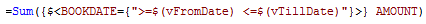
The variables vFromDate and vTillDate e.g. are set using sliders.
The background color of the dimensions and the expression are set to RGB(180, 255, 255) if the sum is equal or greater than the value in the variable vMaxSumAmount, set to the value 250000.

The result:
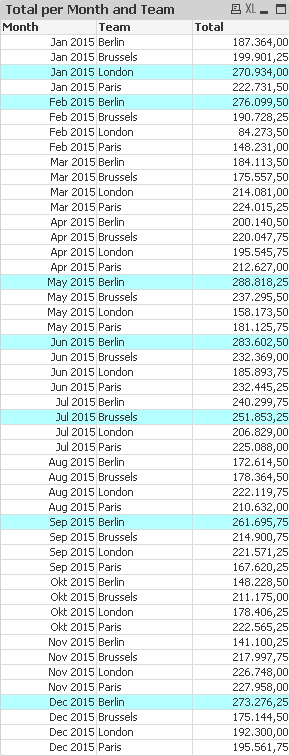
Using the same dimensions and expression and expressions for the background colors, I made a pivot table.
But the back ground colors are set for the dimensions Team and Month only when the condition is valid on the first row or on the first column.

How do I need to change the expression for the background colors for the dimensions Team and Month to get the following result instead?

Maybe by using Aggr() function?
Please see example in attachment.
Thanks,
R.W.
- Mark as New
- Bookmark
- Subscribe
- Mute
- Subscribe to RSS Feed
- Permalink
- Report Inappropriate Content
Hi,
The problem might be around Date formating.
Your variable vFrom is formatted different
Check all your date formating
- Mark as New
- Bookmark
- Subscribe
- Mute
- Subscribe to RSS Feed
- Permalink
- Report Inappropriate Content
try the attachment
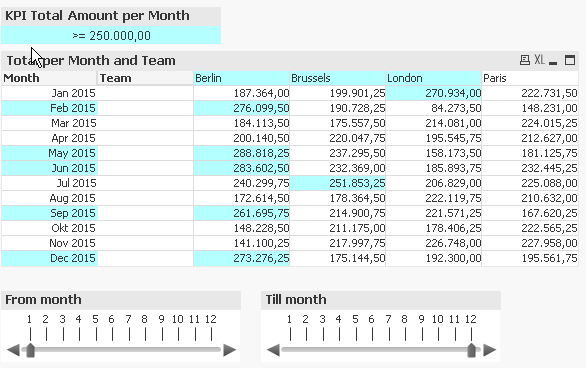
- Mark as New
- Bookmark
- Subscribe
- Mute
- Subscribe to RSS Feed
- Permalink
- Report Inappropriate Content
Thanks maxgro,
seems to work, but

What happens there in relationship with the Aggr() and Max() functions?
Does it take the Max() over the temporary table generated by the Aggr() function for every TEAM?
Thanks
R.W.
- Mark as New
- Bookmark
- Subscribe
- Mute
- Subscribe to RSS Feed
- Permalink
- Report Inappropriate Content
Thanks Gabriel,
I don't think so, otherwise the function wouldn't work for the back color of the individual values either.
R.W.