Unlock a world of possibilities! Login now and discover the exclusive benefits awaiting you.
- Qlik Community
- :
- All Forums
- :
- QlikView App Dev
- :
- Avoiding Circular References
- Subscribe to RSS Feed
- Mark Topic as New
- Mark Topic as Read
- Float this Topic for Current User
- Bookmark
- Subscribe
- Mute
- Printer Friendly Page
- Mark as New
- Bookmark
- Subscribe
- Mute
- Subscribe to RSS Feed
- Permalink
- Report Inappropriate Content
Avoiding Circular References
Hi,
I would like you to help me with the following issue.
For example I have some data from our ERP in QlikView. For information: We have 7 OnlineShops.
Now I import data (via QVSource) from our Google Adwords Account and the challenge is, that the managers of the different shops are able to compare the costs from Google Adwords with the sales in our ERP.
I try to show our QlikView database structure in a simplified example.
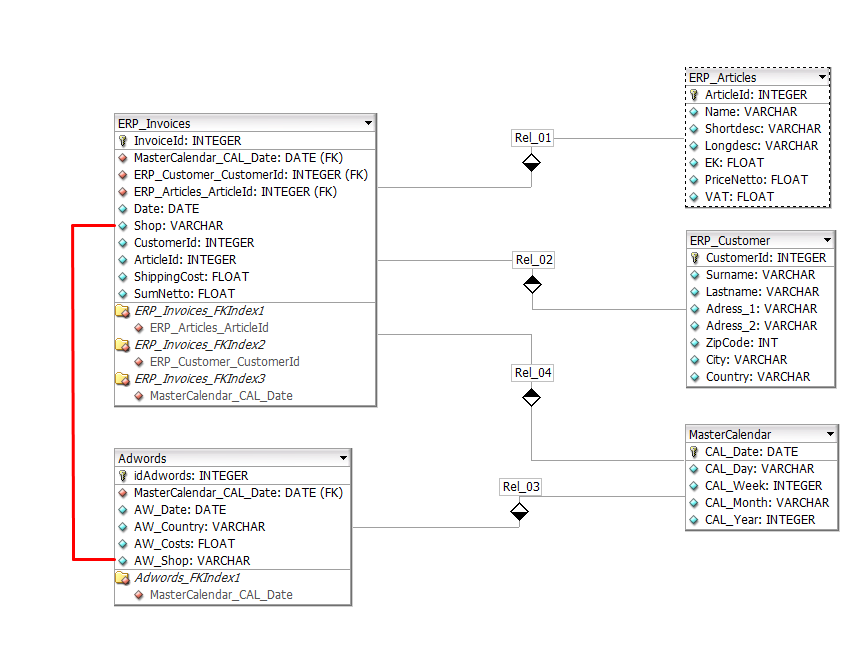
The ERP data and the adwords data are linked via MasterCalendar. This enables us to choose calendar weeks, month, ...
If I now would link the ERP Shop field with the Adwords Shop field, I would get a circular reference. I think, there must be an easy way to compare data from different sources splitted into single shops and I think I've got an error in reasoning.
Could you please help me..I feel like theres an absolute easy way and I'm blind at the moment...
Thanks in Advance
Oliver
- Mark as New
- Bookmark
- Subscribe
- Mute
- Subscribe to RSS Feed
- Permalink
- Report Inappropriate Content
You need either a different key between Invoices and Adwords maybe a combined key like:
autonumber(Shop & '|' & Date) as KEY
so that you could use only one key to master-calendar or if this isn't suitable a second master-calendar so that each fact-table gets a own calendar and/or matching both fact-tables to a single table - for this see also:
Why You sometimes should Load a Master Table several times
- Marcus