Unlock a world of possibilities! Login now and discover the exclusive benefits awaiting you.
- Qlik Community
- :
- All Forums
- :
- QlikView App Dev
- :
- ApplyMap not working
- Subscribe to RSS Feed
- Mark Topic as New
- Mark Topic as Read
- Float this Topic for Current User
- Bookmark
- Subscribe
- Mute
- Printer Friendly Page
- Mark as New
- Bookmark
- Subscribe
- Mute
- Subscribe to RSS Feed
- Permalink
- Report Inappropriate Content
ApplyMap not working
Hi all
Please see my script bellow, and advise where i am going wrong:
TAB 1:
"MAP REGIONS":
MAPPING
LOAD Region_ID,
Region_Name;
LOAD Region_ID,
Region_Name
FROM
(biff, embedded labels, table is Regions$);
"MAP STATIONS":
MAPPING
LOAD Station_ID,
Station_Name;
LOAD Station_ID,
Station_Name
FROM
(biff, embedded labels, table is Stations$);
"MAP SHOPS":
MAPPING
LOAD Shop_ID,
Shop_Name;
LOAD Shop_ID,
Shop_Name
FROM
(biff, embedded labels, table is Shops$);
TAB 2:
"ACCOUNTS":
LOAD
Year,
Month,
YYYYMM,
applymap('MAP REGIONS',Region_ID) as Region,
applymap('MAP STATIONS',Station_ID) as Station,
[Customer Category],
applymap('MAP SHOPS',Shop_ID) as Shop,
[Previous Date],
[Current Date2],
[Difference (Days)],
[Notified Demand],
[Previous Reading Peak],
[Current Reading Peak2],
[Consumption Peak],
[Previous Reading Standard],
[Current Reading Standard2],
[Consumption Standard],
[Previous Reading Off-Peak],
[Current Reading Off-peak2],
[Consumption Off-Peak],
[Previous Flat Rate],
[Current Flat Rate],
[Consumption Flate Rate],
[Total Consumption],
Tariff,
[Service Charge],
[Administration Charge],
[Electrification and Rural subsidy],
[Enviromental Levy],
[Peak (High)],
[Standard (High)],
[Off-Peak (High)],
[Peak (Low)],
[Standard (Low)],
[Off-Peak (Low)],
[Network Access Charge],
[Flat Rate],
Account,
[Eskom Account],
latitude,
longitude
FROM
(biff, embedded labels, table is Accounts$);
TAB 3:
"METERS":
LOAD
applymap('MAP REGIONS',Region_ID) as Region,
applymap('MAP STATIONS',Station_ID) as Station,
[Customer Category],
applymap('MAP SHOPS',Shop_ID) as Shop,
[Meter Number],
[Meter Type],
[Firmware version],
[Installation Date],
[Installation Time (24h)],
[CT Ratio],
[Circuit Breaker Size (A)],
[Distribution Board],
[Modem Serial No.],
[Cell Number],
[IP Address (Internal)],
Port,
Network,
[Antenna Type],
[Seal Number],
[GPS coordinates]
FROM
(biff, embedded labels, table is Sheet1$);
Thanks!
Accepted Solutions
- Mark as New
- Bookmark
- Subscribe
- Mute
- Subscribe to RSS Feed
- Permalink
- Report Inappropriate Content
Hi
first u load the entire table
in ur load using region_id,Region_name fields but these are not loaded
for this first u have to load Prasa lookup data.xls table
after that u create the mapping load by using resident load
- Mark as New
- Bookmark
- Subscribe
- Mute
- Subscribe to RSS Feed
- Permalink
- Report Inappropriate Content
Hi
check the mapping load statement
ur using 2 load statements
check this
- Mark as New
- Bookmark
- Subscribe
- Mute
- Subscribe to RSS Feed
- Permalink
- Report Inappropriate Content
I Have changed my Mapping loads to this:
"MAP REGIONS":
MAPPING
LOAD Region_ID,
Region_Name
FROM
(biff, embedded labels, table is Regions$);
"MAP STATIONS":
MAPPING
LOAD Station_ID,
Station_Name
FROM
(biff, embedded labels, table is Stations$);
"MAP SHOPS":
MAPPING
LOAD Shop_ID,
Shop_Name
FROM
(biff, embedded labels, table is Shops$);
But i still get this error...
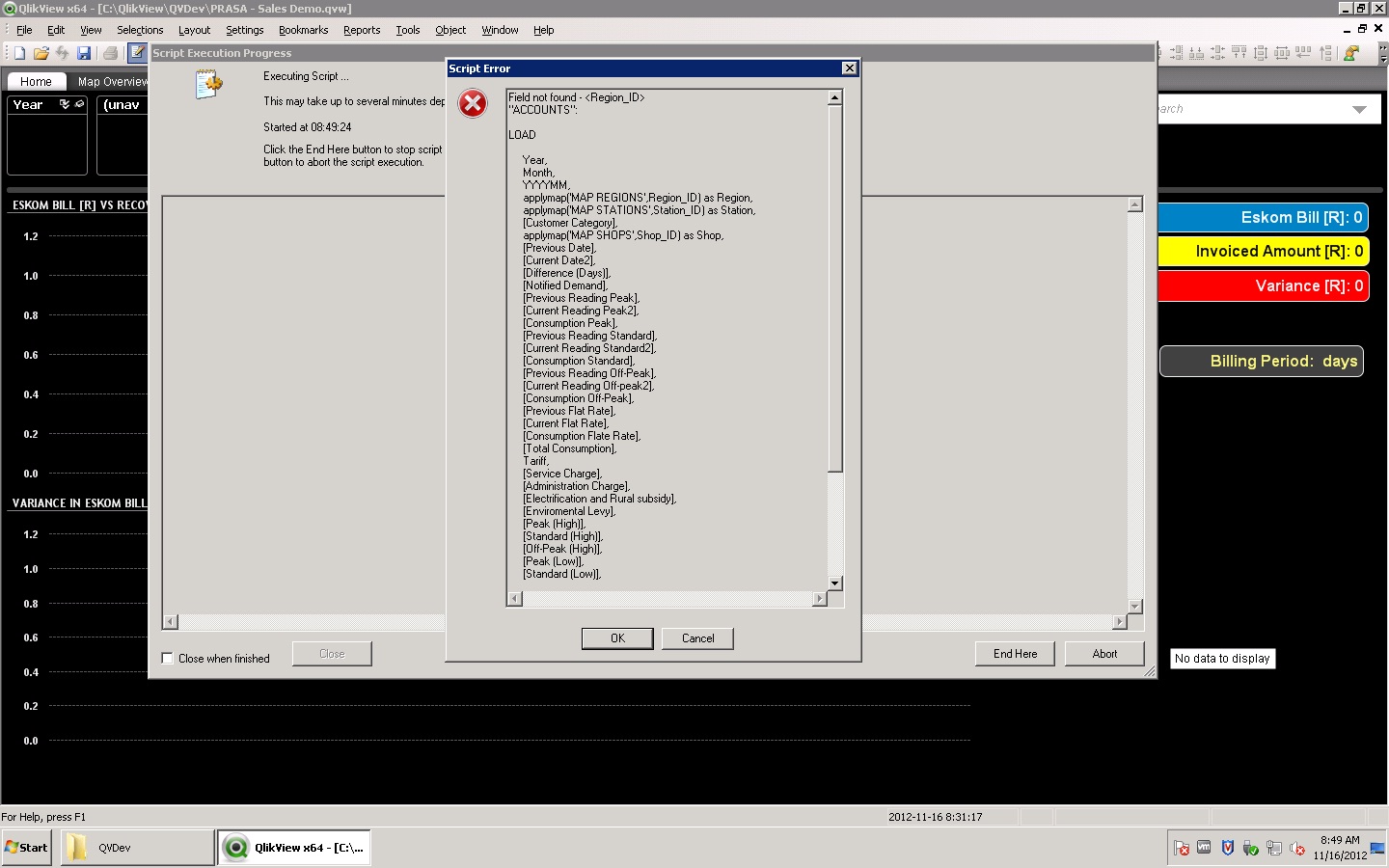
- Mark as New
- Bookmark
- Subscribe
- Mute
- Subscribe to RSS Feed
- Permalink
- Report Inappropriate Content
Hi
first u load the entire table
in ur load using region_id,Region_name fields but these are not loaded
for this first u have to load Prasa lookup data.xls table
after that u create the mapping load by using resident load
- Mark as New
- Bookmark
- Subscribe
- Mute
- Subscribe to RSS Feed
- Permalink
- Report Inappropriate Content
make sure that you have named all the fileds correctly in load statements within the script.
Regards,
Sparten B
- Mark as New
- Bookmark
- Subscribe
- Mute
- Subscribe to RSS Feed
- Permalink
- Report Inappropriate Content
Hi,
You are getting thi error because you dont have the Region_ID field in this file
"
Thanks
Fahad
- Mark as New
- Bookmark
- Subscribe
- Mute
- Subscribe to RSS Feed
- Permalink
- Report Inappropriate Content
Dear Christopher.
to apply the ApplyMap two tables must have common column.
Mapping table and Main table.
Like
Region_ID ,Station_ID
these two filed's are available in Mapping Table and it should be available in Main table
( Where you are using pplyMap)
Thanks,
Mukram
- Mark as New
- Bookmark
- Subscribe
- Mute
- Subscribe to RSS Feed
- Permalink
- Report Inappropriate Content
Hi all
Thank you very much for all your help.
I have used your suggestions and have fixt my ApplyMap.
Here is my revised script:
TAB 1 (LOOKUPS):
"REGIONS":
LOAD Region_ID,
Region_Name
FROM
(biff, embedded labels, table is Regions$);
"STATIONS":
LOAD Station_ID,
Station_Name
FROM
(biff, embedded labels, table is Stations$);
"SHOPS":
LOAD Shop_ID,
Shop_Name
FROM
(biff, embedded labels, table is Shops$);
TAB 2 (MAPPING TABLES):
"MAP REGIONS":
MAPPING
LOAD Region_ID,
Region_Name
resident "REGIONS";
"MAP STATIONS":
MAPPING
LOAD Station_ID,
Station_Name
resident "STATIONS";
"MAP SHOPS":
MAPPING
LOAD Shop_ID,
Shop_Name
resident "SHOPS";
TAB 3 (ACCOUNTS):
"ACCOUNTS":
LOAD
Year,
Month,
YYYYMM,
applymap('MAP REGIONS',Region_ID) as Region,
applymap('MAP STATIONS',Station_ID) as Station,
[Customer Category],
applymap('MAP SHOPS',Shop_ID) as Shop,
[Previous Date],
[Current Date2],
[Difference (Days)],
[Notified Demand],
[Previous Reading Peak],
[Current Reading Peak2],
[Consumption Peak],
[Previous Reading Standard],
[Current Reading Standard2],
[Consumption Standard],
[Previous Reading Off-Peak],
[Current Reading Off-peak2],
[Consumption Off-Peak],
[Previous Flat Rate],
[Current Flat Rate],
[Consumption Flate Rate],
[Total Consumption],
Tariff,
[Service Charge],
[Administration Charge],
[Electrification and Rural subsidy],
[Enviromental Levy],
[Peak (High)],
[Standard (High)],
[Off-Peak (High)],
[Peak (Low)],
[Standard (Low)],
[Off-Peak (Low)],
[Network Access Charge],
[Flat Rate],
Account,
[Eskom Account],
latitude,
longitude
FROM
(biff, embedded labels, table is Accounts$);
TAB 4: (METER DATA):
"METERS":
LOAD
applymap('MAP REGIONS',Region_ID) as Region,
applymap('MAP STATIONS',Station_ID) as Station,
[Customer Category],
applymap('MAP SHOPS',Shop_ID) as Shop,
[Meter Number],
[Meter Type],
[Firmware version],
[Installation Date],
[Installation Time (24h)],
[CT Ratio],
[Circuit Breaker Size (A)],
[Distribution Board],
[Modem Serial No.],
[Cell Number],
[IP Address (Internal)],
Port,
Network,
[Antenna Type],
[Seal Number],
[GPS coordinates]
FROM
(biff, embedded labels, table is Sheet1$);
Thanks once again ![]()