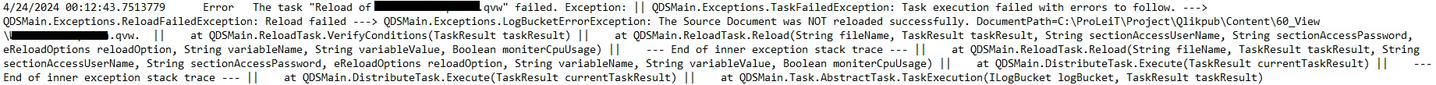Unlock a world of possibilities! Login now and discover the exclusive benefits awaiting you.
- Qlik Community
- :
- All Forums
- :
- QlikView Administration
- :
- Getting error for relaoding a task
- Subscribe to RSS Feed
- Mark Topic as New
- Mark Topic as Read
- Float this Topic for Current User
- Bookmark
- Subscribe
- Mute
- Printer Friendly Page
- Mark as New
- Bookmark
- Subscribe
- Mute
- Subscribe to RSS Feed
- Permalink
- Report Inappropriate Content
Getting error for relaoding a task
Hi,
I am getting an error for reloading a task(in attachment). Could anyone help?
Thanks in advance!
Accepted Solutions
- Mark as New
- Bookmark
- Subscribe
- Mute
- Subscribe to RSS Feed
- Permalink
- Report Inappropriate Content
Hi. In the document click on settings then document properties and if the generate logfile checkbox is not ticked then tick it and save the document then reload the app and this will generate a logfile (text document) in the same folder as your app and this log will contain more information on the reason for the failure. Hope this helps.
- Mark as New
- Bookmark
- Subscribe
- Mute
- Subscribe to RSS Feed
- Permalink
- Report Inappropriate Content
Hi @Beginner_Qlik1 : you will need to check the Script (a.k.a. Document Reload) Log for the task
You will find it under:
C:\ProgramData\QlikTech\DistributionService\1\Log\ < Date > \ < Sub Folder for each distribution or reload >
Check https://community.qlik.com/t5/Official-Support-Articles/How-To-Collect-QlikView-Server-Log-Files/ta-... for more details.
Since this is a QlikView issue, I am moving the post to a QlikView-Specific forum.
If a post helps to resolve your issue, please accept it as a Solution.
- Mark as New
- Bookmark
- Subscribe
- Mute
- Subscribe to RSS Feed
- Permalink
- Report Inappropriate Content
Hi @Beginner_Qlik1,
In addition to the great responses you have received so far, please also have a look at the Qlik Support article The Source Document was NOT reloaded successfully.
Best Regards
Help users find answers! Don't forget to mark a solution that worked for you!
- Mark as New
- Bookmark
- Subscribe
- Mute
- Subscribe to RSS Feed
- Permalink
- Report Inappropriate Content
Hi Can you share the logfile from the failed task? It appears that this document has section access so do you have admin rights within the document?
Kindest regards
Brian
- Mark as New
- Bookmark
- Subscribe
- Mute
- Subscribe to RSS Feed
- Permalink
- Report Inappropriate Content
Also has this task worked previously or did it fail on the first attempt to reload?
- Mark as New
- Bookmark
- Subscribe
- Mute
- Subscribe to RSS Feed
- Permalink
- Report Inappropriate Content
Apologies I misread the image. It looks like you don't have section access deployed so please ignore that.
- Mark as New
- Bookmark
- Subscribe
- Mute
- Subscribe to RSS Feed
- Permalink
- Report Inappropriate Content
Hi Brian,
Could you let me know where could I find logfile for this particular task?
The previous screenshot of error was from logfile in Application Data folder.
And there is no log file for this particaular task in Root Folder and Source Folders.
Thanks
- Mark as New
- Bookmark
- Subscribe
- Mute
- Subscribe to RSS Feed
- Permalink
- Report Inappropriate Content
Yes, this task was working previously. I made some changes in document and publish it again. After that, this task stopped working.
- Mark as New
- Bookmark
- Subscribe
- Mute
- Subscribe to RSS Feed
- Permalink
- Report Inappropriate Content
Hi. In the document click on settings then document properties and if the generate logfile checkbox is not ticked then tick it and save the document then reload the app and this will generate a logfile (text document) in the same folder as your app and this log will contain more information on the reason for the failure. Hope this helps.
- Mark as New
- Bookmark
- Subscribe
- Mute
- Subscribe to RSS Feed
- Permalink
- Report Inappropriate Content
Hi @Beginner_Qlik1 : you will need to check the Script (a.k.a. Document Reload) Log for the task
You will find it under:
C:\ProgramData\QlikTech\DistributionService\1\Log\ < Date > \ < Sub Folder for each distribution or reload >
Check https://community.qlik.com/t5/Official-Support-Articles/How-To-Collect-QlikView-Server-Log-Files/ta-... for more details.
Since this is a QlikView issue, I am moving the post to a QlikView-Specific forum.
If a post helps to resolve your issue, please accept it as a Solution.
- Mark as New
- Bookmark
- Subscribe
- Mute
- Subscribe to RSS Feed
- Permalink
- Report Inappropriate Content
Hi @Beginner_Qlik1,
In addition to the great responses you have received so far, please also have a look at the Qlik Support article The Source Document was NOT reloaded successfully.
Best Regards
Help users find answers! Don't forget to mark a solution that worked for you!
- Mark as New
- Bookmark
- Subscribe
- Mute
- Subscribe to RSS Feed
- Permalink
- Report Inappropriate Content
Thanks all. I got the Log file generated and resolved the error. It was mistake in connection string.