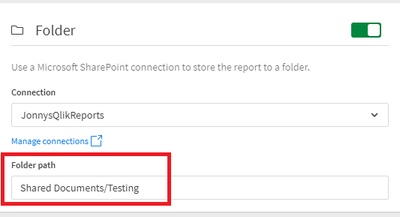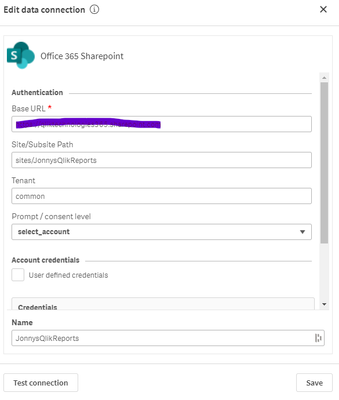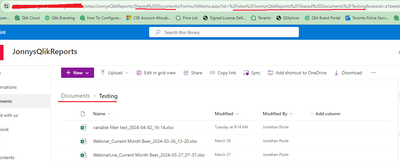Unlock a world of possibilities! Login now and discover the exclusive benefits awaiting you.
- Qlik Community
- :
- All Forums
- :
- Qlik Reporting Service
- :
- Re: Qlik Reports are not send when triggered
- Subscribe to RSS Feed
- Mark Topic as New
- Mark Topic as Read
- Float this Topic for Current User
- Bookmark
- Subscribe
- Mute
- Printer Friendly Page
- Mark as New
- Bookmark
- Subscribe
- Mute
- Subscribe to RSS Feed
- Permalink
- Report Inappropriate Content
Qlik Reports are not send when triggered
I have been working with Qlik reports and the Excel Add-In for a while now and the reports would always be send out the moment the timed trigger arrives or I press "Send now". All of the sudden, this feature seems to have developed its own mind today. When I choose the option to store the resulting files inside of a Sharepoint folder, I have not gotten it to send at all. When I choose the option to send it by mail, sometimes the report is sent after 2 minutes, sometimes 5 minutes, sometimes not at all and no error messages are given. This is happening on two completely seperate tenants. Is anyone having the same issue or know a solution for it?
- Mark as New
- Bookmark
- Subscribe
- Mute
- Subscribe to RSS Feed
- Permalink
- Report Inappropriate Content
I use both methods (sharepoint and email) regularly and have not noticed any outages with the reporting service although yesterday I did notice that us.qlikcloud.com was reporting 'degraded performance' so that could have caused some issues yesterday afternoon (US hours).
It sounds like you haven't been able to write sharepoint reports. Is that correct? Personally, I had to ask around my organization to determine the correct folder path settings for my sharepoint connection. I'm not sure if this helps but here are my screenshots of my sharepoint connection and report task folder. I obfuscated our host name
As for the email issues, has the issue persisted before yesterday? Which email provider are you using? Your own corporate SMTP or a web based provider? I use sendgrid sometimes and it allows me to login and see all the traces.. but I've found that my own corporate email server can sluggishly respond to relayed messages from sendgrid. I have not followed up with IT, but the logs tell me its our own server doing some kind of checking that slows down the delivery.
- Mark as New
- Bookmark
- Subscribe
- Mute
- Subscribe to RSS Feed
- Permalink
- Report Inappropriate Content
It's not due to the Sharepoint folder structure or the e-mail server, as I have not changed anything there and with the exact same structure it was still working on Monday. I am hoping on it being similar reliability issues to the one you are describing, I am using eu.qlikcloud.com.
- Mark as New
- Bookmark
- Subscribe
- Mute
- Subscribe to RSS Feed
- Permalink
- Report Inappropriate Content
@olenedderhoff just wonder if you sorted this issue?