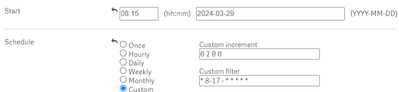Unlock a world of possibilities! Login now and discover the exclusive benefits awaiting you.
- Qlik Community
- :
- Forums
- :
- Analytics
- :
- New to Qlik Analytics
- :
- Re: Run task in business hours
- Subscribe to RSS Feed
- Mark Topic as New
- Mark Topic as Read
- Float this Topic for Current User
- Bookmark
- Subscribe
- Mute
- Printer Friendly Page
- Mark as New
- Bookmark
- Subscribe
- Mute
- Subscribe to RSS Feed
- Permalink
- Report Inappropriate Content
Run task in business hours
Hello,
Could anyone explain me a little I got confused about Custom increment and Custom filter in Task Manager.
I want to reload the app every two hours between 08:00-18:00. The app should reload on 08:15, 10:15, 12:15... 17:15.
I have read the article but yet cannot come up with a solution.
Reload tasks - Custom option | Qlik Sense for administrators Help
Thank you!
Accepted Solutions
- Mark as New
- Bookmark
- Subscribe
- Mute
- Subscribe to RSS Feed
- Permalink
- Report Inappropriate Content
Hello,
You should set the task like this :
Start : 08:15 -> First run at 08:15
Custom increment (0 2 0 0) -> Every 2 hrs
Custom Filter (* 8-17 - * * * * * *) ->Task run between 8:00 and 17:59
Best Regards,
- Mark as New
- Bookmark
- Subscribe
- Mute
- Subscribe to RSS Feed
- Permalink
- Report Inappropriate Content
Hello,
You should set the task like this :
Start : 08:15 -> First run at 08:15
Custom increment (0 2 0 0) -> Every 2 hrs
Custom Filter (* 8-17 - * * * * * *) ->Task run between 8:00 and 17:59
Best Regards,
- Mark as New
- Bookmark
- Subscribe
- Mute
- Subscribe to RSS Feed
- Permalink
- Report Inappropriate Content
Hello,
Reload an app every 2 hours between 8 a.m. and 5 p.m :
Step One:
Reload task every 2 hours, with first occurrence set up on a day at 8:15 a.m.
Step Two:
In the application script, after the main, add this :
Let test = Time(Now(1), 'h:mm:ss TT');
Trace $(test);
If '$(test)' > '5:00:00 PM' or '$(test)' < '8:00:00 AM' then
Exit Script
else
...
end if;Enjoy your Qlik.
Kind regards,
Théo ATRAGIE.