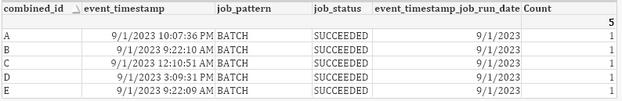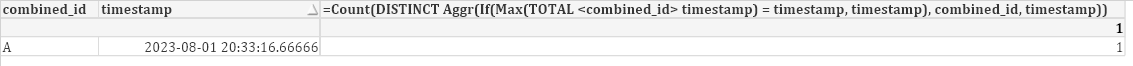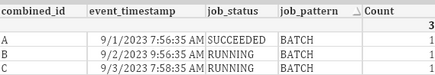Unlock a world of possibilities! Login now and discover the exclusive benefits awaiting you.
- Qlik Community
- :
- Forums
- :
- Analytics
- :
- New to Qlik Analytics
- :
- Re: Need to get only latest record for each combin...
- Subscribe to RSS Feed
- Mark Topic as New
- Mark Topic as Read
- Float this Topic for Current User
- Bookmark
- Subscribe
- Mute
- Printer Friendly Page
- Mark as New
- Bookmark
- Subscribe
- Mute
- Subscribe to RSS Feed
- Permalink
- Report Inappropriate Content
Need to get only latest record for each combined_id in Pie Chart
In Pie Chart (Donut),
my Dimesion is job_status which has values SUCCEEDED,RUNNING,KILLLED,FAILED
my measure should be count of combined_id ,where timestamp=max(timestamp) group by combined_id, so i will get only the latest record for each combined_id
i dont want to implement in Load editor because there is timestamp filter pane if that changes it doesnt give the latest record for that combined id on the selected date range in the filter, so i need to implement in Pie chart
combined_id | timestamp
A | 2023-07-31 15:33:16.66666
A | 2023-08-01 20:33:16.66666
A | 2023-08-01 05:33:16.66666
need A | 2023-08-01 20:33:16.66666
i have tried Count({<timestamp={"=max(timestamp)"}>}combined_id)
Count({<timestamp={"=aggr(max(timestamp),combined_id)"}>}combined_id)
Doesnt work, if i do this i am not getting the latest record for each combined_id
(please dont give max(timestamp) group by combined_id and then Left join--> this is for all the data, then it wont be right if i applied any filters for a particular range of date)
Please help me on this
Thanks in advance
- « Previous Replies
-
- 1
- 2
- Next Replies »
Accepted Solutions
- Mark as New
- Bookmark
- Subscribe
- Mute
- Subscribe to RSS Feed
- Permalink
- Report Inappropriate Content
=Count(DISTINCT {<job_pattern={'BATCH'}>}If(Aggr(NODISTINCT Max(event_timestamp), combined_id) = event_timestamp, combined_id))
- Mark as New
- Bookmark
- Subscribe
- Mute
- Subscribe to RSS Feed
- Permalink
- Report Inappropriate Content
Could you please check this one:
Count({<timestamp={"$(=max(timestamp))"}>}combined_id)
- Mark as New
- Bookmark
- Subscribe
- Mute
- Subscribe to RSS Feed
- Permalink
- Report Inappropriate Content
Hi @Akash2k maybe this.
=Count(DISTINCT Aggr(If(Max(TOTAL <combined_id> timestamp) = timestamp, timestamp), combined_id, timestamp))
- Mark as New
- Bookmark
- Subscribe
- Mute
- Subscribe to RSS Feed
- Permalink
- Report Inappropriate Content
Hi @ckarras22
this doesnt group for each combinedid
if i select timestamp filter from 1st aug to 8th aug
for all combinedid it is comparing with 8th aug as max,
but ty for your help
my timestamp format is
YYYY-MM-DD hh:mm:ss.ssssss
- Mark as New
- Bookmark
- Subscribe
- Mute
- Subscribe to RSS Feed
- Permalink
- Report Inappropriate Content
Hi @BrunPierre
i am not getting any count if i am using this expression in my chart
may be i think because of using if in the expression
I am not sure but i could understand the expression like
Max(total <combined_id> timestamp) finds the maximum timestamp across all combined IDs, not the maximum timestamp for each combined ID .
When used within the if function, it checks if the current row's timestamp is equal to this overall maximum timestamp, which is not what i typically want
but thank you for your help
- Mark as New
- Bookmark
- Subscribe
- Mute
- Subscribe to RSS Feed
- Permalink
- Report Inappropriate Content
It seems to be working just fine. Format the DateTime properly as below;
Timestamp(Timestamp#(timestamp,'YYYY-MM-DD hh:mm:ss.fffff'),'YYYY-MM-DD hh:mm:ss') as timestamp
- Mark as New
- Bookmark
- Subscribe
- Mute
- Subscribe to RSS Feed
- Permalink
- Report Inappropriate Content
Oh Ok it is working in table chart
another condition i have to consider only the records which has BATCH in jobpattern
i have attached my sample data and screenshots
ERROR that i am facing:
even in pie chart it is showing correct count but if you look on the jobstatus FAILED there is no count
but when i selected that FAILED status it is showing that has 2 combinedid count, i dont want to show like that.
and in table chart also i want to show only those latest records is there a way to show only that count which is not zero
thank you so much for your help
- Mark as New
- Bookmark
- Subscribe
- Mute
- Subscribe to RSS Feed
- Permalink
- Report Inappropriate Content
=Count(DISTINCT{<event_timestamp = {"=Aggr(nodistinct Max({<job_pattern={'BATCH'}>}event_timestamp),combined_id) = event_timestamp"}>} combined_id)
- Mark as New
- Bookmark
- Subscribe
- Mute
- Subscribe to RSS Feed
- Permalink
- Report Inappropriate Content
Hi
i have attached sample2 data
The expression doesnt work on my sample2 data file which i have attached. I can see only one combinedid
can u please look on to that
i cannot find the reason why some combinedid are missing while using the expression that you gave
thanks for helping this far
- Mark as New
- Bookmark
- Subscribe
- Mute
- Subscribe to RSS Feed
- Permalink
- Report Inappropriate Content
=Count(DISTINCT {<job_pattern={'BATCH'}>}If(Aggr(NODISTINCT Max(event_timestamp), combined_id) = event_timestamp, combined_id))
- « Previous Replies
-
- 1
- 2
- Next Replies »